Welcome to the Jazz Community Forum
[RQM 6.0.3] Importing a process template for Test Artifact Workflows
I've made a custom workflow on one of our RQM projects, and I'm trying to to copy this over to other projects. I've exported the process template from the source project, but I don't see any option for importing a process template. I've searched the forum and wasn't able to find an answer either to this.
Accepted answer
You can import a QM process template from the QM Admin page (Templates tab)
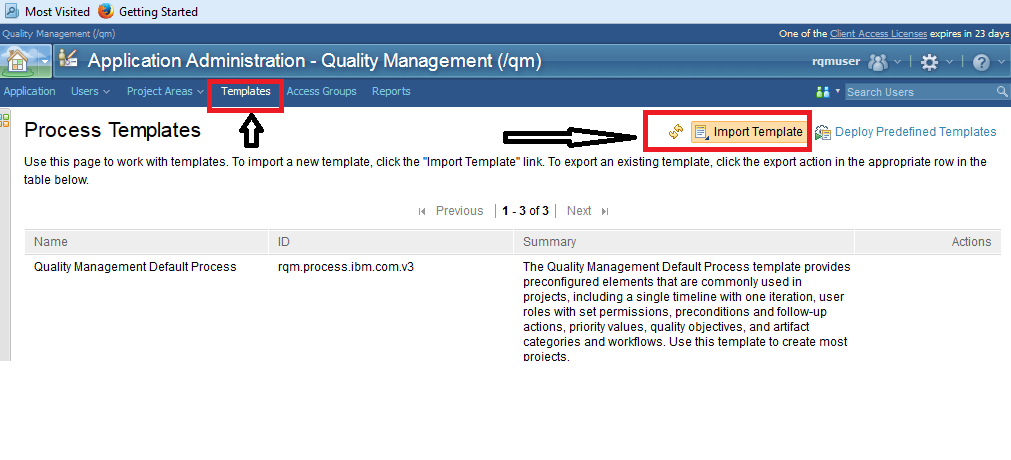
Comments
Thank you Ara! Cannot believe I missed this. I suppose this is a new issue, but after importing the process template, I cannot seem to find this under workflow bindings or the transitions section in the workflows section of "Application admin". I don't have to delete the pre-existing process templates to use the one I just imported do I?
Comments
Tom Leser
Aug 15 '17, 3:14 p.m.Getting ready to manually re-create it on the separate project, hoping somebody might have the solution on how to import on RQM 6.0.3. Thanks.