(CLM v4001) RQM process template shows as "v3"
On a fresh CLM v4001 install, I observe that the LPA project creation > Quality Management node shows "Quality Management default v3" as the process template.
However in the process template view in the application, the template lists the same as "Quality Management Default Process".
What does v3 mean?
Is it an internal notation / is CLM v4001 still using RQM v3 process template?
Note : The text "v3" in the "id" is confusing to users who might be forced to believe that the process template is still not upgraded to list RQM v4001 process templates.
Reference <RQMv4001ProcessTemplate.png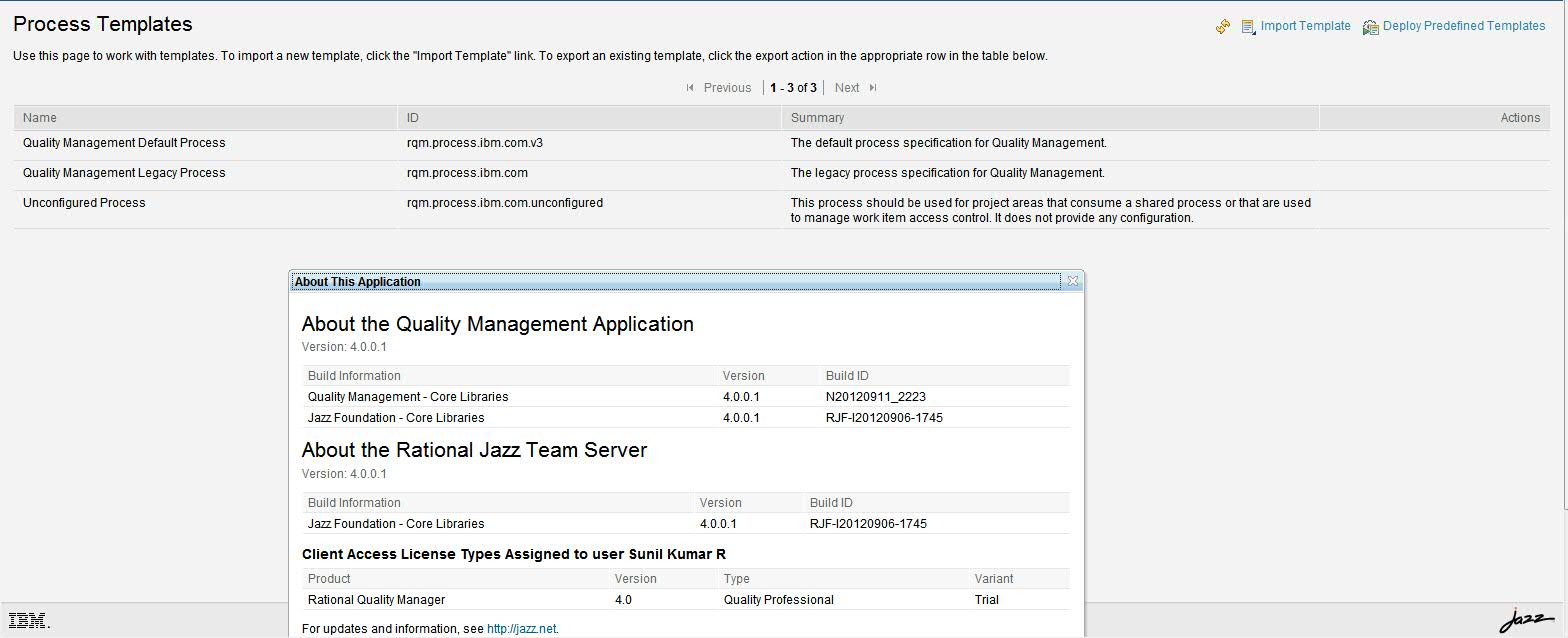 >
>
However in the process template view in the application, the template lists the same as "Quality Management Default Process".
What does v3 mean?
Is it an internal notation / is CLM v4001 still using RQM v3 process template?
Note : The text "v3" in the "id" is confusing to users who might be forced to believe that the process template is still not upgraded to list RQM v4001 process templates.
Reference <RQMv4001ProcessTemplate.png
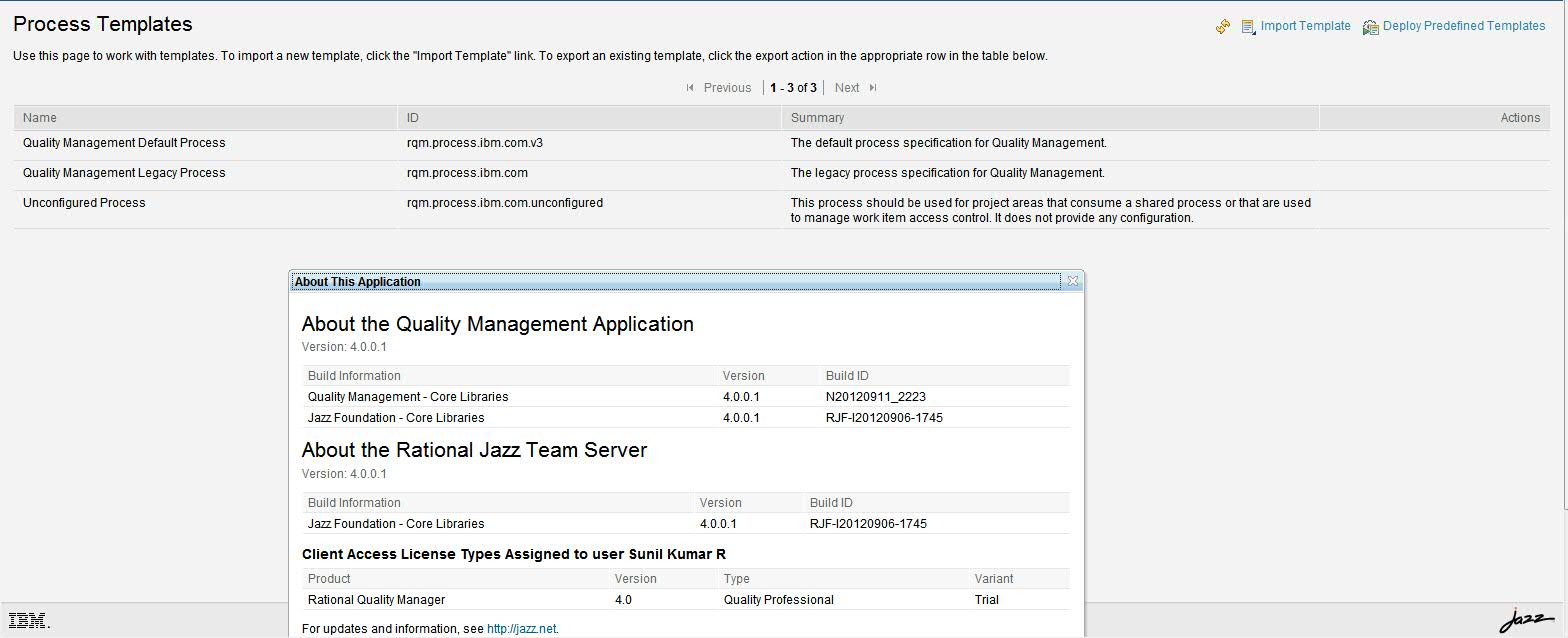 >
>
2 answers
Yes, v3 refers to CLM version 3.0.1.x. Process templates from version 2 and 3 were distinguished for this migration. Looks like in 4.0.2 they've removed this.
It appears that there is some inconsistency in the process template naming. I've submitted Confusing process template naming (83699) to clarify the issue.