Is it possible to configure view of a widget ?
Hi,
I would like to obtain some attributes of task in my widget view. At this moment, only name of task is displayed in a widget view, but I would like to display some attributes such as priority or severity.
Is it possible to configure the result view to see these differents attributes ?
Thanks,
H
Accepted answer
There are multiple ways to do this out-of-the-box in RTC without using Report Builder (JRS). If you are working with attributes that have icons defined, you can add those attributes to the list of "Additional Icons" that are displayed in the widget. The icons will be displayed alongside the work items in the query results list and if you mouse over those icons, you can see their values (if you forget what the icon means).
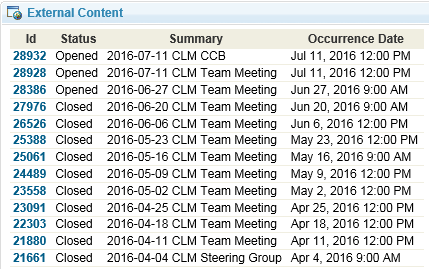
Comments
Nate,
Thanks for your answer, this is my solution ! Unfortunately, when I use the URL of my query results in an External Content widget, I see nothing, the widget view is empty. Yet, when I click on "External Content" I arrive on the query results view.
Have you any ideas why the widget view is empty ?
I haven't had that problem so I'm not sure why you would be seeing it. I suppose it could be a variable having to do with the browser you are using or the version of CLM. In our environment we use Chrome, Firefox, and IE and all of them work correctly for this. We've done this in several versions of CLM, but the ones we are running right now are 5.0.2, 6.0.1, and 6.0.3.
One other answer
Hugh,
if you use Jazz Reporting Service (JRS) you can define arbitrary reports with e.g. these attributes and have them displayed as widget in your dashboard. The standard widgets are mainly BIRT based and their .rpt design can only be touched / modified with a version 2.6.2 BIRT Designer.
JRS is your path forward and I strongly suggest to take a look at it. It is included with all Jazz apps at no additional licensing cost, but needs to be explicitely installed and configured.
- Arne