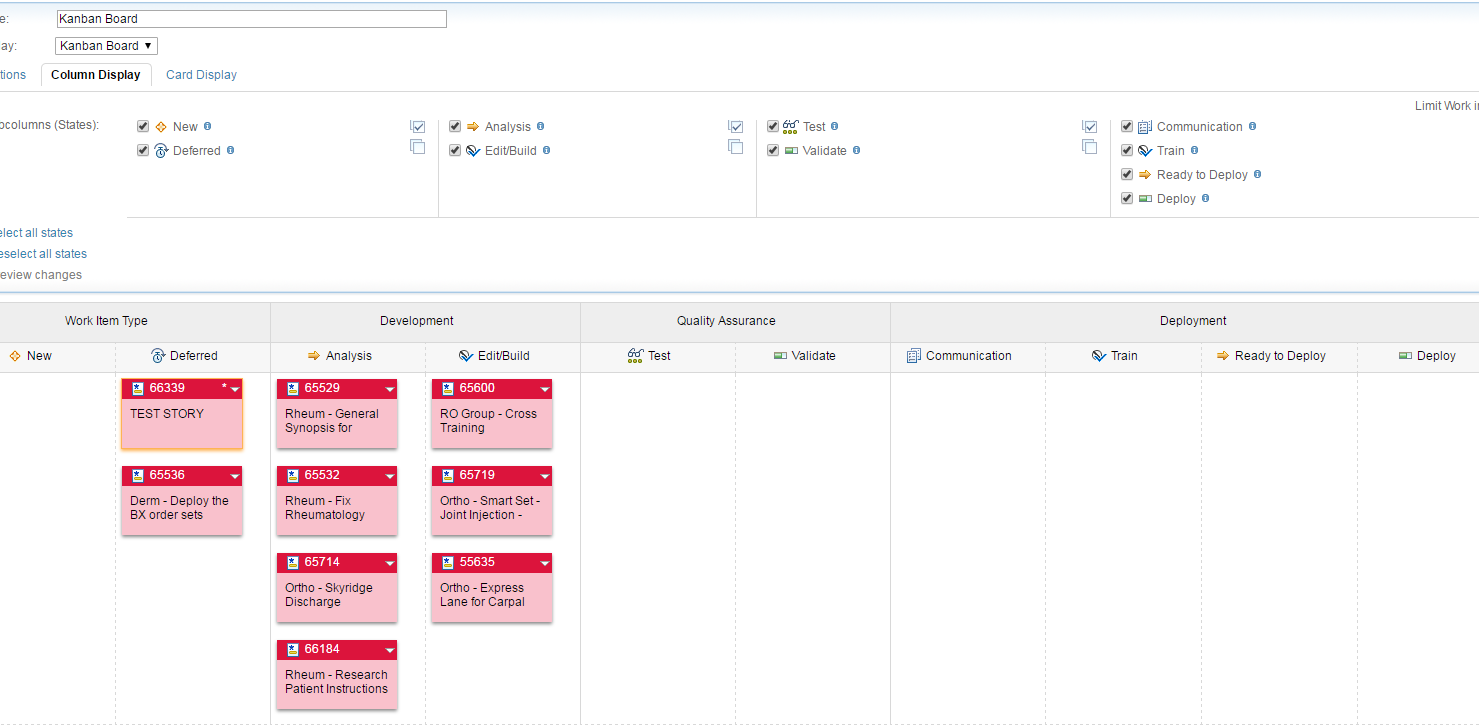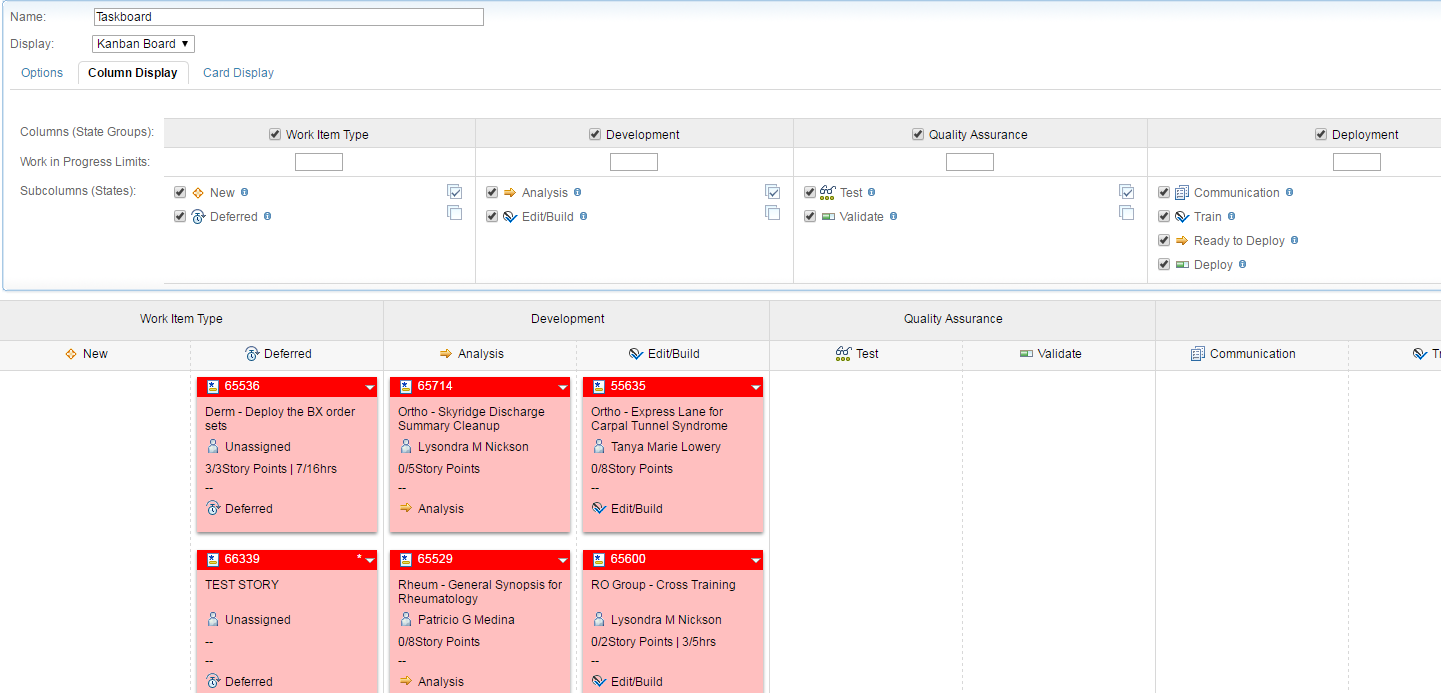Adding additional information on each Kanban card.
2 answers
Non-list custom attributes can be made available to Planning by adding them to Attribute Mapping :
Open Project Area in Eclipse Client > Project Configuration > Configuration Data > Planning > Plan Attributes > Attribute Mapping > Add > Select the custom attribute and click OK
try this add those attribute you will able to see in you card