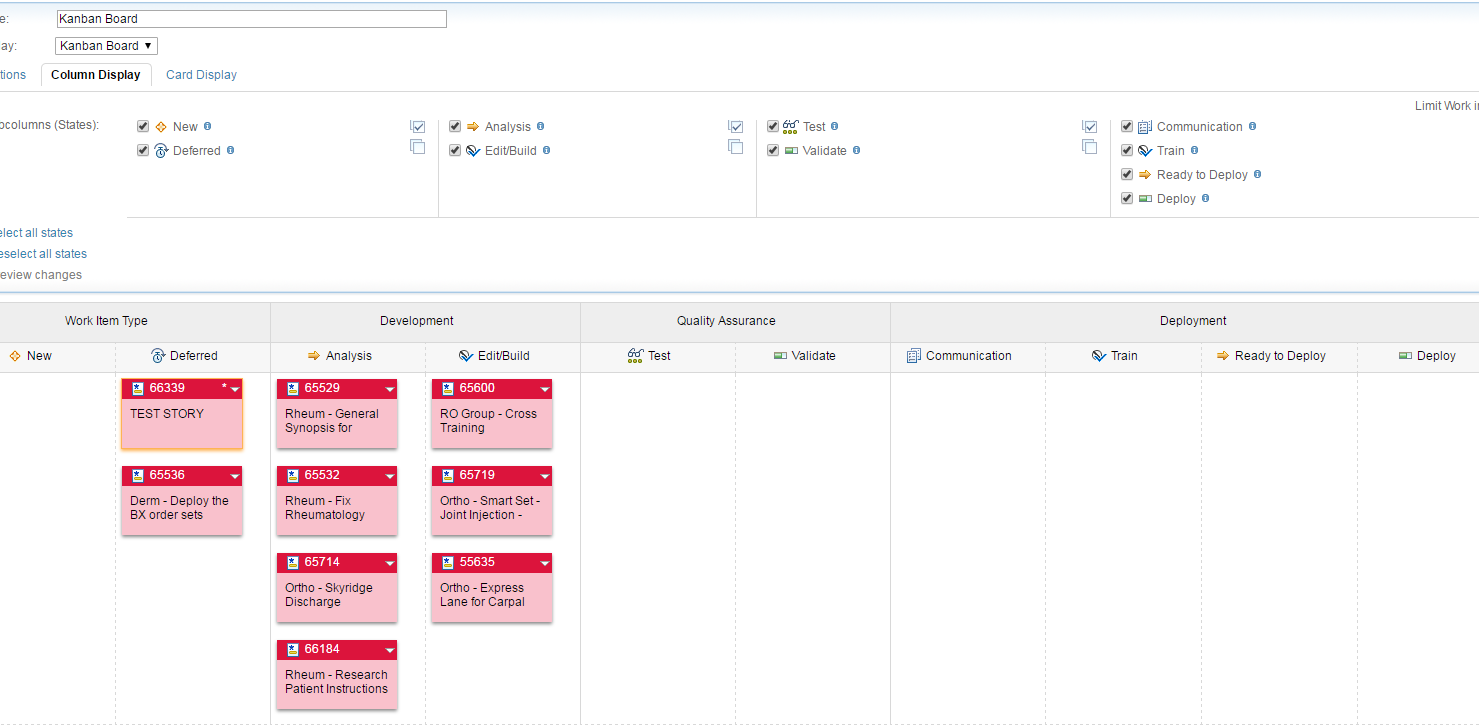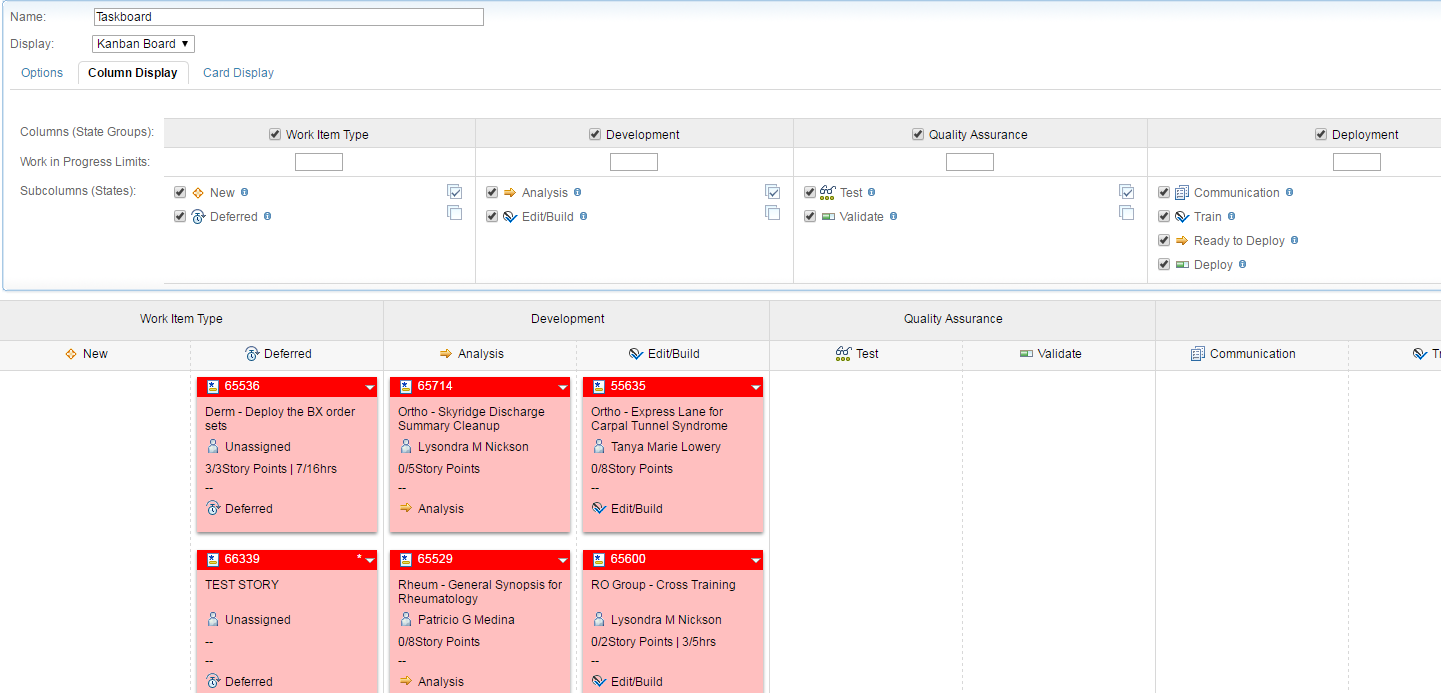Adding additional information on each Kanban card.
|
There seems to be more information on the taskboard than on the kanban board. Is there a way to put more information on each Kanban board card.
|
2 answers
|
Non-list custom attributes can be made available to Planning by adding them to Attribute Mapping :
try this add those attribute you will able to see in you card |
|
Sean, Is this not within the Card display tab option... you can then configure which attributes you want to display on the cards? Regards Matt Muller |
Your answer
Dashboards and work items are no longer publicly available, so some links may be invalid. We now provide similar information through other means. Learn more here.