Calculating aging of workitem states in JRS
2 answers
Comments
If you use the Traceability links from "Work Item State History" you can link to the related "Work Item" and get the Type or any other attribute value. Keep in mind this is only the current value, not any of the historical values it might have contained at the point in time it was in that state (For that check out the full "Work Item History").
I'm not sure why your values are always '0' - I definitely get more detailed data in mine matching what I would expect. Hopefully someone from the development or support teams can give some assistance there.
Thanks Jackie!
"Keep in mind this is only the current value, not any of the historical values it might have contained at the point in time it was in that state (For that check out the full "Work Item History"). "
Keep in mind, I'm not talking about the data in Historical Trends, but the 'Work Item History' that's listed under "Current Data" type reports. This screenshot is from 6.0.1, so maybe it's moved in 6.0.2 (I know it moves to a new spot in 6.0.3) but this is the section I'm referring to. Both 'Work Item History' and 'Work Item State' history are available with full workitem change details - this is not a snapshot with metrics like you get in the Historical Trends.
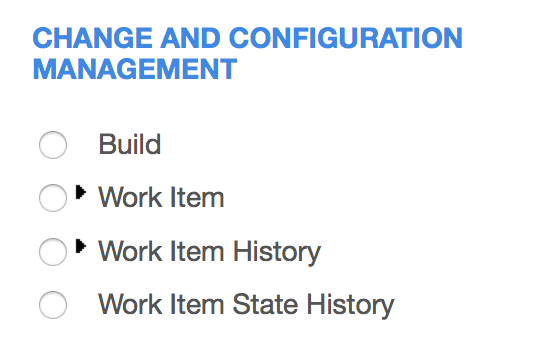
Hi jackie Thanks again. I've checked Work Item History, Work Item State History and Historical Trends. All I can get is last/previous state and action. I want a report where I can get duration against each state of a single work item or collection for say:
Thanks again.