One of my reports from Report Builder has a column that's showing up in the wrong order
Hi,

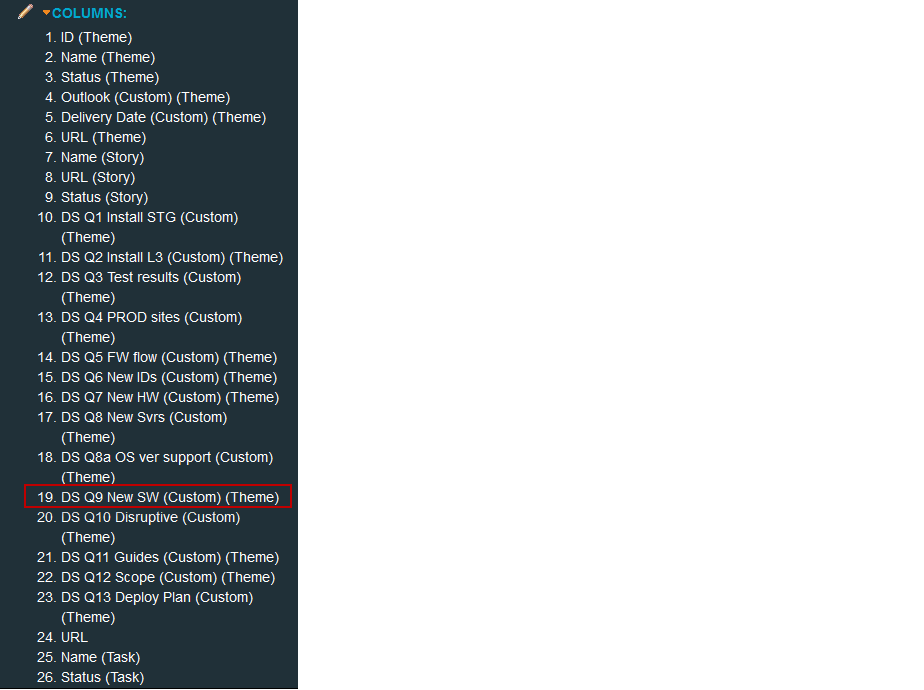
I'm seeing an issue with one of the custom reports from Report Builder where a column seems to show up in the wrong order based on where I placed it on the report. In this case, the column in question was suppose to be in column 19, but instead is showing up in column 4. Has anyone see this issue before?
Here's the report that shows DS Q9 in column 4, but should've been in column 19

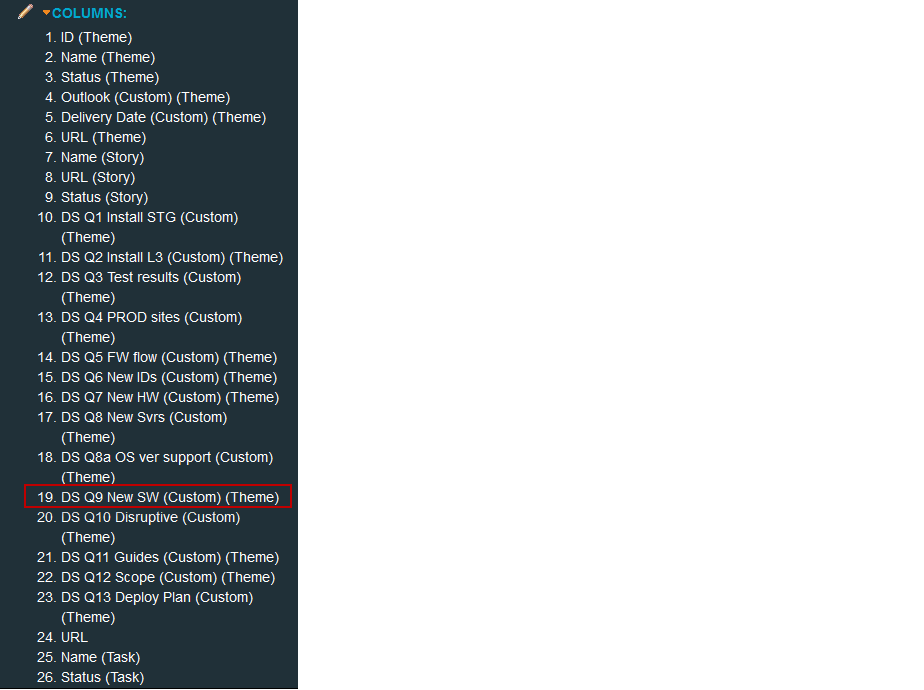
2 answers
After running all data warehouse collection jobs, I noticed that the report in question is showing Outlook (custom) (Theme) in the 4th column, BUT DS Q9 New SW is nowhere to be found.


This issue seems to be with the Ouloook field. When this field is removed form the report everything is correct. When this field is added to the end of the report it is not showing up. Could this issue be a result of the data not coming over from RTC to the data warehouse? Is DS Q9 New SW(custom) used anywhere in the real work item? YES, all fields that were in the report are confirmed to be utilized in the work items.
Comments
Don Yang
Jun 06 '16, 11:22 p.m.Do you see 4th column's expected Outlook(custom)(Theme) anywhere in the report?
it seems 4th and 19th columns are merged in the final result?
Enrique Gaona
Jun 07 '16, 11:37 a.m.The 4th column was nowhere to be found.