Welcome to the Jazz Community Forum
We are not getting test environment options( like Chrome,IE,Firefox) in JRS 6.0.2
One answer
Hi, Sarath
You are right that 'Test Environment' is now an available attribute in v6.0.2(newly supported).
Since this is DW based attribute, you need to make sure DCC data collection jobs have been run successfully to populate the data.
I did quick test against sandbox QM project area and those test environment options are there(all are there including Chrome, Firefox etc)
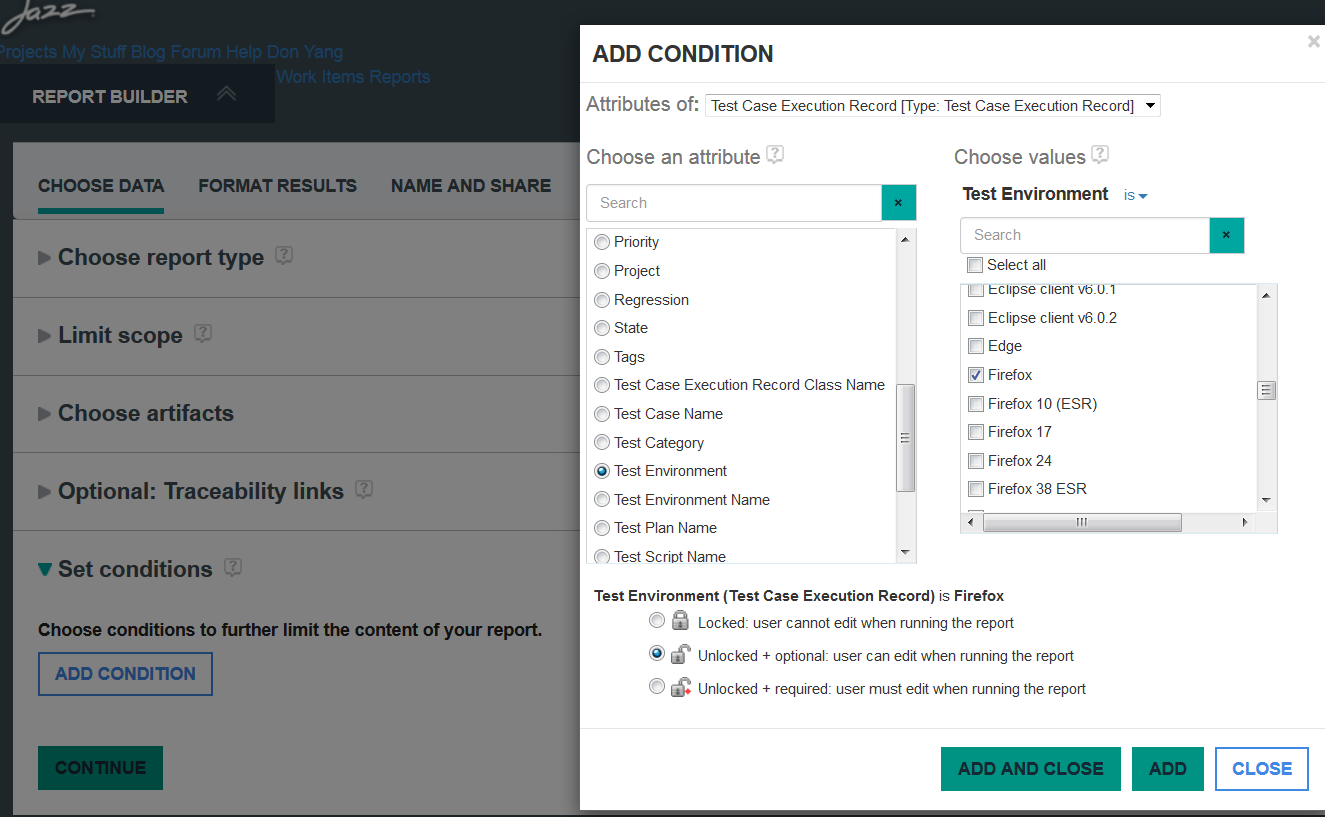
You are right that 'Test Environment' is now an available attribute in v6.0.2(newly supported).
Since this is DW based attribute, you need to make sure DCC data collection jobs have been run successfully to populate the data.
I did quick test against sandbox QM project area and those test environment options are there(all are there including Chrome, Firefox etc)
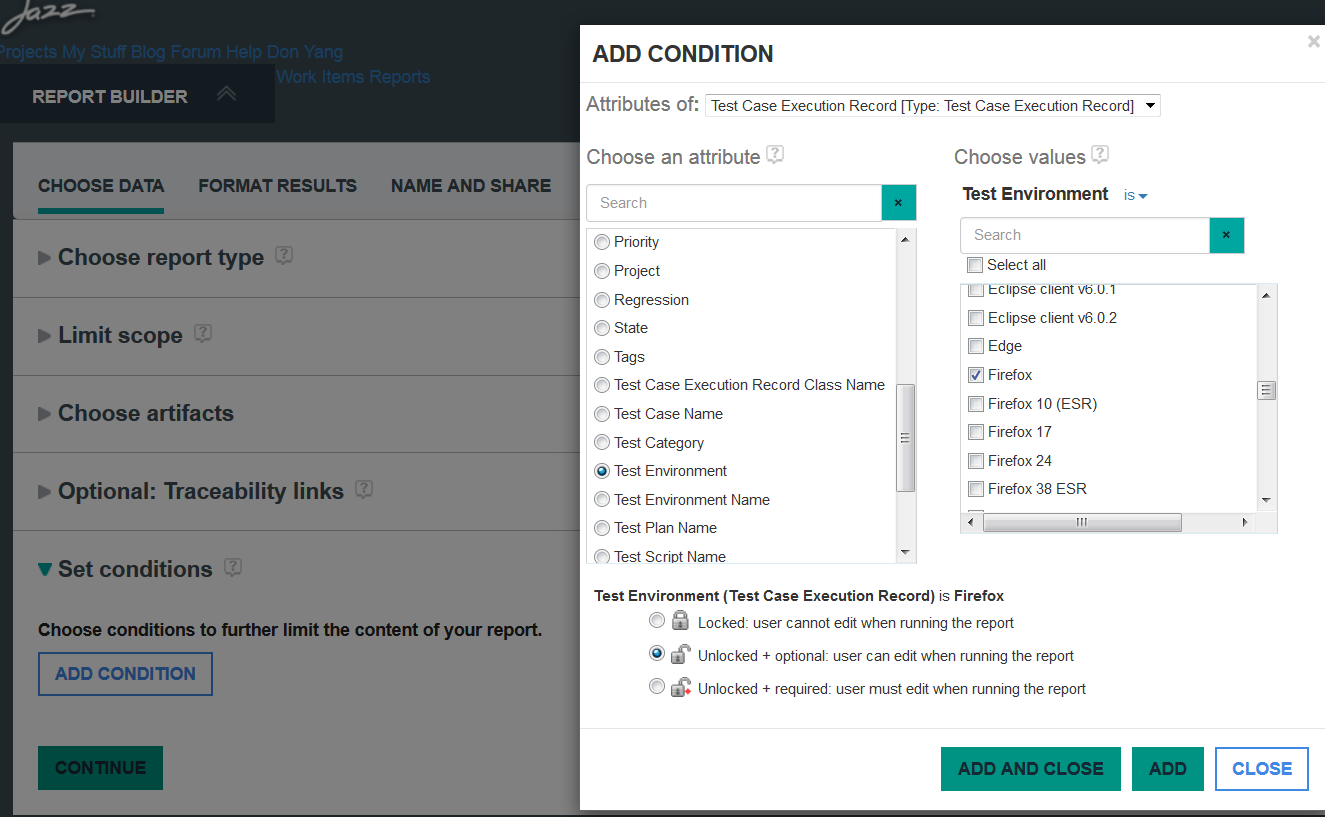
Comments
Don Yang
May 12 '16, 3:13 a.m.Hi, Sarath
Test Environment in RQM DW data model is named as "Configuration". Therefore, you may try 'configuration name' for the condition in your JRS report.
Hopefully this helps.
thanks
sarath babu
May 06 '16, 3:21 a.m.Hi Yang,
Don Yang
May 10 '16, 12:50 a.m.Hi, Sarath
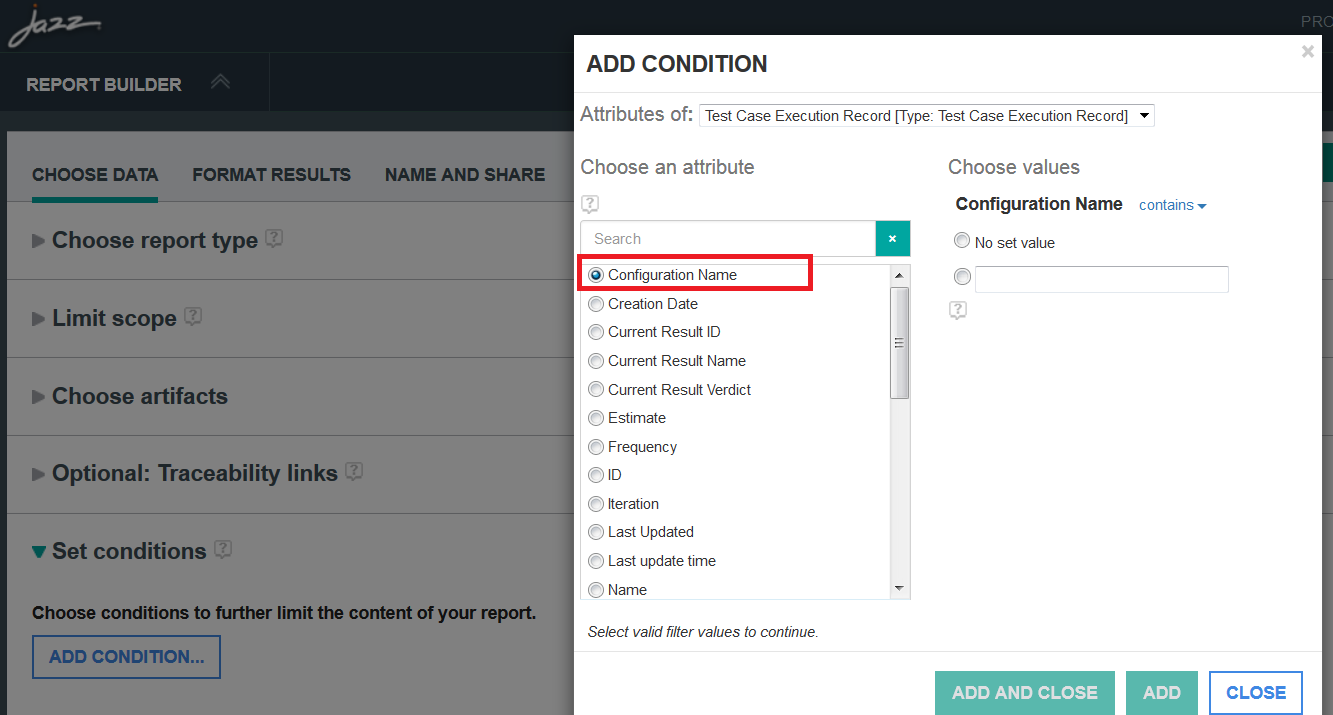
I don't know what you mean by "we can see test environment but not options.". I just tried now and I only see configuration instead of test environment:
Don Yang
May 12 '16, 3:15 a.m.The above option is correct until v6.0.1. in v6.0.2 ' Test Environment' is newly supported as per https://jazz.net/downloads/rational-team-concert/releases/6.0.2?p=news