Export and Import from RTC to Excel
2 answers
Hello Sivarajah,
it's hard to see the information, but as I got this error I found out that the used CSV file was not delimited by the expected value of RTC. In you situation it looks like it expects comma and maybe a semicolon is in the csv file.
Check by opening the CSV file with a plain editor.
Many greetings.
Siegfried.
it's hard to see the information, but as I got this error I found out that the used CSV file was not delimited by the expected value of RTC. In you situation it looks like it expects comma and maybe a semicolon is in the csv file.
Check by opening the CSV file with a plain editor.
Many greetings.
Siegfried.
Comments
When you indicate "comma" separated and the output is CSV file, it does not put the comma in the csv file. I tried other delimiters like tab and quotes.
It still did not work
After exporting AND NOT making any changed, it imports OK with no issues but if I make changes to the excel file (which is the main purpose of the export/import), then it fails with the error
I think I figure out what was going on - you need to be careful when you edit a CSV file in Excel.
When you export the CSV file, you have the option "surround fields with quotes" selected (by default) and this allows the field values to contain comma or whatever the delimiter you choose. You can open the CSV file in a text editor to verify this. When you open the CSV file in Excel, the quotes are not preserved, and when you save the CSV file in Excel, the file basically gets corrupted (format wise) and can no longer be imported back to RTC. Again, you can open the CSV file in a text editor to verify.
If you can verify that this is indeed the case, you have to do something clever in Excel to add the quotes back to the CSV file.
When you export the CSV file, you have the option "surround fields with quotes" selected (by default) and this allows the field values to contain comma or whatever the delimiter you choose. You can open the CSV file in a text editor to verify this. When you open the CSV file in Excel, the quotes are not preserved, and when you save the CSV file in Excel, the file basically gets corrupted (format wise) and can no longer be imported back to RTC. Again, you can open the CSV file in a text editor to verify.
If you can verify that this is indeed the case, you have to do something clever in Excel to add the quotes back to the CSV file.
Comments
Donald Nong
Mar 30 '16, 11:55 p.m.Your screen shots are way too small and I can't see them clearly.
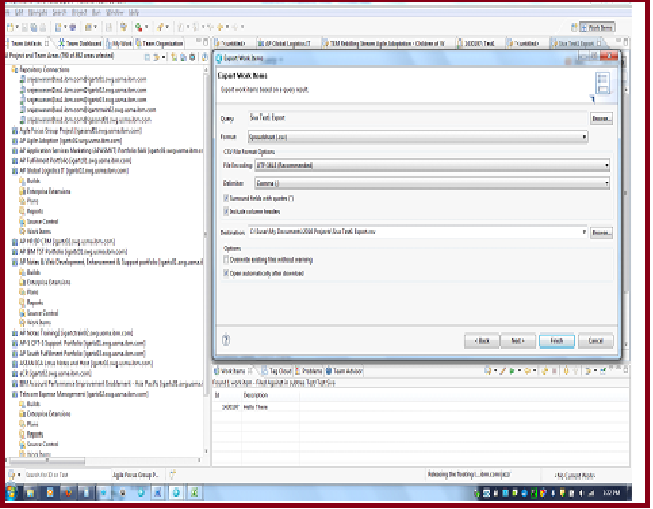
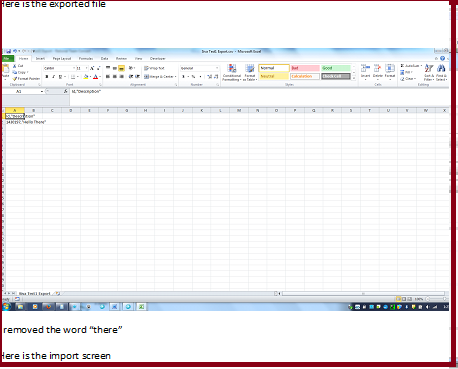
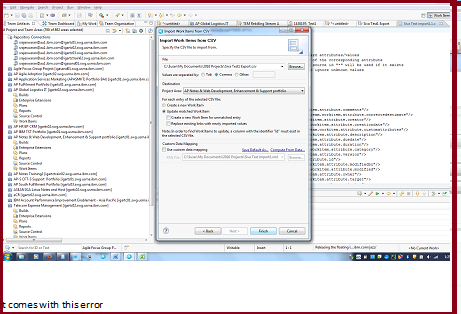

1 vote