JRS - Historical weekly totals - Graph/Table issues.
6.0.1 CLM/JRS
Historical Trend
RQM Project Selected
Test Case Result -> Totals
3months->Today
All,
I want to create a report of the status of Test Cast Results on a weekly basis. It works fine for the Graph. I can do a line or stacked bar and it shows 12/5/15, (results), 12/12/15, (results)....great.
If you select table, it shows 12/1/15, (results), 12/2/15, (results) (daily, not weekly)
How do I fix this?
Historical Trend
RQM Project Selected
Test Case Result -> Totals
3months->Today
All,
I want to create a report of the status of Test Cast Results on a weekly basis. It works fine for the Graph. I can do a line or stacked bar and it shows 12/5/15, (results), 12/12/15, (results)....great.
If you select table, it shows 12/1/15, (results), 12/2/15, (results) (daily, not weekly)
How do I fix this?
One answer
Hello,
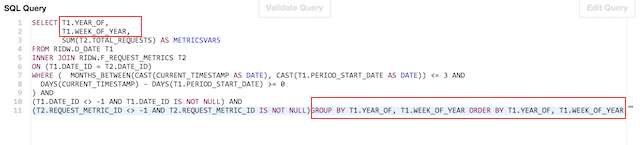
The trend reporting capability has been designed for graph visualizations. The table view is a raw view of the data that isn't formatted or aggregated the same way as the graph data. We have a story capturing enhanced table view for trend reports: 374137: Offer enhanced tabular trend reports
It would be possible to do want you want using the Advanced SQL. If you copy the generated SQL from the Advanced pane of your report, then create a new Report (on Work Item), edit the SQL section and paste in the SQL you copied, then you could modify this to get the results you want.
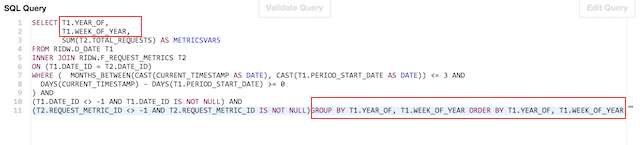
By replacing the T1.PERIOD_START_DATE field with YEAR_OF and WEEK_OF_YEAR you change the grouping the the totals. Then the table will display the data grouped by year and week instead of the individual date.
Hope that helps,
-Steve