How to import the script and case from Excel where they are at the same row?
Hi all,
I am new to RQM and now we have thousands of legacy case formatted like this:
|
Case Name |
Description |
Steps |
Expected Result |
|
Case 1 |
Description 1 |
Step 1.1
|
Result 1.1
|
|
Case 2 |
Description 2 |
Step 2.1
|
Result 2.1
|
|
Case 3 |
Description 3 |
Step 3.1
|
Result 3.1
|
The steps for a case are in the same cell. So do the results.
What I would like to do is to import these cases into RQM - use the steps and result to create a test script, then link the script to the new created test case. Is that possible with current import tool? I tried many different configurations and no luck.
Any comments would be greatly appreciated.
Thanks
One answer
Hi Ben,
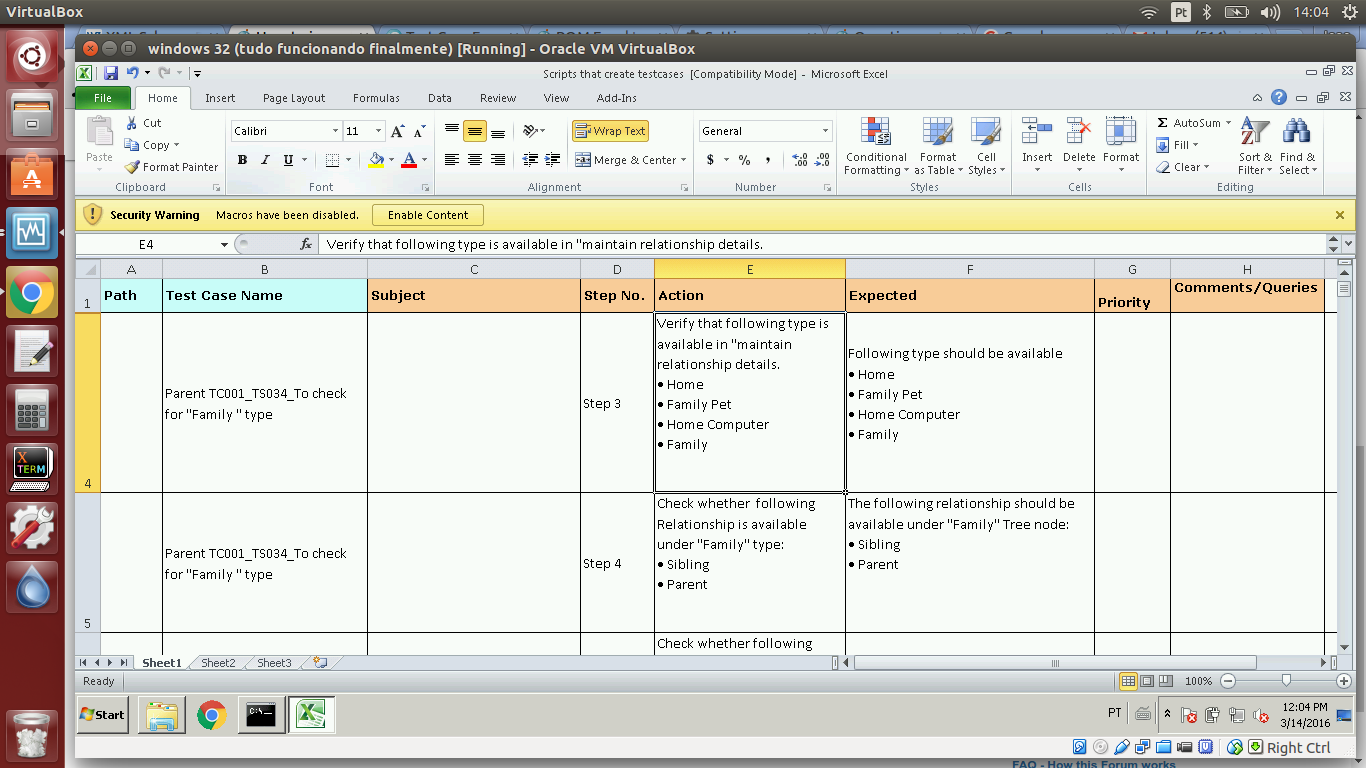
Check the sample: C:\IBM\RQMExcelImporter\Samples\Scripts that create testcases
I think you have to repeat the test case name for each step (line)
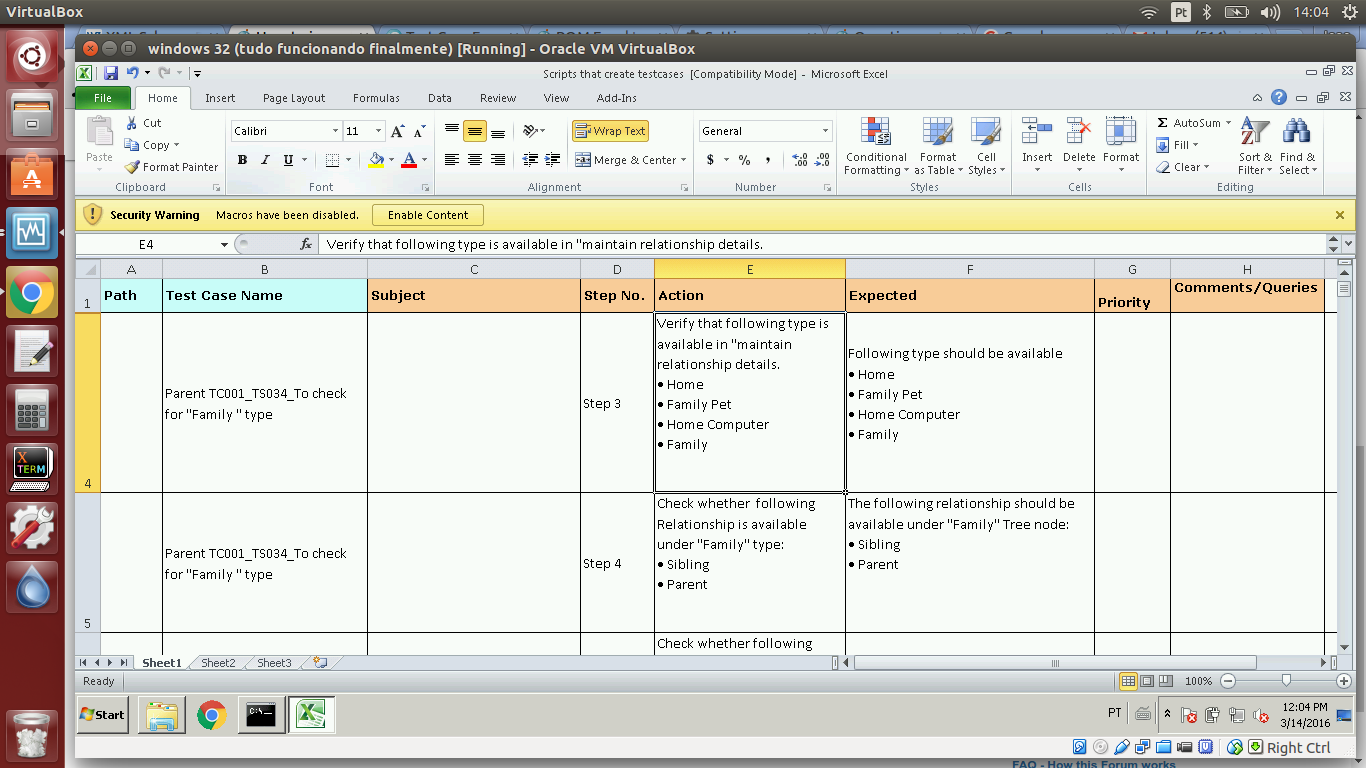
Comments
Hi Joao,
Thanks for the reply. I have checked that sample. The issues I met are:
1. The steps in my legacy cases are in one cell. In the sample, every step is in a different row.
2. In the sample, the cases are separated by an empty row.
So I create the configuration file, I can't use testscript.XLSDelimeter=\n to start a new script. Seems I have to convert the legacy cases to something like the sample then I can use the importer tool.
Is there anyway to keep the original format and also import the scripts/cases like the sample?
Thanks