Receiving a 404 when trying to copy a remotescript resource with an ID that doesn't even exist
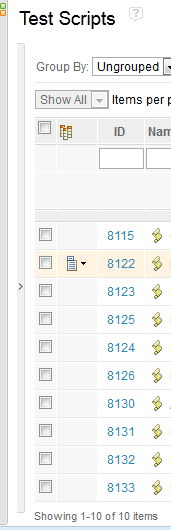
2 answers
Comments
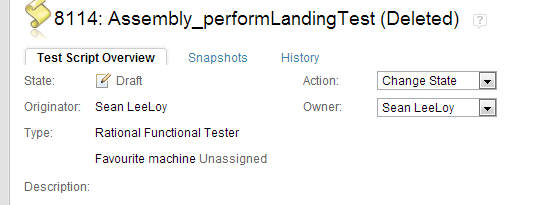 Yes it got directed to this value:
Yes it got directed to this value:
Correction: Actually the feed url pasted from above got a 404,
Still returned the following:
Error 404: SRVE0295E: Error reported: 404
but when I replaced with 8115, it went to the test script location
https://clm4poc.rmtools.ssh:9443/qm/web/console/OLIS%20Pre%20And%20Post%20Landing%20Test%20Validations#action=com.ibm.rqm.planning.home.actionDispatcher&subAction=viewTestScript&id=8115
So I replaced 8115 back to 8114 and got the above result
I got the deleted test script picture above
Sean,
Hi I even tried using the -is switch to skip this uri, but it still failed at the same point trying to copy the artifact over.
i.e. adding the following:
-is=remotescript:urn:com.ibm.rqm:8114
-f, -force
Continue on failure. Default behavior is to exit at first failure.
Comments
HI Erica
I'm kind on the same problem
I was trying to copy a test case (First to his own project area) but it said something about this error :
SEVERE: RestException executing: GET, RC: 404, message: Error 404: SRVE0295E: Er
ror reported: 404
Sep 18, 2013 12:40:21 PM com.ibm.rqm.ct.util.Logger logError
SEVERE: RestException executing: GET, RC: 404, message: Error 404: SRVE0295E: Er
ror reported: 404
Sep 18, 2013 12:40:21 PM com.ibm.rqm.ct.util.Logger logError
SEVERE: General REST Exception: RestException executing: GET, RC: 404, message:
When I ignore the sript using the -i=testscript,remotescript. The test case was copied.
How can I copy my test scripts also??
This was my syntax
"C:/Program Files (x86)/java/jre7/bin/java.exe" -jar RQMCopyUtility.jar -s=https://igarqm01.swg.usma.ibm.com/jazz/service/com.ibm.rqm.integration.service.IIntegrationService/resources/OOBT -us=cjsasaki@pe.ibm.com -pws=pwd -a=testcase -id=urn:com.ibm.rqm:testcase:179551 -l=importlog.txt