How to link Rhapsody DM change sets to RTC work items
Hi everyone,
I'm currently working in a 5.0.2 CLM environment coupled with Rhapsody 8.1.2 (DM client extension 5.0.2 fix02).
From Rhapsody (through the DM extension), I would like to associate a change set to a work item. Unfortunately, the "Link to work item" dialog box always shows me an empty list of project to choose. Did I miss some configuration steps ?
I already checked the "Friends" relationships between DM and RTC and it seems fine: from the DM side (web client), I'm able to create links between a DM UML item and a RTC work item.
Any idea ?
Many thanks,
Alex.
I'm currently working in a 5.0.2 CLM environment coupled with Rhapsody 8.1.2 (DM client extension 5.0.2 fix02).
From Rhapsody (through the DM extension), I would like to associate a change set to a work item. Unfortunately, the "Link to work item" dialog box always shows me an empty list of project to choose. Did I miss some configuration steps ?
I already checked the "Friends" relationships between DM and RTC and it seems fine: from the DM side (web client), I'm able to create links between a DM UML item and a RTC work item.
Any idea ?
Many thanks,
Alex.
One answer
Hi Alex,
The linkage between DM changeset and RTC work item needs to be done via the configuration management application called VVC.
The friendship relationship should therefore be from the VVC application to the CCM application.
From the web client, you can easily access the vvc application and the change set of a given element by using the 'show history' yellow cylinder icon at the top right on top of the comments widget and next to the subscribe icon.

or
via the workspace/snapshot information on the toolbar:
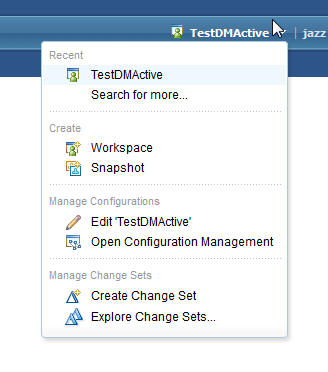
I do not have a Rhapsody client setup to verify how it would work but please try it first using the web client to see if it works.
For further details, check out the page in the knowledge center called:Associating change sets with work items.
I hope that will help.
Regards,
Francois
The linkage between DM changeset and RTC work item needs to be done via the configuration management application called VVC.
The friendship relationship should therefore be from the VVC application to the CCM application.
From the web client, you can easily access the vvc application and the change set of a given element by using the 'show history' yellow cylinder icon at the top right on top of the comments widget and next to the subscribe icon.

or
via the workspace/snapshot information on the toolbar:
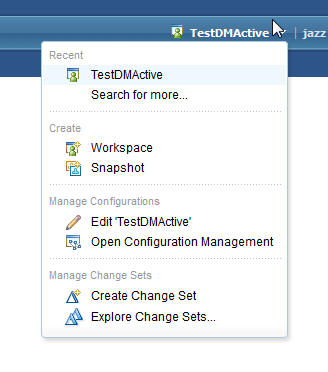
I do not have a Rhapsody client setup to verify how it would work but please try it first using the web client to see if it works.
For further details, check out the page in the knowledge center called:Associating change sets with work items.
I hope that will help.
Regards,
Francois
Comments
Krzysztof Kaźmierczyk
Mar 11 '16, 2:23 a.m.I am not really sure what kind of dialog you mean. I don't remember any dialog to search for projects in RTC. Can you upload the image on any external server and link it here?
Alexandre THIBOUT
Mar 11 '16, 3:39 a.m.Sorry - I realized my explanations were not crystal clear ...
I'm talking about the 'Change Set View' panel within Rhapsody. From this panel, you're supposed to be able to associate a RTC work item to a DM change set.
Here is a screenshot : http://hpics.li/e9f8706
Alex.