Jazz Team Server login problem
Hi Guys
I am faced with a problem logging into the Jazz Team Server.
Initially I installed the Jazz Team and the Team concert client for Eclipse. I got the server configured and the ccm application. I also created another admin login so that I could conduct my source control operations as I was intending to use Rhapsody with Team concert. All this was fine until this:
Recently I had the need to install Design Manager for Rhapsody and proceeded with the installation. On installation I was informed about the existence of a Jazz Team server, so I requested for just an update to the existing installation and not the installation of a new package. After completion I installed the Client extensions, Import engine and so on.
Now when I start the JTS with administrator rights, I cannot login with my user credentials nor ADMIN. I cannot even run the setup of the Jazz team server with either of these credentials.
Is there some interference with the installation of the DM application over the CCM one? How do I get one single JTS running to work with RTC and DM?
I tried following the technote below to enable ADMIN but it wont save the changes
http://www-01.ibm.com/support/docview.wss?uid=swg21314276
Any ideas how do I go about this?
Thanks & Regards
I am faced with a problem logging into the Jazz Team Server.
Initially I installed the Jazz Team and the Team concert client for Eclipse. I got the server configured and the ccm application. I also created another admin login so that I could conduct my source control operations as I was intending to use Rhapsody with Team concert. All this was fine until this:
Recently I had the need to install Design Manager for Rhapsody and proceeded with the installation. On installation I was informed about the existence of a Jazz Team server, so I requested for just an update to the existing installation and not the installation of a new package. After completion I installed the Client extensions, Import engine and so on.
Now when I start the JTS with administrator rights, I cannot login with my user credentials nor ADMIN. I cannot even run the setup of the Jazz team server with either of these credentials.
Is there some interference with the installation of the DM application over the CCM one? How do I get one single JTS running to work with RTC and DM?
I tried following the technote below to enable ADMIN but it wont save the changes
http://www-01.ibm.com/support/docview.wss?uid=swg21314276
Any ideas how do I go about this?
Thanks & Regards
One answer
If ADMIN is able to log in but the user doesn't have sufficient rights, then it's possible the ADMIN user has been disabled. I believe if ADMIN has been disabled, you will see in your tomcat-users.xml file that the ADMIN user has no roles.
If your CLM server is set up with Tomcat User Registry and your tomcat-users.xml file contains a user you are trying to log in with but you cannot log in with that user, then I believe one of two things is likely happening. Either you are not entering the login credentials correctly (which I don't think is likely) or the tomcat-users.xml file you are looking at is not for the server that you have launched.
Since you mentioned administrator rights, I assume your OS is Windows. While your server is up, check your Tomcat console. You should see the path of the CLM server that was launched. Verify that the path is correct. You can see from my image below that my CLM server is located at C:\temp\Servers\clm.
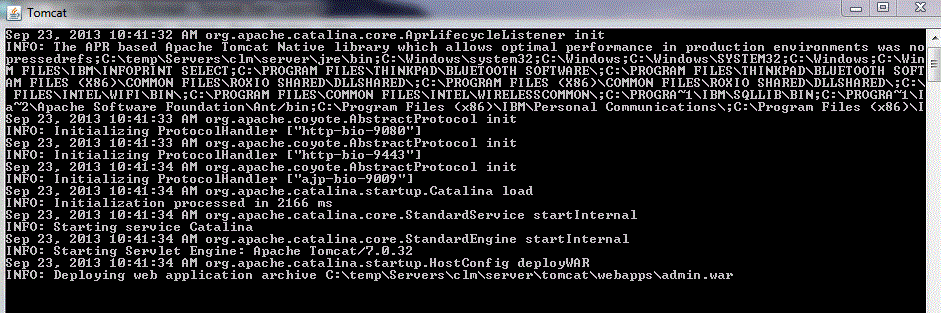
If your CLM server is set up with Tomcat User Registry and your tomcat-users.xml file contains a user you are trying to log in with but you cannot log in with that user, then I believe one of two things is likely happening. Either you are not entering the login credentials correctly (which I don't think is likely) or the tomcat-users.xml file you are looking at is not for the server that you have launched.
Since you mentioned administrator rights, I assume your OS is Windows. While your server is up, check your Tomcat console. You should see the path of the CLM server that was launched. Verify that the path is correct. You can see from my image below that my CLM server is located at C:\temp\Servers\clm.
Comments
Bo Chulindra
JAZZ DEVELOPER Sep 20 '13, 11:37 a.m.See if your logs contain any useful information. For help locating the logs, see http://pic.dhe.ibm.com/infocenter/clmhelp/v4r0m4/index.jsp?re=1&topic=/com.ibm.rational.clm.doc/topics/c_logfiles_loc.html&scope=null.
Does login fail completely or are you able to log in but your user does not have permission to do anything?
Is your container Tomcat or WAS?
Are you using LDAP?
Rohan De Noronha
Sep 21 '13, 12:23 a.m.The ADMIN login fails as it does not have sufficient rights, the user login fails completely although having all rights as seen in the tomcat-users.xml file. I am using tomcat with a default connection.
The log information doesn't say much.
Karl Weinert
JAZZ DEVELOPER Sep 23 '13, 12:19 p.m.Can you provide some additional details.
How much memory is on your system? What version of JTS? Is it a 32 or 64 bit install?
What is the error you get when attempting to log in?