Is it possible to create report for review and approval added on my name using Report builder rtc 6.0
2 answers
Have you tried exploring the Report Builder options available for this?
Notice that in the 'What's New' blog for JRS 6.0, this was mentioned: We’ve also added the ability to trace from work items to work item approvals and their corresponding approver.
https://jazz.net/blog/index.php/2015/06/22/whats-new-in-reporting-for-collaborative-lifecycle-management-6-0/
Try to duplicate this on your end using the Traceability section of the Report Builder.

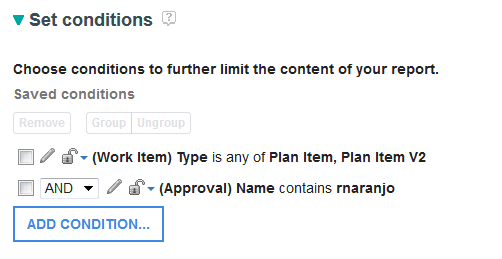
Comments
Thanks but that didn't solve my problem.
1) I can't see All related relationship in JRS 6.0.
2) I am directly assigining approval/reviewer in RTC tasks .
3) I have created query for for current (logged in ) user added as Review/Approval in RTC tasks and added that Report in project dashboard . But i need to create graphical view as well that's not possible using RTC shared query, if i am not wrong. :)
4) I have posted one more JRS report related question but haven't got the solution. If would be great if you look into this question. here custom attribute[WorkItem_Lead] type is Contributor :
https://jazz.net/forum/questions/214756/how-to-create-role-based-report-in-report-builder
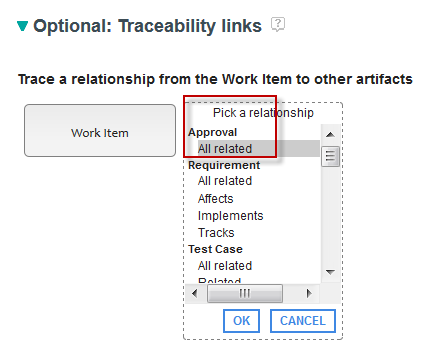
Do you not see this option after you select work item as the artifact type you want to work with?
Can you open a workitem in JRS project area to explore further?
Here are screenshots that are specific to v6.0
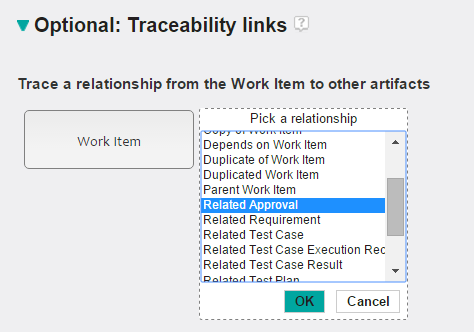
After you pick Related Approval, then you can add Related Approver
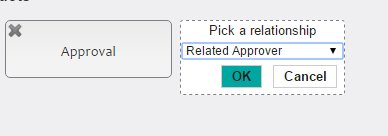
This resulted in a report like this:
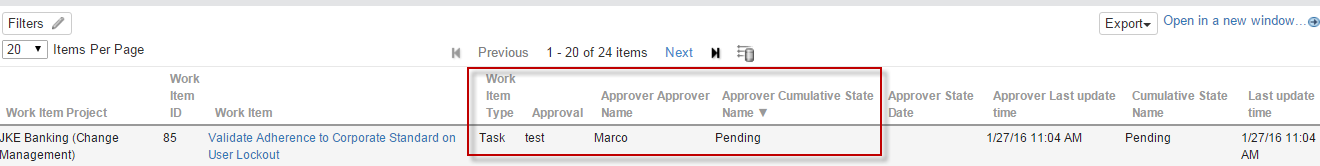
Hi, Rosa,