Getting Error When Trying to Install Installation manager through Web Installer.
Hi,
I am trying to install Installation manager, throw web installer
After clicking "Express Installation" I am getting next page
After clicking "Install Jazz Team Server, Trial license keys and the applications"
Getting Error - "The com.ibm.team.install.jfs.app.jts package specified in the C:\RTC502Dev\installs\CLM-Web-Installer-Win-5.0.2\im\win32.win32.x86\install-server.xml file cannot be found.
The com.ibm.team.install.jfs.app.product-clm package specified in the C:\RTC502Dev\installs\CLM-Web-Installer-Win-5.0.2\im\win32.win32.x86\install-server.xml file cannot be found.
The com.ibm.team.install.jfs.app.rtc package specified in the C:\RTC502Dev\installs\CLM-Web-Installer-Win-5.0.2\im\win32.win32.x86\install-server.xml file cannot be found.
The com.ibm.team.install.jfs.app.rdm package specified in the C:\RTC502Dev\installs\CLM-Web-Installer-Win-5.0.2\im\win32.win32.x86\install-server.xml file cannot be found.
The com.ibm.team.install.jfs.app.rqm package specified in the C:\RTC502Dev\installs\CLM-Web-Installer-Win-5.0.2\im\win32.win32.x86\install-server.xml file cannot be found."
How to resolve this error ?
2 answers
How about launching the IM directly? Are you able to launch and install the IM?
- cd into WebInstallerExtractedPath/im/linux.gtk.x86/
-
Run
./install
Reference:
https://jazz.net/library/article/1237
Hi,
Make sure that you entered you jazz.net credentials after launching the express installation or IM directly.
It should look like:
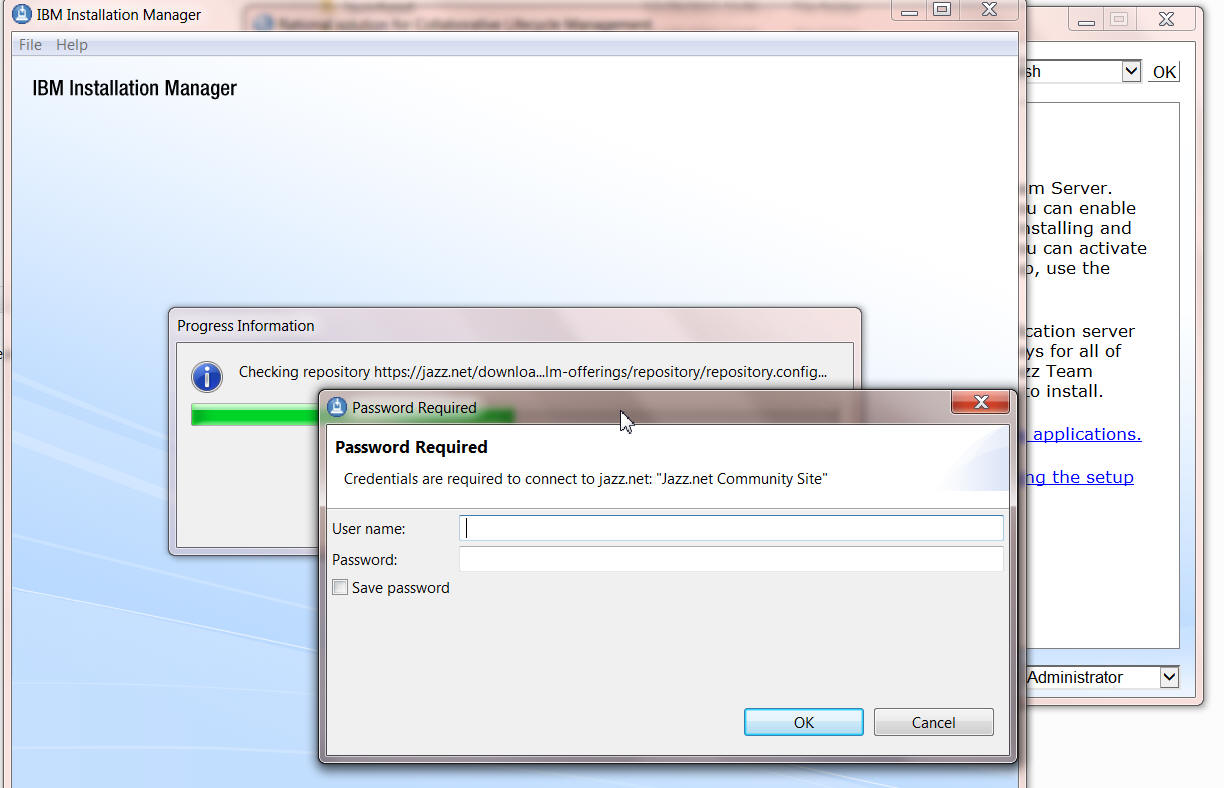
The error you mentioned, is usually the one you get when the connection to the jazz.net online repositories has not been established. As you are doing a web install it is required to have access to the internet and to the URL: https://jazz.net/downloads/clm/5.0.2/5.0.2/install-repository/clm-offerings/repository/repository.config. This URL requires the use of your jazz.net login and password.
Hope this will help.
Regards,
François
Make sure that you entered you jazz.net credentials after launching the express installation or IM directly.
It should look like:
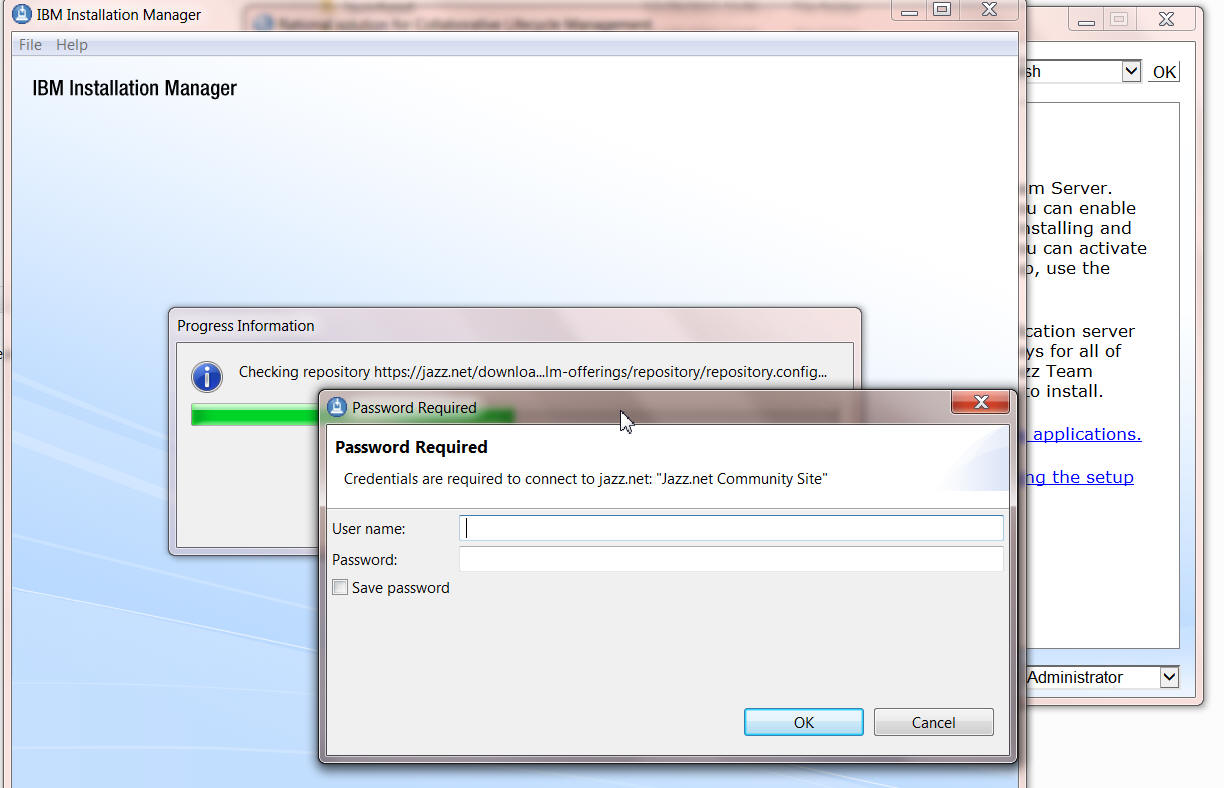
The error you mentioned, is usually the one you get when the connection to the jazz.net online repositories has not been established. As you are doing a web install it is required to have access to the internet and to the URL: https://jazz.net/downloads/clm/5.0.2/5.0.2/install-repository/clm-offerings/repository/repository.config. This URL requires the use of your jazz.net login and password.
Hope this will help.
Regards,
François
Comments
Hi François,
Thank you for replying.
I am Stuck on Express Edition Page where "Install Jazz Team Server, Trial license keys and the applications" link is available.
When I am clicking this link then I am getting the error. I am not getting this step which you mention above.
Please help me what should I do ?
Regards,
Deepak
You should get the password prompt. If not, it's probably hidden behind something else, or blocked by some applications on your machine. If I cancel out the password prompt, I can see the exact errors.
You should get the password prompt. If not, it's probably hidden behind something else, or blocked by some applications on your machine. If I cancel out the password prompt, I can see the exact errors.