DNG6 how can I migrate entire project area to other server?
4 answers
Note: I don't thing this was fixed in 6 yet but take note: exporting a DNG template does not export any customizations you may have made. We noted this issue in 502 when trying to send support our data (a reqif export, and our process template). The seed of the project was the OOTB - traditional requirement template that we then defined new roles (based on exisiting ones) and changed a few permisions.
In the template export - it did not include the new roles we created. I did not note if there was other stuff missing as well.
This is when we found out that DNG does not support teams in a proper fashion. We raised an RFE on this.
You can use a project template. Create a project template for the project you want a new project to be based off of. Then on the other server you can import this project template and create a new project with the template. Here is a link to the documentation.
Knowledge center: Creating requirements project templates
I hope this helps.
Comments
but How about all my data and Work that I have done?? I don't want to create a new project based on the template, I want to migrate the entire existing project with all artifacts.
Hi Rafael,
If you select artifacts to include in the template it will contain artifact data. When you create the new project from the template, new artifacts will be created based on the artifacts that were included in the template.
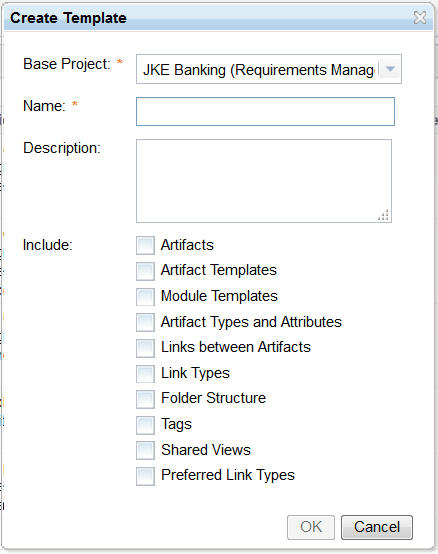
Comments
Yeah but When I export it, it doesn't include all my collections, modules, and content?
Hello, I tried that, but when I import in the new server, it say there is an error when apply the project template in the new server because the base URL is different
Rafael,