Add new links icon missing in Requirement Collection Links section of Test Plan
Hello,
I am trying to link my test plan to a requirement collection, howver, the icon to make this happen is missing in the Requirement Collection Links section of the test plan?
I should be grateful if anyone can tell me why I can only see the Refresh Links icon and the Reconcile Requirements in Collections icons?
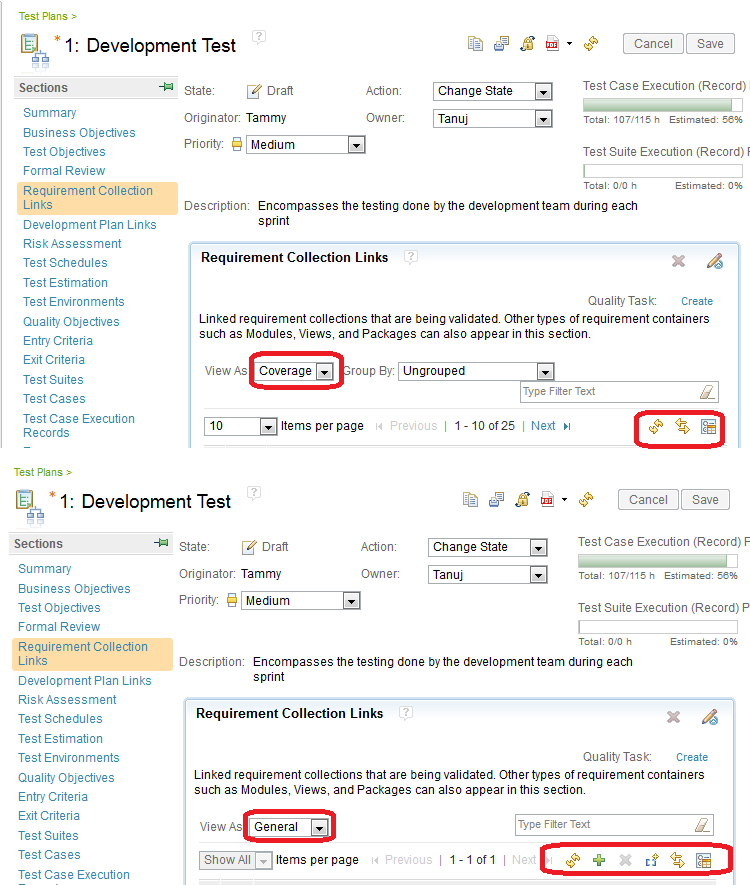
Comments
Paul Slauenwhite
FORUM MODERATOR / JAZZ DEVELOPER Sep 04 '15, 6:47 a.m.Do you have a RM project associated with your QM project? What version of RQM?
Loyde Mitchell
Sep 04 '15, 6:47 a.m.Yes I have Paul.
Version is CLM 4.0.7