Unable to launch default CLM 6.0
|
Hi Team
I have downloaded CLM 6.0 from jazz.net and installed it on Windows 7 (64 bit).
The setup is on defaults to evaluate the new release.
Derby database, tomcat7.
After installing the server, when I run the start jazz team server, the command line windows pops for a second and then dissappears.
Have tried running it using 'Run as Administrator' which gave same results.
I also tried running the startup batch file found in IBM\JazzTeamServer\server\tomcat\bin; this kept the command prompt alive but did not give me the start server seconds:

Please let me know if I am missing anything here.
Regards
Rajat |
Accepted answer
|
Howard Hsiao (5.5k●1●7)
| answered Jul 03 '15, 4:34 a.m.
JAZZ DEVELOPER edited Jul 03 '15, 10:29 a.m.
Most Probable Cause:
JazzTeamServer is installed under C:\Program Files\IBM\JazzTeamServer and for some reason, it cannot load class under a path with space in it. Hence "Files/IBM/JazzTeamServer/server/conf" appears in the error. Since that class cannot be loaded, JTS quits. Test the probable cause: Reinstall to a directory with no space, such as c:\ibm\JazzTeamServer Think beyond the fix: It is recommended to install CLM in a non-virtual directory: any directory that is outside C:\program files or C:\program files (x86) Rajat Singh selected this answer as the correct answer
|
6 other answers
|
@hhsiao Yes that solved the issue!!
I reinstalled it in directory d:\ibm\jazzteamserver (no spaces in the path) and it launched perfectly fine!!
Thank you all for the support.
Regards
Rajat
|
|
@dnong
Hi
The machine has 8 GB of RAM.
I did open the command prompt and tried the suggested steps.
No errors recieved. Response was:
D:\Program Files\IBM\JazzTeamServer\server>server.startup.bat
Using CATALINA_BASE: "D:\Program Files\IBM\JazzTeamServer\server\tomcat"
Using CATALINA_HOME: "D:\Program Files\IBM\JazzTeamServer\server\tomcat"
Using CATALINA_TMPDIR: "D:\Program Files\IBM\JazzTeamServer\server\tomcat\temp"
Using JRE_HOME: "D:\Program Files\IBM\JazzTeamServer\server\jre"
Using CLASSPATH: "D:\Program Files\IBM\JazzTeamServer\server\tomcat\bin\bo
otstrap.jar;D:\Program Files\IBM\JazzTeamServer\server\tomcat\bin\tomcat-juli.ja
r"
I also changed the startup.bat file from start to run and then ran the server.startup file.
This gave the same result. The command prompt came for a sec and vanished away.
I deleted the localhost and catalina files.
When I run the server.startup batch, no new catalina or localhost file is getting created.
Regards
Rajat Comments It seems even the tomcat catalina startup won't be started because no catalina.log.
Can you try to open the command prompt as admistrator then run server.startup.bat?
or Can you test/install the CLM 6.0 under D:\IBM instead of D:\Program Files\IBM? (to see if you have too restrict permission under D:\Program Files.)
Here is what I got: 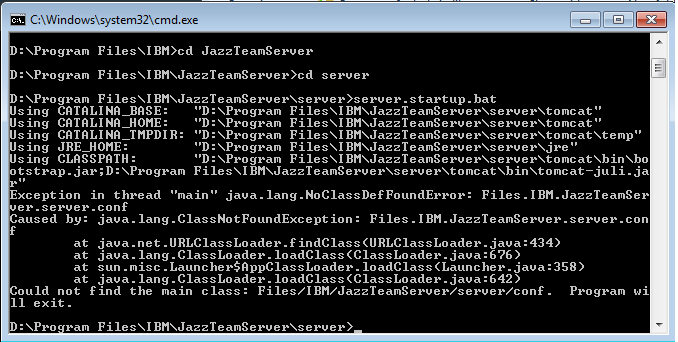
Finally, you got the exception what I wanted to see for investigation. 1
Hi Rajat, please see the comment from Howard. Can you test/install under D:\IBM...? Hi Rajat, please see the comment from Howard. Can you test/install under D:\IBM...? |
|
To see "INFO: Server startup in xxx ms" message without scrolling up the console, please check the latest Catalina log under <JTS-Home>\server\tomcat\logs.
The Catalina log file names look like catalina.yyyy-mm-dd.log. (yyyy-mm-dd is the date when you start JTS server).
Please also run the following command to see the status of port 9443:
netstat -ano | findstr 9443
Make sure it exists and in LISTENING state.
|
|
The error message in the tomcat console must be about failure to connect to the IBM online help. You can ignore this error.
When you scroll up the console messages, you will see ' server startup xxxx ms', it mean the Jazz Team Server (tomcat) starts up.
Can you test to access https://localhost:9443/jts/setup in a browser?
|
Your answer
Dashboards and work items are no longer publicly available, so some links may be invalid. We now provide similar information through other means. Learn more here.

Comments
Hi Rajat,
Have you checked if port 9443, 9080, 9009 have been in LISTENING state prior to you start the server?
If port 9443, 9080, 9009 are in LISTENING state prior to you start the server, you might want to kill that process that listens to port 9443, 9080, 9009 and then start the server again.