RTC 5.0.2 on Eclipse Luna 32bit
Accepted answer
Workaround is to force Eclipse to update to current JDT:
Once RTC is installed via p2:
1. Select Help > Install New Software... menu to open Install dialog.
2. Select "The Eclipse Project Updates - http://download.eclipse.org/eclipse/updates/4.4"
3. Expand the "Eclipse Java Development Tools" category
4. Select "Eclipse Java Development Tools"
5. Select "Next >" button
6. Install will detect that JDT is already installed and select an update instead.
7. Select "Next >" button
8. Select the "I accept the terms of the license agreement" radio button
9. Select "Finish" button
10. Installer will download updated plugins and features
11. Once the installer has completed you will be prompted to restart Eclipse, select "Yes"
Java compiler compliance should now be 1.8
3 other answers
Do you mean that "1.8" disappears from the "compiler compliance level" list? If so, I can see the same issue with Eclipse 4.4.2 + RTC 5.0.2, and the reason is the JDT component (3.10.2) is replaced with the one bundled in RTC and effectively downgraded to 3.6.2, which does not have Java 8 support. I have not found a way to resolve it yet.
But if what you want is just Java 8 support, you can use Eclipse Kepler 4.3.2 as the JDT component (3.9.2) is not affected by the RTC installation. To get Java 8 support in Eclipse Kepler, you need to install the patch with Java 8 support from the Eclipse Marketplace - there should be ways to do offline update but I did not investigate further.
But if what you want is just Java 8 support, you can use Eclipse Kepler 4.3.2 as the JDT component (3.9.2) is not affected by the RTC installation. To get Java 8 support in Eclipse Kepler, you need to install the patch with Java 8 support from the Eclipse Marketplace - there should be ways to do offline update but I did not investigate further.
Comments
Thanks Donald,
Using your suggestion and the instructions at https://waynebeaton.wordpress.com/2014/03/26/add-java-8-support-to-eclipse-kepler/ I was able to install Kepler on a 64-bit Windows system with Java 1.8 support and the RTC client from the 5.0.2 p2 repo download, successfully compile and run a Java8 program and move code to and from a 5.0.2 SCM server repository.
Hi Donald,
Thanks for the reply.
I tried what you suggested,
I downloaded Eclipse Kepler SR2 32bit with Java8, and installed RTC 5.0.2 plugin (p2) on it.
The "1.8" option was still available in compilers list after the p2 installation.
However the installation seams faulty, since suddenly "source control" option doesn't appear under project scope.
When I use the same user and computer to login into Eclipse Luna, I can see and use "source control" option.
Do you have any suggestion to why this happens?
I was so close!
Yael
Comments
Which "source control" are you referring to? I can share my project using Team > Share Project > Jazz Source Control.
Hi Donald,
I mean there's not "source control" folder under any project,
in the Team artifact window. link
Thanks,
Yael
I cannot think of any reasons since it works for me.
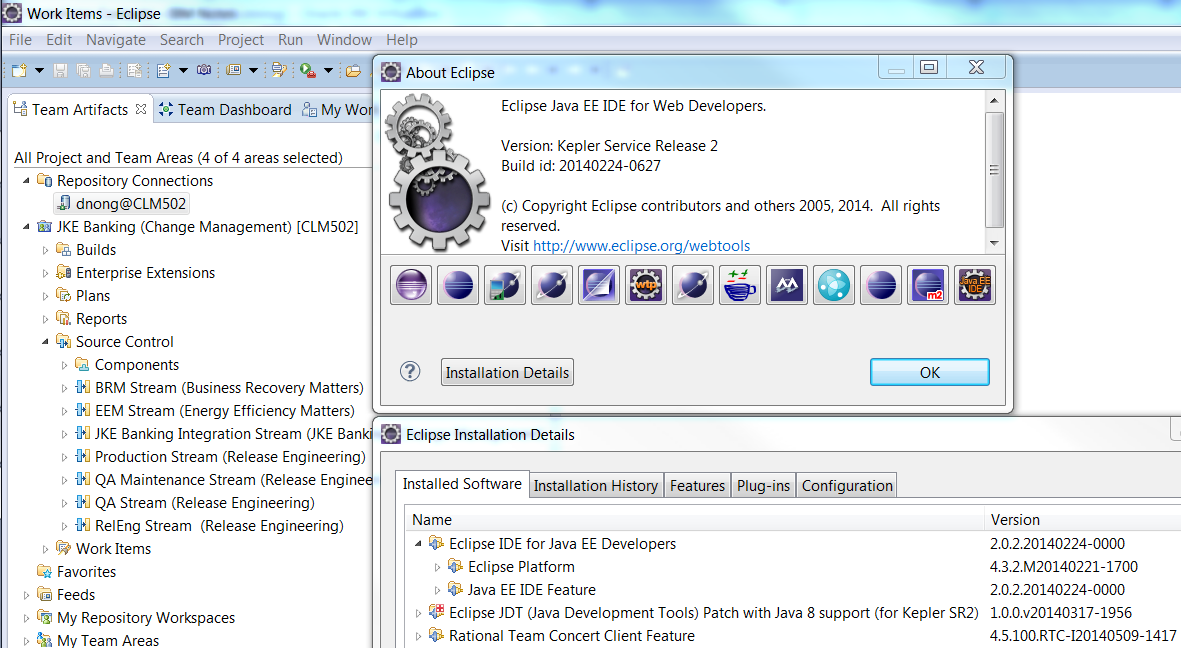
Please note that in this post https://jazz.net/forum/questions/171631/eclipse-luna-oracle-java-8-and-rtc-client there has been posted a working approach for Eclipse Luna + RTC 5.0.2 plugins + IBM Java 8. My theory is that there is an issue with using the update site to install the RTC 5.0.2 p2 repo vs just downloading the zip from Jazz.net site. This is install mechanism that was used by the forum user who posted her successful procedure.