A tweak on the Eclipse-based client to go through the firewall to RTC server ? How to unblock client access through the TMG?
- If the firewall tweak is actually in the configs of 3.0.1.2 clients, which need to be transferred to 4.0.6 clients. If so, how ?
- Or the tweak, actually is in the firewall, but specific to to 3.0.1.2 clients.
2 answers
Absent more information the Eclipse client provides Preferences in Window>Preferences, Category General>Network connection, where you can manage how to access the network.
I would suggest to work with support to figure out what your problem is.
Comments
Ralph, This is our latest guess along the line of your suggestion:
Open 3.0.1.2 client/Select “Window –> Preferences”/Preferences box prompt out/expand General/Choose “Network Connections”
A window should pop up similar to the OOTB one shown below.
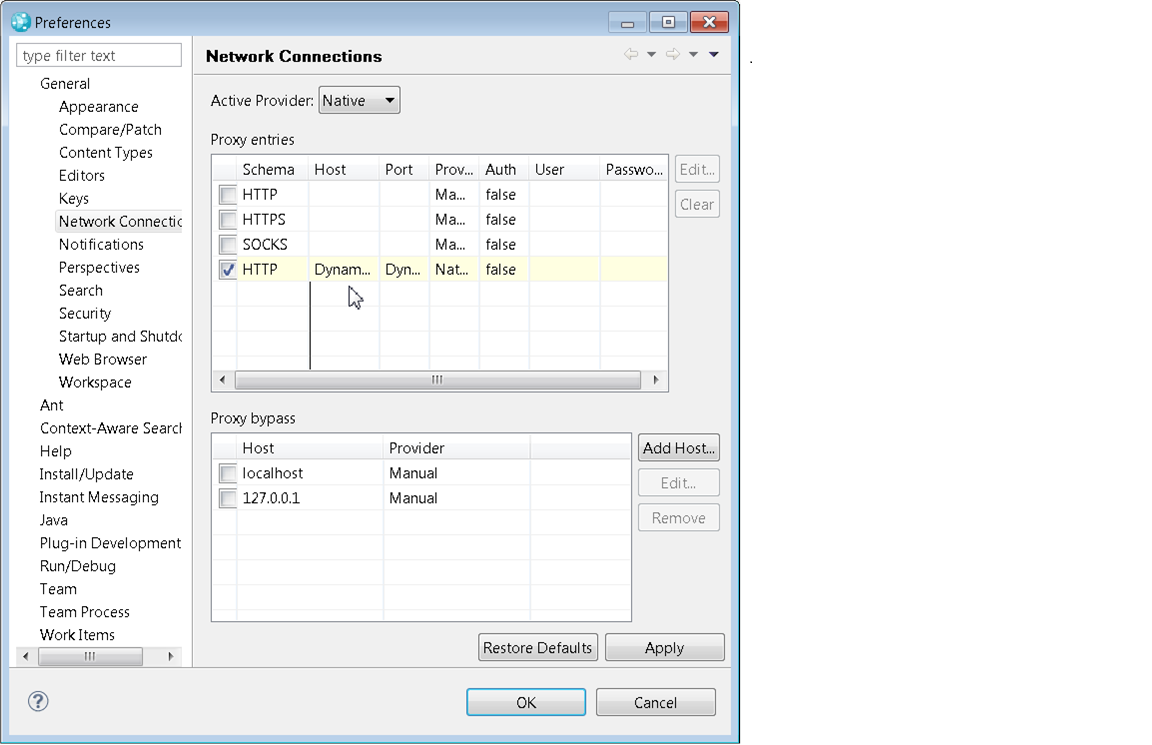
Default OOTB is Native with HTTP, yet proxy URL in use had been https://<proxyServer>/ccm/
Hence 3.0.1.2 must have been configured to HTTPS. If it is indeed so, i.e. HTTPS is ticked in manual mode,
then edit the HTTPS line and copy all configured items over to correspondent fields on 4.0.6 client,
of course switch to manual (from default OOTB native) mode first
http://www.mkyong.com/web-development/how-to-configure-proxy-settings-in-eclipse/
NO dice. There was no configuration on the old 3.0.1.2 client, Not only that, the preferences window does not show the Native config line like the client on our site, the same client unzipped from a common zip:
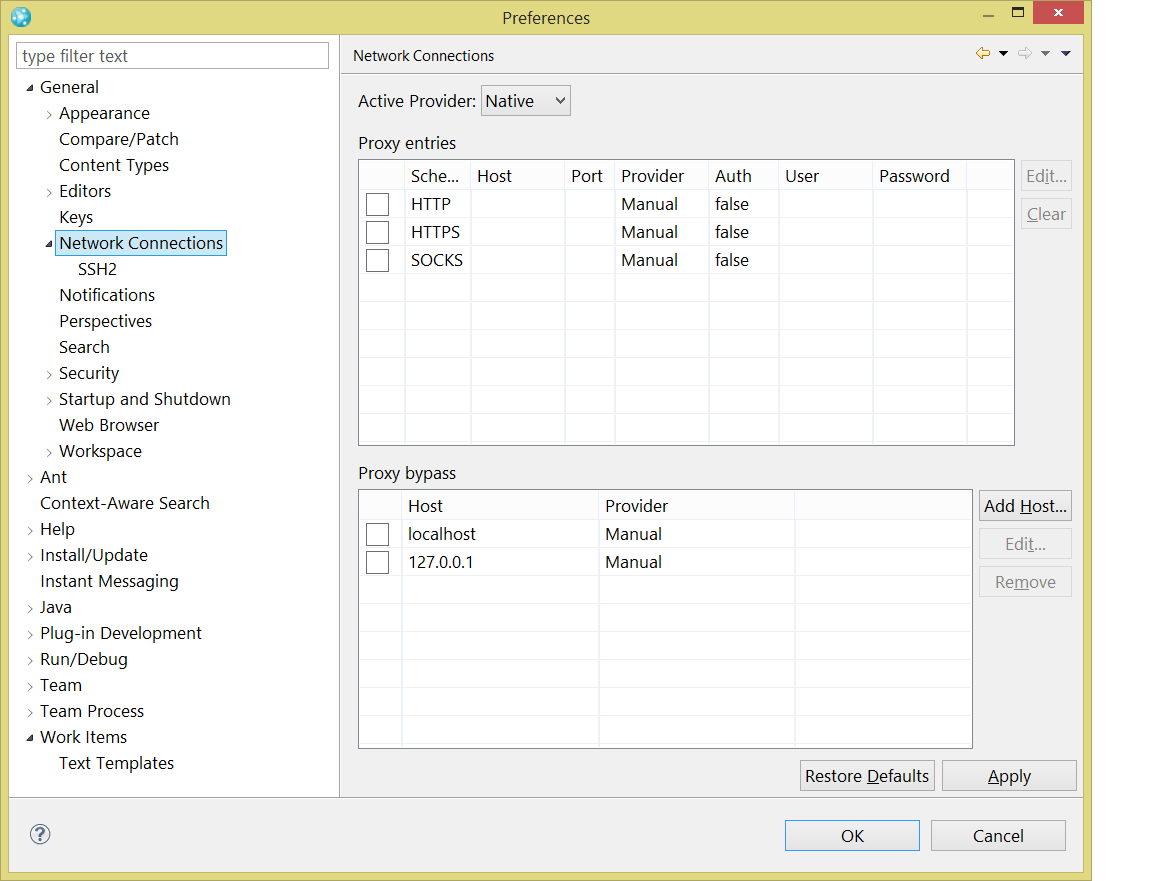
If there was no configuration in Eclipse, was there one in the Internet Explorer? I am not sure how we can help here. You might want to contact support.
We have contacted support escalated to SWAT after confirming to support that their suspicion of our TMG blocking high-bit was right on.
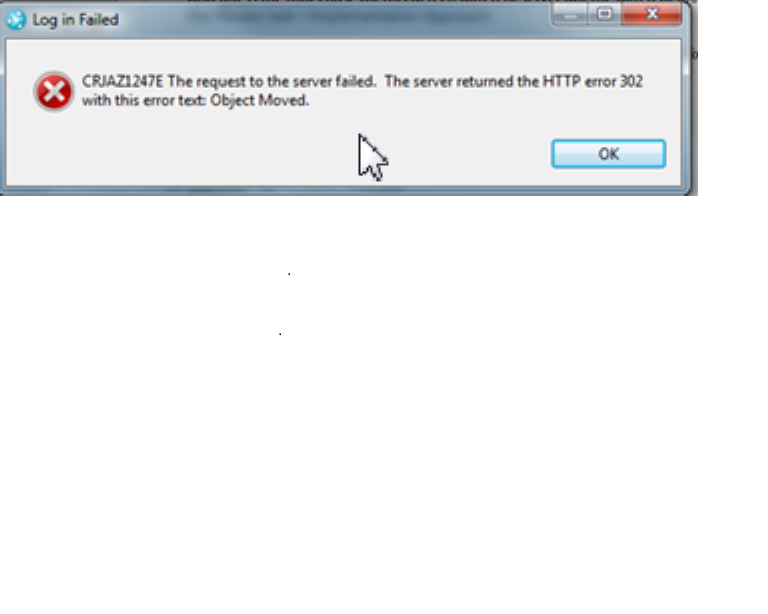
- Is there another way for our external (& offshore) customers to access CLM through the firewall ?
- Does IBM need to turn to URL double encoding, increasing security risk:
- to deal with "Error: Invalid URI encountered when uri contains user with a space in their login name (as an approver)"
- which only happens in limited circumstances; instead of just either disallow blank in login name or offer a different fix which is of limited scope and affecting less of other normal use of the RTC.
- Also, why it has to be full URL double encoding when the URL only needs to go through a second pass of encoding only unencoded blanks.
Comments
We are now on RTC 5.0.2 (still works with 4.0 client), and this issue is blocking any thoughts of going to 6.x
Did you ever consider to open a PMR with support?
Ralph,
Comments
Donald Nong
Mar 26 '15, 5:15 a.m.I wonder whether the "firewall" is actually a "proxy". If so, it should be something like this:
http://stackoverflow.com/questions/5857499/how-do-i-have-to-configure-the-proxy-settings-so-eclipse-can-download-new-plugin
If it's indeed a firewall, check with your network administrator.
long TRUONG
Mar 26 '15, 5:57 p.m.Thx Ralph / Thx Don,