Grey Cylinder icon
Haven't seen this before. Files appear to be under version control. On the file system there is a .jazz5 folder. For some files the cylinder is yellow and the changes made to the these files show up in the pending changes view. On the files and folders that have a grey cylinder, those files don't have their changes picked up by the pending changes view. Why is this?
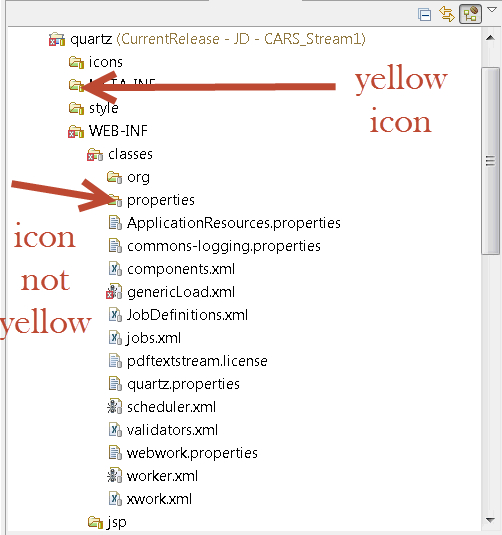
Accepted answer
It means the file is an ignored file. There will be a .jazzignore file with a rule that includes that file.
Comments
Thanks Tim, makes sense. To follow up how do you remove a .jazzignore on the file
Right-click on the resource > Team > Remove from ignore list... to remove the item from the .jazzignore. Or, edit the .jazzignore file itself to remove the ignores. Judging from your screenshot, it looks like the "classes" folder was ignored and will include any of its children. You'll probably find the .jazzignore file for it in the parent folder of "classes".