Files are not importing to fetched folder while performing build
Accepted answer
Hi Narasimha,
On Windows 7 or Windows 2008, accessing "C:\Program Files (x86)" or "C:\Program Files" requires full administration permission.
Could you try to change the "Load Directory" to some other directory such as "C:\temp\fetched" and see if the source files can be loaded?
On Windows 7 or Windows 2008, accessing "C:\Program Files (x86)" or "C:\Program Files" requires full administration permission.
Could you try to change the "Load Directory" to some other directory such as "C:\temp\fetched" and see if the source files can be loaded?
5 other answers
can u tell us more about the build setup?
when I use the RTC Build engine/definition my test project setup looks like this
the area in the red box defines where to put the source on the build server
and what to do about existing source found there and how to handle the 'components' in the
workspace.
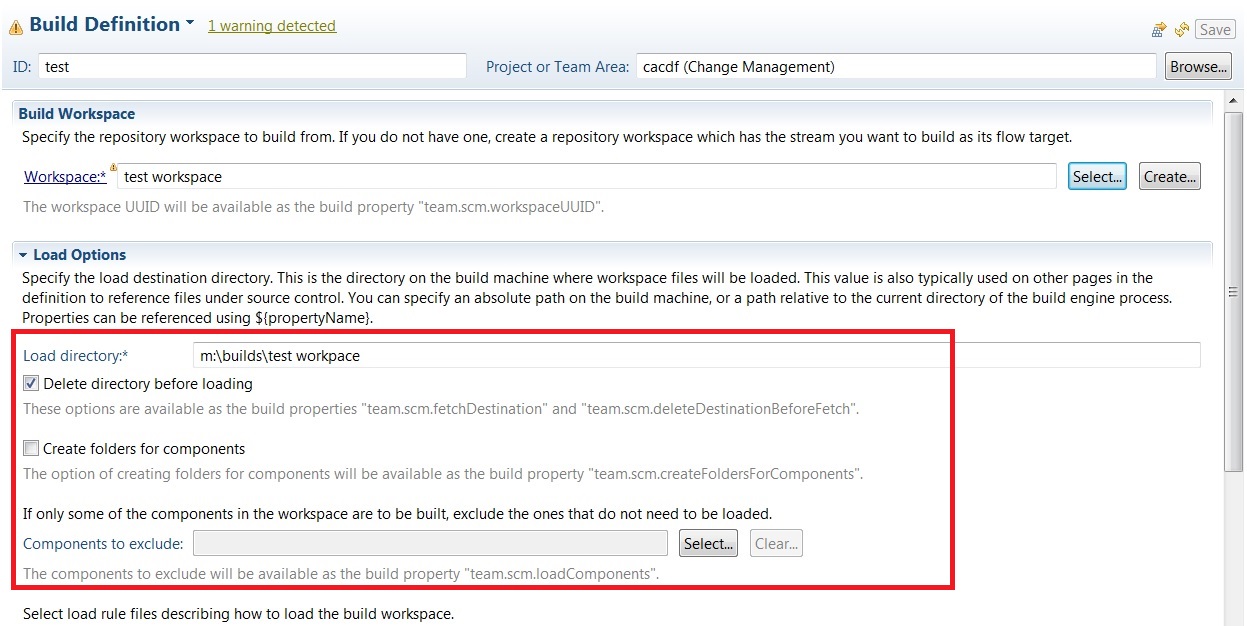
when I use the RTC Build engine/definition my test project setup looks like this
the area in the red box defines where to put the source on the build server
and what to do about existing source found there and how to handle the 'components' in the
workspace.
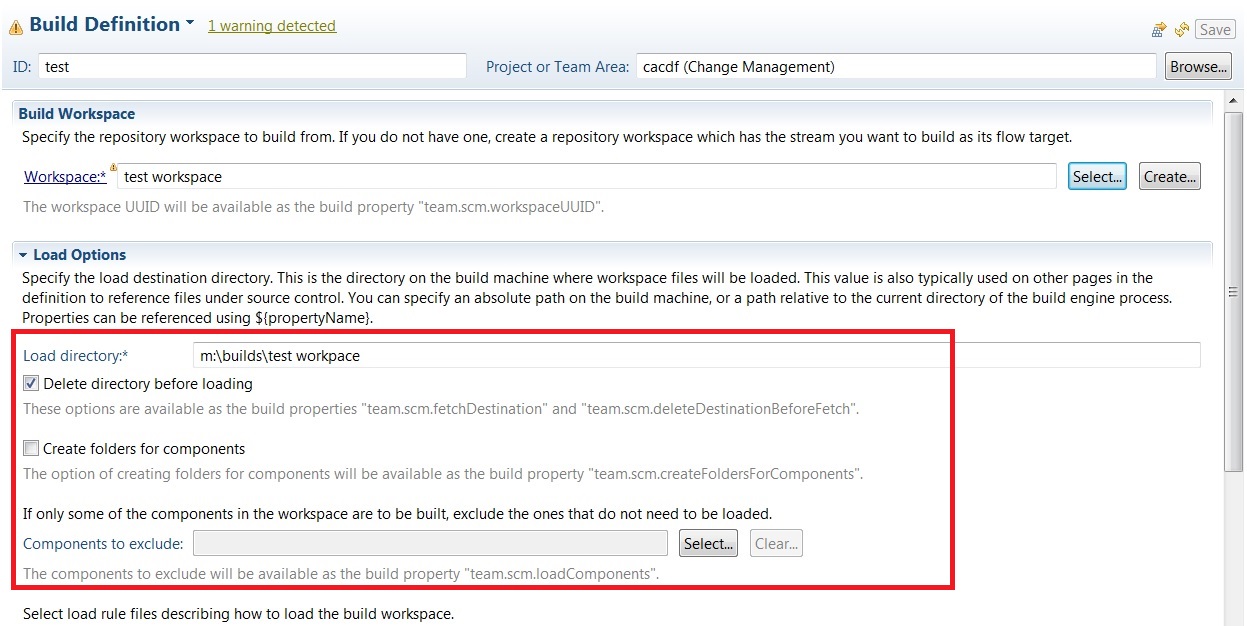
Here I mentioned "fetched" as relative to my build engine location.
Full path is "C:\Program Files (x86)\ibm\TeamConcertBuild\buildsystem\buildengine\eclipse"
Project files should be loaded in C:\Program Files (x86)\ibm\TeamConcertBuild\buildsystem\buildengine\eclipse\fetched
Build file location should "fetched\Payroll_Proj\build.xml
I'm unable to attach the screenshot here.
Comments
so, the 'load directory' in your build definition should be
"C:\Program Files (x86)\ibm\TeamConcertBuild\buildsystem\buildengine\eclipse"
can u get the path without the spaces? probably
"C:\Progra~2\ibm\TeamConcertBuild\buildsystem\buildengine\eclipse"
and the component name is 'fetched'? or there is only one component and it has a folder inside called 'fetched'?
you have two choices on component
- check box NOT checked ( create folders for component)
- check box checked,
then the files for each component will be loaded into their respective folders.
could u send me the screen shot of your build def page for load directory.
and a screen shot for the directory tree where the build engine is running.
did a build run? if so, could u show me the screen shot of the top of the build log?
the top of my Jenkins build log says
(put in answer so I can edit later)
samdtw at gmail
and a screen shot for the directory tree where the build engine is running.
did a build run? if so, could u show me the screen shot of the top of the build log?
the top of my Jenkins build log says
RTC : checkout... RTC Checkout : Source control setup RTC Checkout : Deleting fetch destination "M:\builds\test workpace" before fetching ... RTC Checkout : Fetching files to fetch destination "M:\builds\test workpace" ... RTC Checkout : Fetching Completed and this path matches what is in the build definition load directory field
(put in answer so I can edit later)
samdtw at gmail
Hi ,
Below is the build log,
2014-06-29 20:41:51 [Jazz build engine] running on host: INFBZ1044
2014-06-29 20:41:51 [Jazz build engine] Should build occur?
2014-06-29 20:41:51 [Jazz build engine] Yes: Always build a user initiated request.
2014-06-29 20:41:52 [Jazz build engine] Invoking pre-build participant "com.ibm.team.build.jazzscm"
2014-06-29 20:41:56 [Jazz build engine] Accepting changes into workspace "Payroll-PVCS-SVN Stream Workspace" ...
2014-06-29 20:42:06 [Jazz build engine] Fetching files to fetch destination "C:\Program Files (x86)\ibm\TeamConcertBuild\buildsystem\buildengine\eclipse\fetched" ...
2014-06-29 20:42:12 [Jazz build engine] Invoking build participant "com.ibm.team.build.ant"
Unable to locate tools.jar. Expected to find it in C:\Program Files (x86)\Java\jre7\lib\tools.jar
Buildfile: C:\Program Files (x86)\ibm\TeamConcertBuild\buildsystem\buildengine\eclipse\fetched\Payroll_Proj\build.xml does not exist!
Build failed
Build failed. Exit value was 1.
2014-06-29 20:42:13 [Jazz build engine] Invoking post-build participant "com.ibm.team.build.autoDeliver"
2014-06-29 20:42:15 [Jazz build engine] Aborting post-build deliver. The current post-build deliver trigger policy is set to "NO_WARNINGS" and the build status is "ERROR".
Below commandline data for buildengine:
C:\Users\narasimha>cd C:\Program Files (x86)\ibm\TeamConcertBuild\buildsystem\bu
ildengine\eclipse
C:\Program Files (x86)\ibm\TeamConcertBuild\buildsystem\buildengine\eclipse>jbe
-repository https://9.77.81.239:9443/ccm -userId narasimha -pass narasimha -engi
neId Payroll_Proj_PVCS_SVN_engine
2014-06-29 20:40:33 [Jazz build engine] Running build loop...
2014-06-29 20:40:33 [Jazz build engine] Waiting for request...
2014-06-29 20:41:51 [Jazz build engine] Found a user request for build definitio
n "Payroll_Proj_PVCS_SVN_build".
2014-06-29 20:42:15 [Jazz build engine] Waiting for request...
I'm unable to upload images here..getting reputation > 60 error.