Unable to move model from Rhapsody to Design Manager Server
I have a DM 4.0.2 project that is configured to use the Document System Domain and the Rhapsody SysML domain. I have a Rhapsody SysML model that's opened in Rhapsody 8.0.5. I installed the DM 4.0.2 client extension into my Rhapsody 8.0.5 installation directory using the IBM Installation Manager. I'm able to set the DM server in the collaboration view - or, at least, it appears I'm able to do that, as I get a drop down list of my test projects on the DM server in the collaboration view. However, when I go to Tools > Design Manager > Move To Design Manager, I see the server listed, but the OK button is grayed out. When I try to expand the plus button next to the listed server, I get the circular Windows 7 thinking icon, but nothing ever happens. I've tried removing the server and adding it back, but I get the same result.
Here's a screen shot from my Rhapsody client.
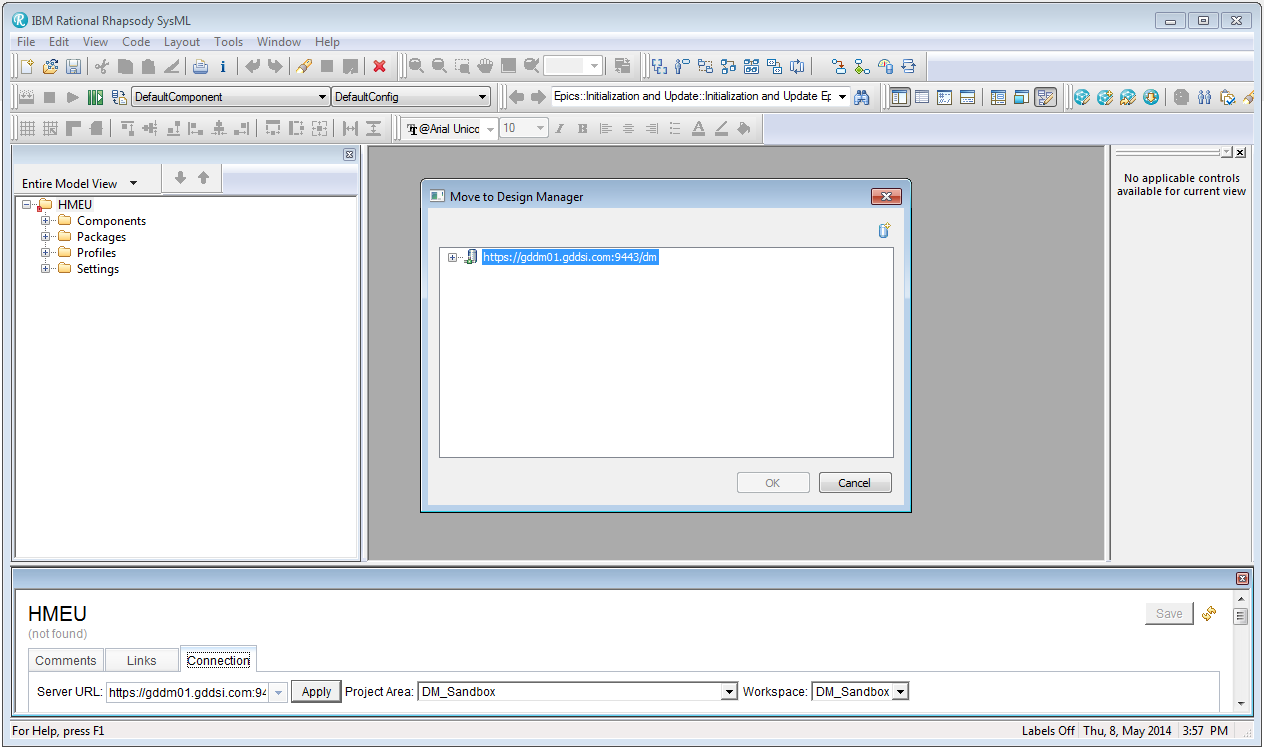
Any ideas on what's wrong or ways of debugging the issue?
Thanks,
Joe Gariano
Here's a screen shot from my Rhapsody client.
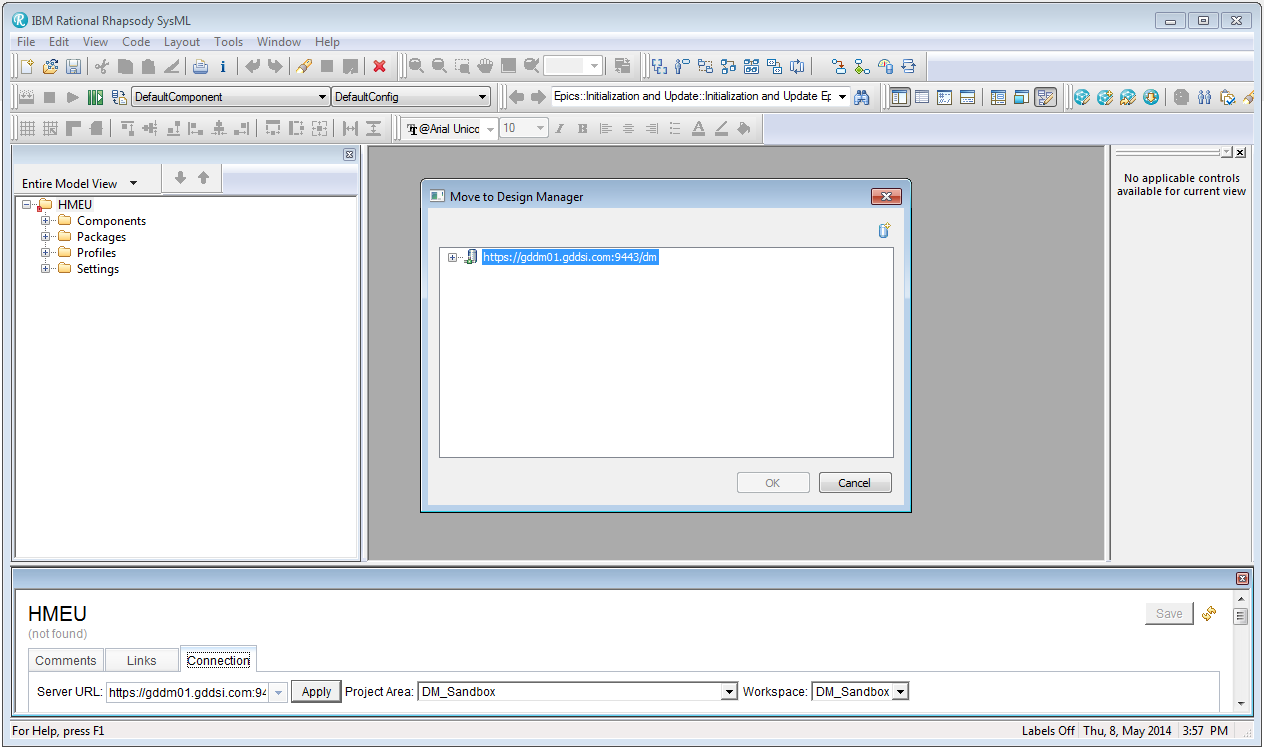
Any ideas on what's wrong or ways of debugging the issue?
Thanks,
Joe Gariano
One answer
Francois,
I have created two projects on the server: one is actively managed, and the other is externally managed. The one that is actively managed is called "DM_Sandbox" and is visible in the pull down in the collaboration view as shown in the screen shot.
When opening the Move To Design Manager window, it did prompt me for my credentials, which it seem to accept.
Both of the projects I created were created directly in DM. I had those up and was playing with them in the web client before I even installed the Rhapsody client extension.
A few additional thoughts:
- As you can see in the picture, it appears to be letting me connect to the server (as I mentioned, it seemed ok with my credential). I would think that by expanding the plus sign next to the server, I would be shown a list of actively managed project to which I could move the model. That that's the part that isn't working; it does nothing when I try to click the plus button.
- Note that I did installed the DM 4.0.2 client extension with Rhapsody 8.0.5. I bring that up because you had mentioned the right most digit in the version numbers ideally should match (e.g. 4.0.2 and 8.0.2 or 4.0.5 and 8.0.5). Would you expect that to be an issue?
Let me know what my next steps are in the debugging process.
Thanks,
Joe
Comments
Hi Joe,
At this point I would advise you to contact your IBM Rational Support team as the next troubleshooting step may be a need to look at logs and enable some tracing.
They would be as well confirm whether or not using the DM 4.0.2 server and client is the best with Rhapsody 8.0.5. I personally never tried it.
Thanks
François
Comments
Francois-xavier Panaget
May 09 '14, 5:58 a.m.Hi Joe,
Which type of Project Area did you create? (Managed externally using import definition or <label> Actively managed with Design Manager </label> )? You can see it by clicking to the Design Domain section in the project area.
Project cannot be moved to an externally managed project areas. It needs to be actively managed.
Did you get at some point the prompt to asking you to enter your user name and password?
What happens if you try instead to create a new Project directly in DM?
Regards,
François
Joe Gariano
May 12 '14, 10:19 a.m.Francios,
See my comment below. In absence of any other ideas, would it work for me to use the project that is externally managed, import the model as a zip file, then switch it over to actively managed and start managing the model through the client extension? In other words, could a zip file import take the place of the initial "move to server" and still have everything work from there?
Thanks,
Joe
Francois-xavier Panaget
May 13 '14, 12:51 p.m.Hi Joe,
Yes... Moving from externally managed to actively managed is one option. The import of your model from a zip is an other option to bring your model into DM.
I would still check if you can create a model/project directly in the DM server from the Rhapsody client. This would check if the client is able to interact with the DM server at all.
Regards,
François