Help!! Load bar showing incorrect information.
Is this a bug or am I missing something here?
Accepted answer
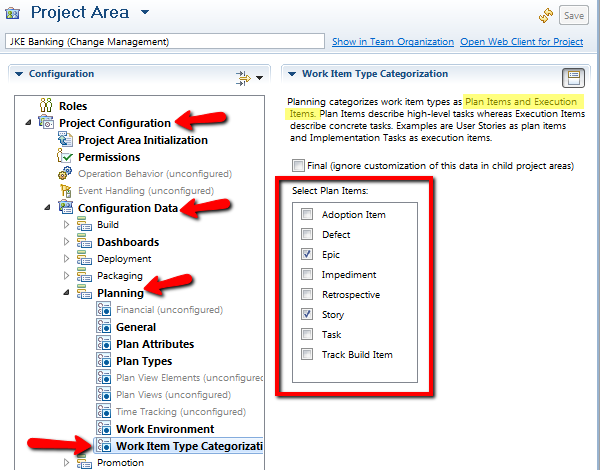
Comments
Thanks again Millard!! You are right it was the way our setup was configured. Now I am on the right track!! Thanks again.
Just a follow-up warning -- changing that assignment will make Enhancement act like a Task or Defect now and no longer like a Story or Epic. If that's what you really mean to do, that's fine, but if you share this project area with many others, you may have changed behavior they were depending on.
One other answer
Comments
I am using version 4.0.6
Then I am right. You have hit a known issue as mentioned in the above work item. The fix has been provided in RTC 5.0 version (though this is not GA'ed yet).
I am not sure if that bug report is related to my issue. There is too much technical details for me to follow. Anyways was that bug fixed in 4.0.6?
No, that bug is not fixed in 4.0.6 but found in 4.0.6. Perhaps you should go through that work item I have mentioned and I believe even your issue falls under the list of defects mentioned with there. Essentially, the attributes of the type duration does not work correctly in both Eclipse and web client.
Thanks for the update Sumant. Can you suggest a work around? We cannot go to version 5.0 yet.
Thanks for the update Sumant. Can you suggest a work around? We cannot go to version 5.0 yet.
Well, you should raise a support ticket (PMR) with IBM Support.