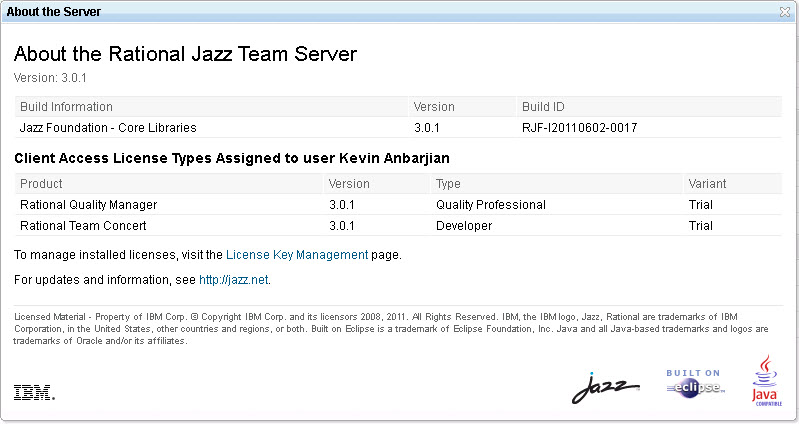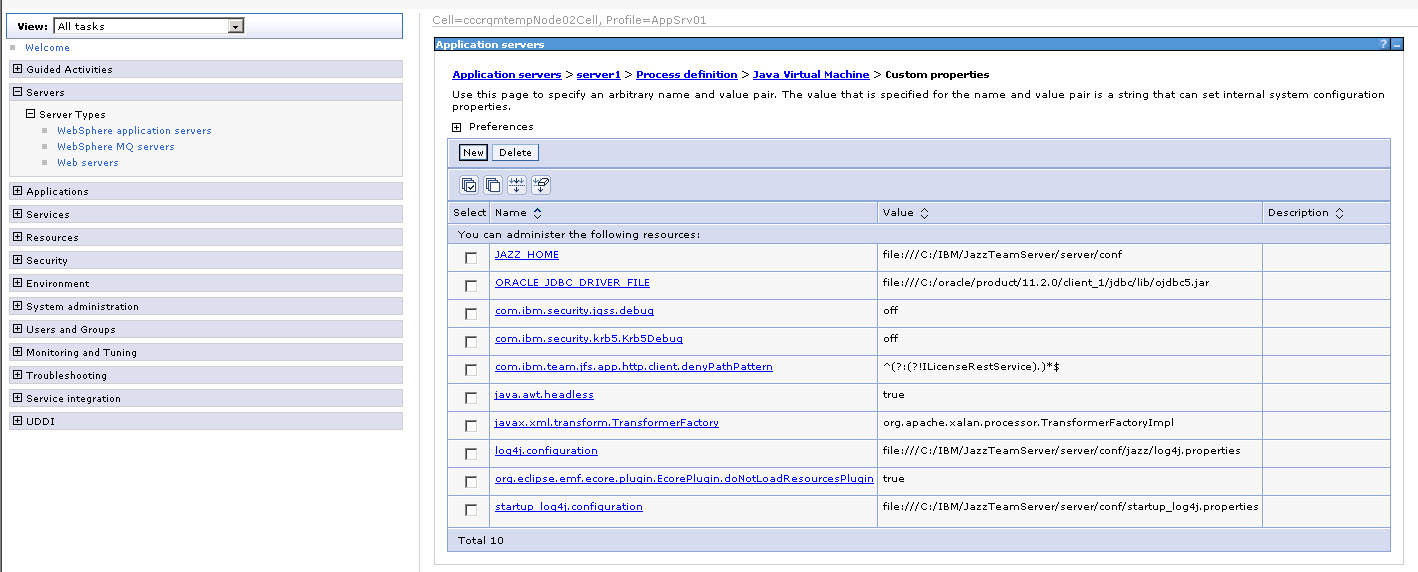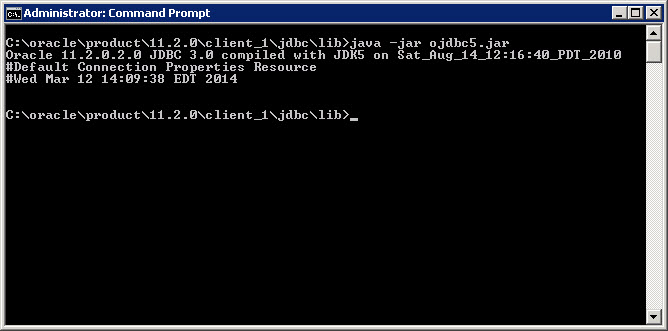Getting error message in RTC 3.0.1 CRJAZ1994E The database server version check failed
I upgraded RQM 2.0.1 to RQM 3.0.1. The RQM 2.0.1 data was exported to an Oracle database version 11.2.0.2.0. The app is installed in Windows 2008 R2 Enterprise Ed Service Pack1. I am running RTC/RQM on WebSphere Application Server version 7.0.0.31, 64bit version. Per RQM 3.0.1 upgrade instructions, I set up the environment variable JDBC_DRIVER_FILE in Windows. I am using ojdbc5.jar version 11.2.0.2.0, as it's been my understanding that this is the minimum version required. I am attaching some screen shots for reference. I am getting the following error message:







One answer
According to the last sentence in technote http://www-01.ibm.com/support/docview.wss?uid=swg21461402, if you are using WAS 7 which is based on a 1.6 JVM, you need to use the ojdbc6 driver (11.2.0.2.0 or higher).
Though the error code is different, you can have a try.
Comments
Hi Lily,
Thank you for your feedback. I tried your suggestion and switched the param setting to point to ojdbc6.jar in the WIndows environment variable. It didn't solve the problem, the error message is still there. I tried using ojdbc6.jar version 11.2.0.2.0 and version 11.2.0.4.0.
Can you confirm that the environment variable ORACLE_JDBC_DRIVER_FILE is meant to be set in Windows 2008 only, and not in the WAS Integrated Console?
Thanks again for your help.
Kevin
Hi Kevin,
You do need to set ORACLE_JDBC_DRIVER_FILE in Custom properties in WAS.
Please have a look http://pic.dhe.ibm.com/infocenter/clmhelp/v3r0m1/topic/com.ibm.jazz.install.doc/topics/t_upgrading_3011.html step 4i.
Thanks, Lily. I added the following custom JVM property in WAS Console, it still throws the same error:
Name: ORACLE_JDBC_DRIVER_FILE
Value: C:/oracle/product/11.2.0/client_1/jdbc/lib/ojdbc6.jar
Note that I am using the absolute path to the driver, per instruction: http://pic.dhe.ibm.com/infocenter/clmhelp/v4r0m3/topic/com.ibm.jazz.install.doc/topics/t_s_server_installation_setup_WAS.html
As I known the most possible cause is OJDBC driver version which should be 11.2.0.2.0 or later.
Another thing to check if under "C:/oracle/product/11.2.0/client_1/jdbc/lib/" there's no other ojdbc driver file.
If the issue still persists, I suggest you create a support ticket.
Hi Lily,
In regards to opening a support ticket, it's something that I haven't done before. Do you happen to have the URL for opening a ticket? Would it be on the IBM Rational Supprt portal ? http://www-947.ibm.com/support/entry/portal/support?lnk=uctug_ratl_ibmcom_2012-05-30_rational_eguide_innovate_2012
Do you have an example of what you type for the value of ORACLE_JDBC_DRIVER_FILE in WAS Integrated Console? I want to make sure that my syntax and format are correct.
Thanks,
Kevin
Hi Kegham,
I don't have the environment with Oracle myself. You can refer to https://jazz.net/wiki/bin/view/Deployment/ConfigureCLMOnWASWithLDAP step 10.
To submit support ticket online, you can use www.ibm.com/software/support/probsub.html
Hi Lily,
To follow up, I opened a ticket and worked with the Rational team back then. It turned out that the Windows environment variable ORACLE_JDBC which was being used for exporting RQM 2.x data to a tar file was interfering with the Windows env variable ORACLE_JDBC_DRIVER_FILE used for importing RQM data into RQM 3.x. Once I removed ORACLE_JDBC and restarted WAS, the problem went away. Same cleanup was done within the WAS integrated console, as I made sure that ORACLE_JDBC is removed in JVM property settings. Thought of sharing this with everyone, in case someone else encounters similar conditions.
Comments
Kegham Anbarjian
Mar 12 '14, 4:10 p.m.Here are the screen shots.