Welcome to the Jazz Community Forum
Can I add a link to an url as an attribute to a component in source control?
One answer
Hi Sune,
Typically, if you can generate a link to an artifact in RTC, you can open it in the RTC client for Eclipse, hover over the Item ID number, click the down arrow, and see something like "Copy URL." Here is an example of how to copy a work item url:
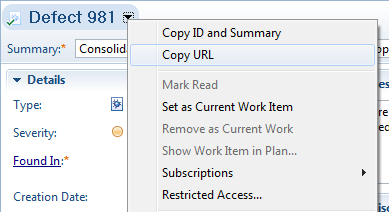
I don't see that option when I open a component, so I don't think it's possible. Maybe someone else on the forum knows of another way to generate a url for a component.
Typically, if you can generate a link to an artifact in RTC, you can open it in the RTC client for Eclipse, hover over the Item ID number, click the down arrow, and see something like "Copy URL." Here is an example of how to copy a work item url:
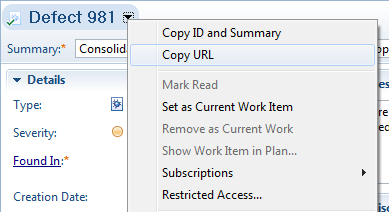
I don't see that option when I open a component, so I don't think it's possible. Maybe someone else on the forum knows of another way to generate a url for a component.
Comments
Thanks!
However I can see that I phrased the question wrong.
What I wanted is to add a link to the component such that when I see the component in the browser ( or RTC client) I can navigate to e.g. a description of the component (RRC artifact or Wiki)
Sorry ...
Nevertheless you answer is useful and a component does have a URI you can get from the address line and linking to it works. Now I just want to link the other way (i.e. bidirectionally)
Thanks once more
Glad you were able to get some traction. I don't know of a way to setup bidrectional links between components and rrc artifacts.