Why does the RQM dashboard not reflect the new project area name?
Hello,
I am working with RQM 4.0.0.1. I have a project area that I have renamed. Let's say that the old name was Project Area Name Old and the new name is Project Area Name New.
When I access the newly renamed project area, the new name is reflected on the title bar, but on the project dashboard the title is still Project Area Name Old.
How to I syncronise the project area name change with the project dashboard?
Best regards,
Andrew
2 answers
Hi Andrew
How did you access to project dashboard after you renamed the project area? Do you see the changed name in your personal dashboard? In my test here, I only need to refresh my browser to get the new name showing properly in the project dashboard. I tested with Firefox.
Don
How did you access to project dashboard after you renamed the project area? Do you see the changed name in your personal dashboard? In my test here, I only need to refresh my browser to get the new name showing properly in the project dashboard. I tested with Firefox.
Don
Comments
Hello Don, thank you for the reply.
I access the dashboard by going to qm\web root and selecting the project area (which alraedy displays the new name. Once connected, I see the changed name on the project area header (to the right of the home button), on the menu when I click Project Dashboards, and also on my personal dashboard.
The project dashboard has the old name as the title, a widget that says "Welcome to <old project name>", and a widget entitled Project Description that displays the new project name. Here is a little screenshot that shows it:
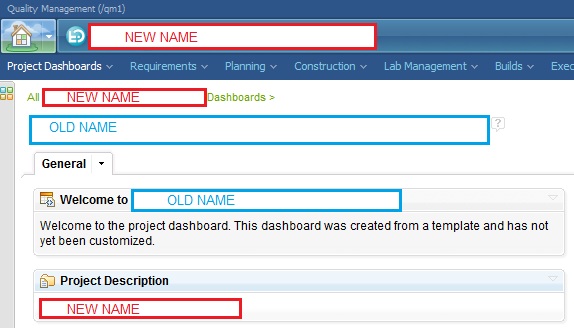
I have tried different browsers, refreshed browsers, and used multiple PCs and login accounts. No change...
Is this a bug?
Regards,
Andrew
Andrew
Thanks for the clarification. I did not see the problem in the higher version. I need to check with the exact 4001 and see if there is any issue or not. It does seem to be a bug based on your test result.
Don
Hi Andrew - For the first instance of OLD NAME in your screenshot, are you able to click on the name and edit it?
Hello Laura,
I am unable to click and edit the first instance of OLD NAME.
Regards,
Andrew
Hi, you have to change permissions on the Project Area, by default no one can change the Project Dashboard.
Go to Jazz Project Administration, select the project area that you want to be able to edit in. Under the project area name there are five tabs, select Permissions, then select Project Configuration in the left pane. Select Everyone, in the right pane under Roles (if not already selected). Under Permitted Actions, open Dashboards, here you will be able to set permissions for the Project Dashboard, create, delete and modify.
Go to Jazz Project Administration, select the project area that you want to be able to edit in. Under the project area name there are five tabs, select Permissions, then select Project Configuration in the left pane. Select Everyone, in the right pane under Roles (if not already selected). Under Permitted Actions, open Dashboards, here you will be able to set permissions for the Project Dashboard, create, delete and modify.