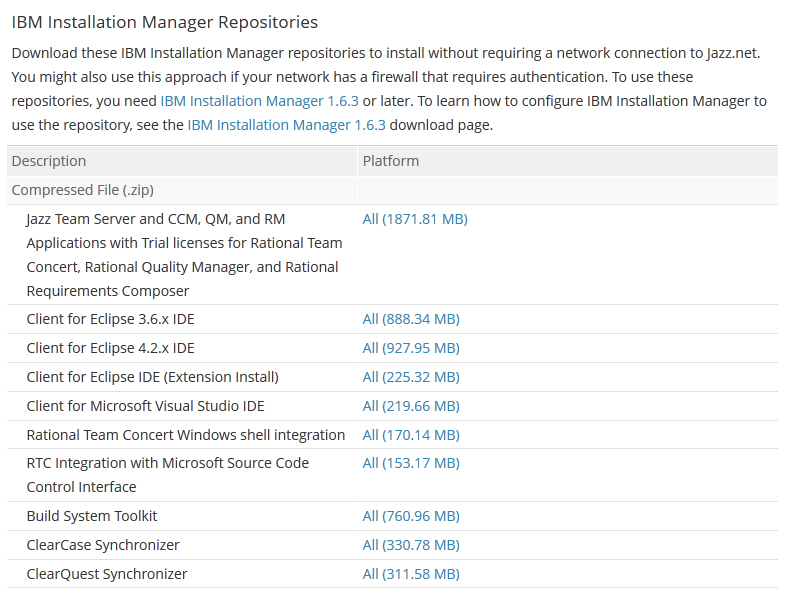Failed to connect to repository and install-server.xml file cannot be found error
For evaluation purpose when I tried to install CLM 4.0.1 and also CLM 3.0.1 ( which was installed earlier and removed) it throws the below error.
Not sure what has gone wrong here. Prior to this I have installed and uninstalled many a times and this is the first time getting the error.
Can anyone suggest some resolution steps.
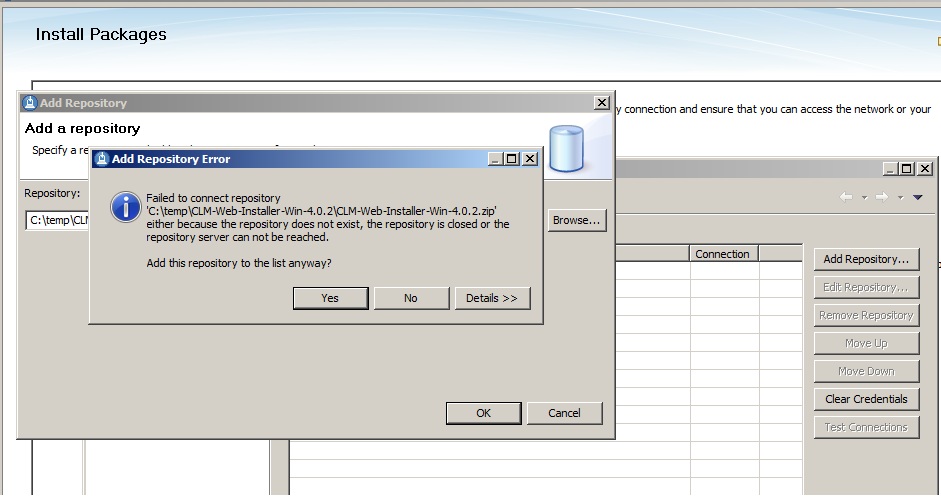
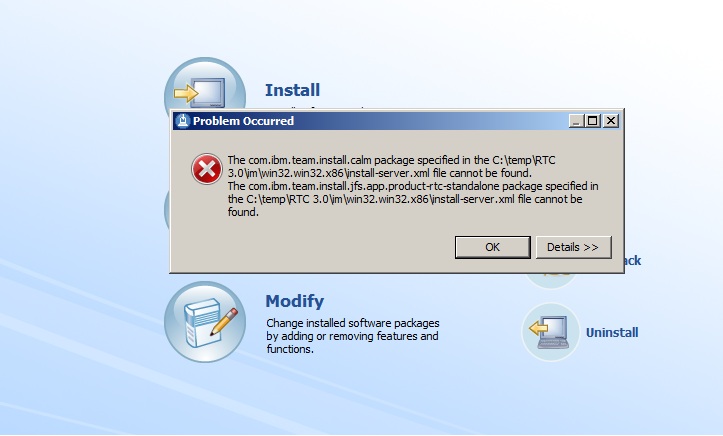
4 answers
I'm not sure what you want to do at the moment.
From the screenshots you try to open the web installer package with the installation manager.
This won't be working.
First you have to download the installation manager packages and only those packages can be opend in IM.
You'll find them in the "all downloads" section. You have to scroll down a bit for them.
Those packages must be unzipped and the repository.config file must be opened within IM.
Hope this helps,
Simon
Hi Simon,
I have already installed Installation Manager Version - 1.4.3
Hope you meant Configuring the Installation Manager by following below steps
Instructions for configuring Installation Manager
After you have downloaded and installed IBM Installation Manager from this page, follow these steps to configure it to use separately downloaded Installation Manager repositories:
-
Start Installation Manager and select File > Preferences. -
On the Repositories preferences page, click Add Repository and select the repository.config file from your downloaded Installation Manager repository. Click OK.
Click Install. Installation Manager will prompt to install using the repositories.
from the link below I have started downloading the required files for configuring IM
https://jazz.net/downloads/ibm-installation-manager/releases/1.4.3?p=gettingStarted
This is a no starter for me while using Windows 8. I have installed from Jazz.net he latest versions for IBM Installation Manager and RTC RC1. I installed everything using an administrator account. I have used short-file names to no avail. The error I am receiving is bogus since the file in question does in fact exist and is readable.