RPE: how to include a document (file doc, excel, ppm, ecc...) as an object
Hi,
I'm using RPE 1.1.2.2.
I need to include attached files in the Word document produced from RRC (4.0.2) data extraction.
I used the RPE "Include file" option, but it works only with doc or docx file: this feature does not produce the attachment that I would like to obtain, because it "appends" the word file data, instead to insert the file as an object.
I would like to have a document production by RPE like in the picture:
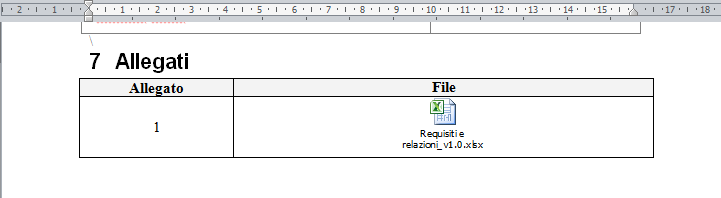
So, I'm not able to insert other types of files (i.e. excel or ppm), because RPE can't interpretate them and so it's not able to append them to the Word document produced.
How I have to set the correct property values for the "Include file" insert option?
My best regards
Alberto
2 answers
Hi Alberto
You may want to use the “Field” element in RPE and use a Link field code (in ‘Properties > Formating > Specific > field code’) to insert this file as an OLE object.
Sample field code can be obtained from Word using the menu option “Insert > Field > Link”
Let me know if this helps.
Best Regards
Abish M Zachariah
Comments
Hi Abish,
really many thanks for the answer.
I'm sorry I've not found the way until now to report the results.
I tried as you adviced me but I have 2 main issues now:
1) I was not able to show the Icon representing the OLE object inserted: I have a large preview of the first page of the included file and not a clickable Icon to open the embedded document.
2) using the Field feature I can't insert a file stored as artifact in RRC; using the 'Include file" feature instead, I'm able to recall a file stored as a RRC Artifact, even if it is in append mode to my generated document.
My best regards and many thanks.
Alberto
We are using IBM RRC 4.0.3 with RPE 1.1.2.2 document template running from within RRC.
How can I publish report from RRC with the contents of the document Word, uploaded in the RRC as an artifact format File (attachment), using RPE.
Can I use RPE unit blocks - "include file" or "field" (example, incudetext), how?
I have different information about the artifact-attachment:
Artifact name;Thanks!
URI;
link to open the file (wrappedResourceURI). Example: https://server:port/rm/wrappedResources/_6EwuMVzLEeOmBIPhoL649g?accept=none;
other...