RPE - RRC: some attributes from Data Source Schema are not found for editing the condition
Hi all,
I am using a configuration of IBM RRC 4.0.2 and RPE 1.1.2. document template.
I'm not able to found all attributes I have at disposal (see the green circled zone in the scrrenshot below) for editing a Data Condition for an element (see the red cilcled zone).
I set all both Data Source Schema
>https://<ALM_server>:<port>/rm/publish/resouces?metadata=schema
Please, someone can advise me how to be able to use the attribute _value (i.e. in the Title ds element) for editing my condition?
Thanks a lot in advance
Alberto
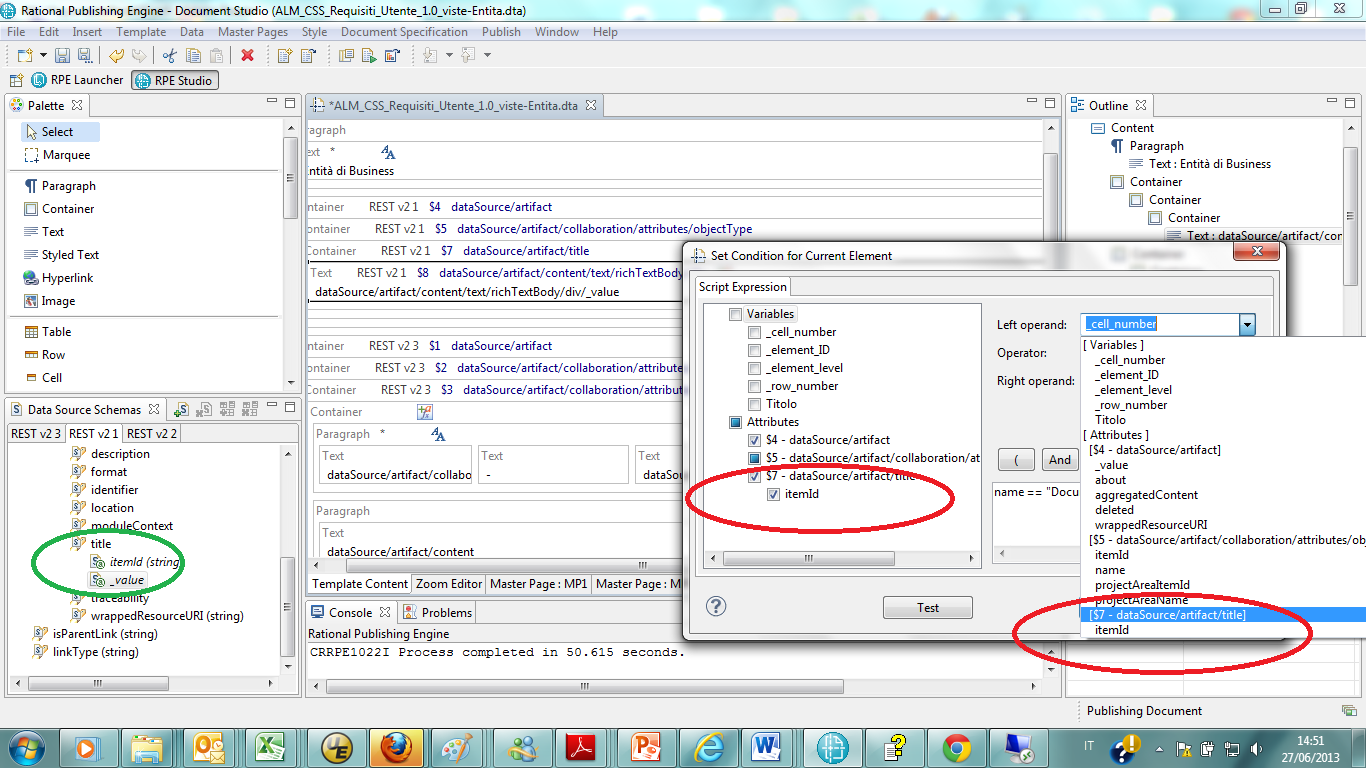
Accepted answer
Comments
Ciao Edgar,
Thanks a lot in advance
Alberto
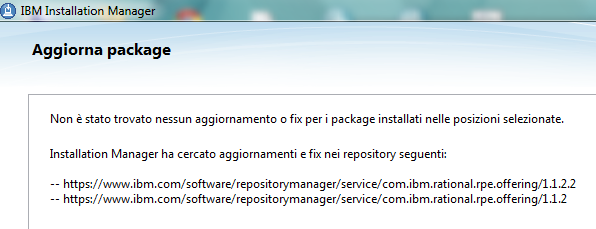
Ciao Edgar,
One other answer
Hi Alberto
RPE 1.1.2.1 and 1.1.2.2 are fixes to 1.1.2 and are available only in IBM Fixcentral. Also, RPE fix packs are not available in the update site and hence IM will not be able to locate and automatically install the fixes for your existing RPE 1.1.2 instance.
So what you need to do is:
1. Download RPE 1.1.2.2 from:
http://www.ibm.com/support/fixcentral/
2. Then have IM point to this fix files (File > Preferences > Add repository)
3. Then run the update/install from IM which will find this updates for RPE.
Best Regards
Abish M Zachariah