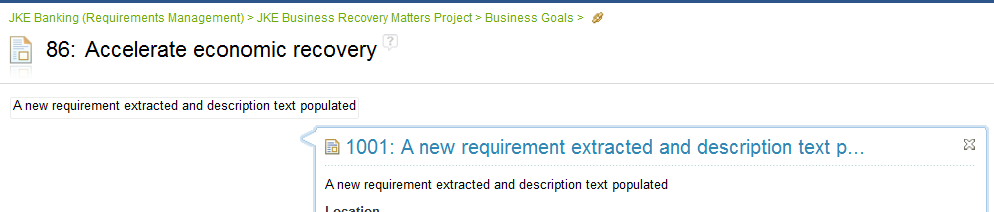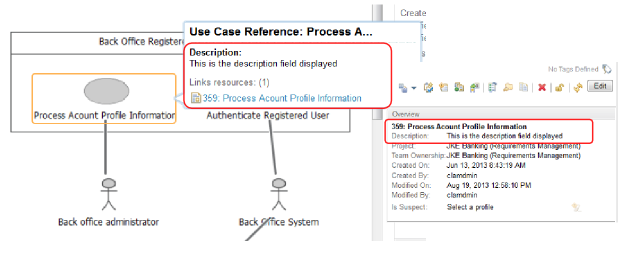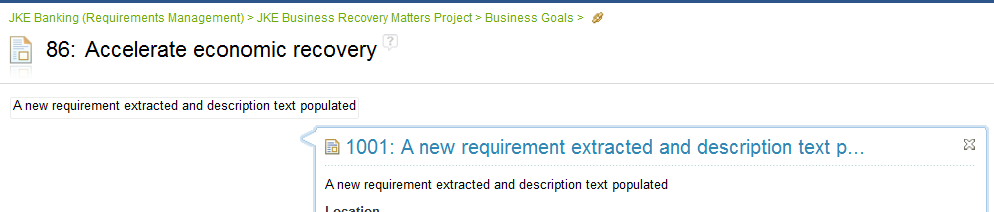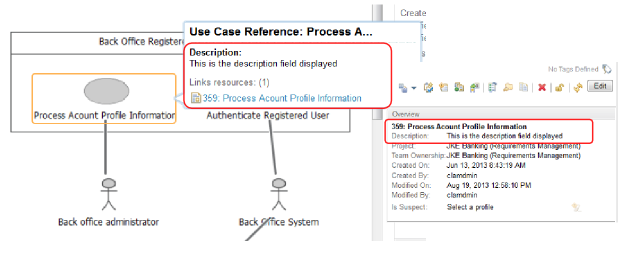RRC Artifact Description field size
Accepted answer
No, it's currently not possible. I'd suggest opening an enhancement in RTC if it's important.
Do you make heavy use of Description field? (Just to be clear, Description is not the same as the body of the artifact (Primary Text); some people think they are, which is a known problem with that dialog).
Do you make heavy use of Description field? (Just to be clear, Description is not the same as the body of the artifact (Primary Text); some people think they are, which is a known problem with that dialog).
2 other answers
What is the purpose of the description field?
The reason I ask, is that it's populated when you extract requirements from an artefact, also the description is displayed for the first link in a Use Case Diagram rich-hover.
Most times I advise clients to use the primary text field as I'm never clear on when to use description or not.