JKE Banking sample in RRC is messed up
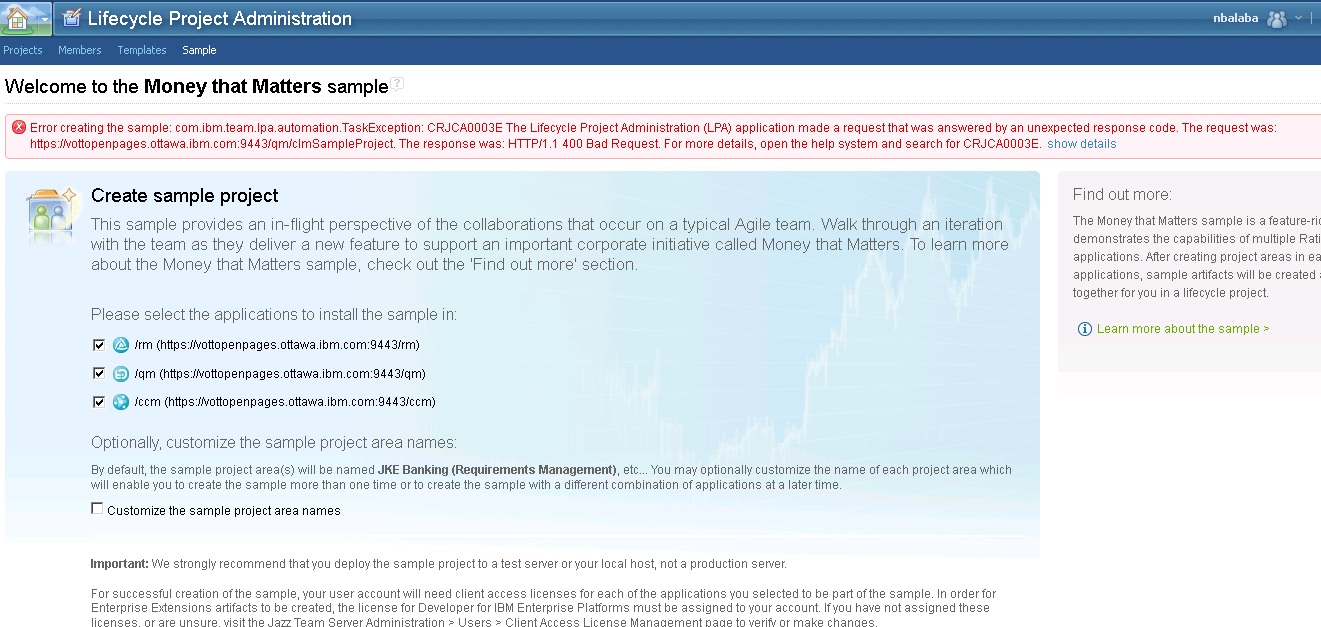
with the following stack trace:
Server Response:
Apache Tomcat/7.0.32 - Error report HTTP Status 400 - com.ibm.team.repository.common.TeamRepositoryException: 'Save Test Script' Failed.
<strong>An error response was received from the Jazz Team Server. Status=400. Message: CRJAZ1848E To do the "Save Test Script" operation, you must have one of the following licenses that are installed on the server: Quality Professional, Practitioner. The server administrator can assign licenses.</strong> type Status report message com.ibm.team.repository.common.TeamRepositoryException: 'Save Test Script' Failed.
<strong>An error response was received from the Jazz Team Server. Status=400. Message: CRJAZ1848E To do the "Save Test Script" operation, you must have one of the following licenses that are installed on the server: Quality Professional, Practitioner. The server administrator can assign licenses.</strong> description The request sent by the client was syntactically incorrect. Apache Tomcat/7.0.32
Error Stacktrace:
com.ibm.team.lpa.automation.TaskException: com.ibm.team.lpa.automation.TaskException: CRJCA0003E The Lifecycle Project Administration (LPA) application made a request that was answered by an unexpected response code. The request was: https://vottopenpages.ottawa.ibm.com:9443/qm/clmSampleProject. The response was: HTTP/1.1 400 Bad Request. For more details, open the help system and search for CRJCA0003E.at com.ibm.team.lpa.tasks.CreateSampleTask.runTask(CreateSampleTask.java:84)
at com.ibm.team.lpa.common.tasks.AbstractTask.run(AbstractTask.java:56)
at com.ibm.team.lpa.automation.CompositeTask.run(CompositeTask.java:208)
at com.ibm.team.lpa.automation.CompositeTask$MonitoredSubTask.run(CompositeTask.java:124)
at com.ibm.team.lpa.automation.CompositeTask.run(CompositeTask.java:208)
at com.ibm.team.lpa.common.tasks.LoggingCompositeTask.run(LoggingCompositeTask.java:37)
at com.ibm.team.lpa.automation.AsyncTask$TaskRunner.run(AsyncTask.java:40)
at java.lang.Thread.run(Thread.java:738)
Caused by: com.ibm.team.lpa.automation.TaskException: CRJCA0003E The Lifecycle Project Administration (LPA) application made a request that was answered by an unexpected response code. The request was: https://vottopenpages.ottawa.ibm.com:9443/qm/clmSampleProject. The response was: HTTP/1.1 400 Bad Request. For more details, open the help system and search for CRJCA0003E.
at com.ibm.team.lpa.common.tasks.AbstractTask.handleError(AbstractTask.java:145)
at com.ibm.team.lpa.tasks.CreateSampleTask.runTask(CreateSampleTask.java:72)
... 7 more
All three (RRC, RTC, RQm) parts were created, however when I open RRC project all artifacts are empty and
each module looks like this:
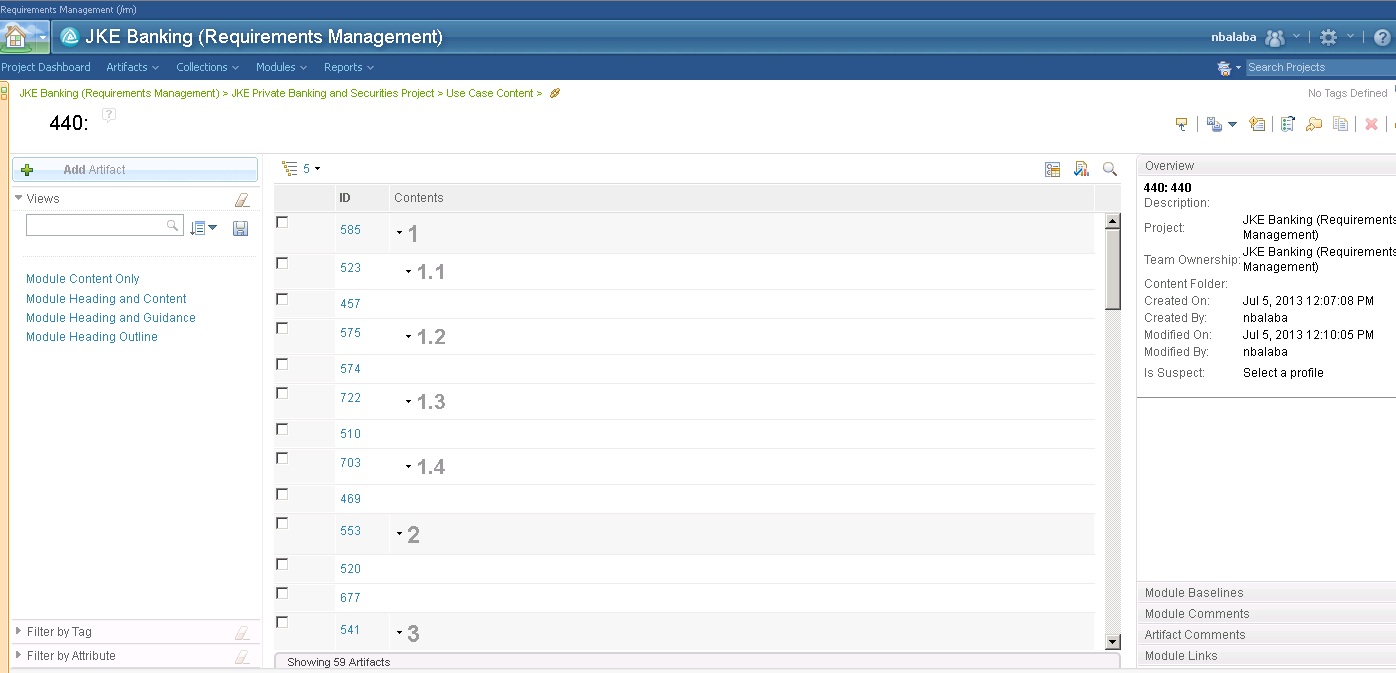
Artifacts are pretty much all like these:
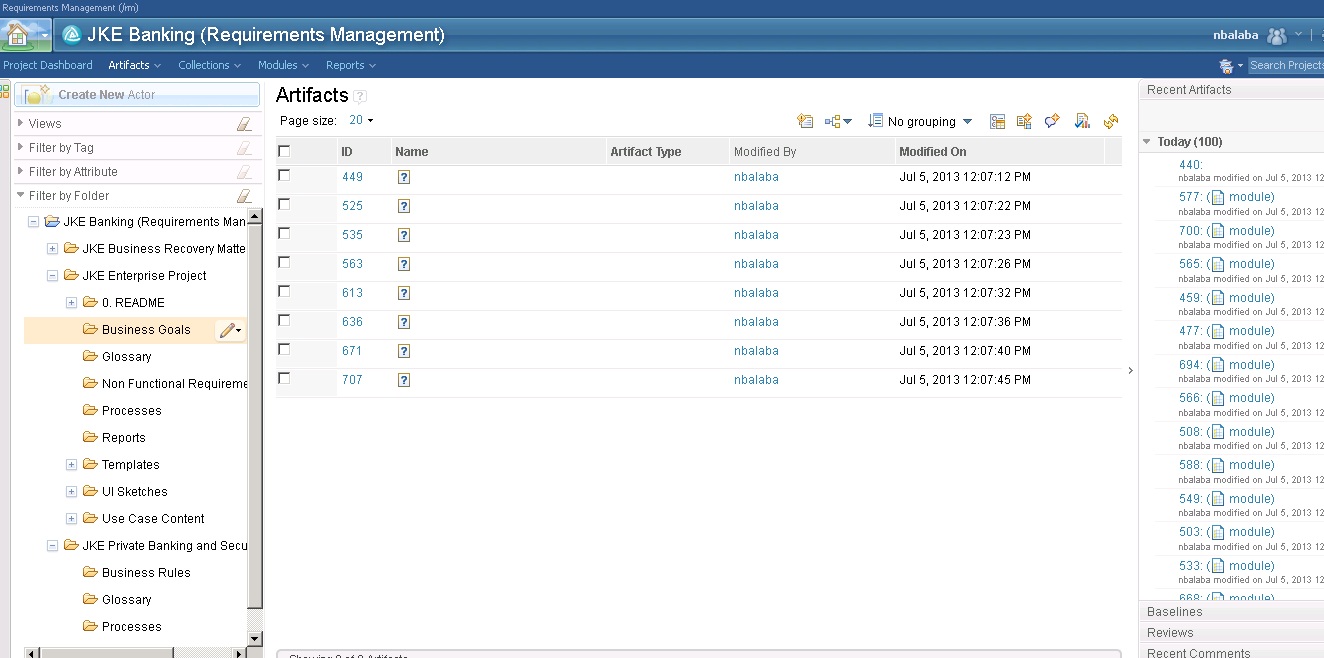
this is Windows 8, 64 bit jre install, derby, tomcat, FF21 used for Browser (not sure if client matters in this case)
Not sure how to report this and against which application (RRC ? jazz ? RQM ?), and if there is a workaround
I tried to create Sample CLM project with all 3 project areas (RRC, RTC, RQM) twice - both times outcome is the same . I also tried creating it without RQM - no error at the end of the creation, however, RRC comes out the same - all messed up with empty modules and artifacts
thank you