Why do I only get 200 records out of 252 when I export a RRC view to CSV?
I have configured a view in RRC. The query is based on internal fields and custom fields.
If I export this view to Excel I get only 200 (each time exactly 200) records. On the UI I get 252 records.
I can add or remove records from the view. The UI shows theis changes, but the export still exports 200.
Is there somewhere a configuration parameter which limits the export of RRC to CSV to 200 records?
Additional Info:
I had a look into the attribute filter of the view. The special thing there is, the filter is done on information of a linked requirement. See:
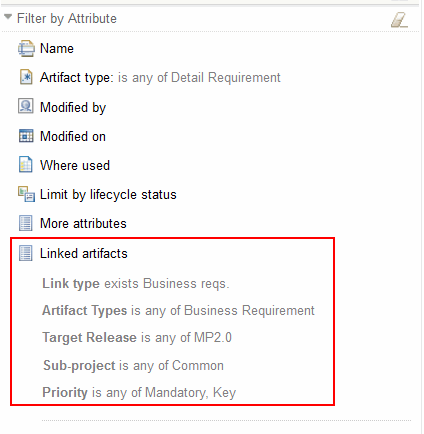
One answer
Comments
We updated a month ago to 4.0.1 and have rebooted several time.
Do you have the JAZZ server configured to run as a service, and if so, did you manually shut down the JAZZ service prior to rebooting, or have you attempted to manually stop the JAZZ service and then restart it using the "Stop the Jazz Team Server" and "Start the Jazz Team Server" commands?
Comments
Ralph Schoon
FORUM ADMINISTRATOR / FORUM MODERATOR / JAZZ DEVELOPER Feb 05 '13, 2:02 a.m.Guido, the RTC Server has a query result size limit. This might be a similar case.
Ralph Schoon
FORUM ADMINISTRATOR / FORUM MODERATOR / JAZZ DEVELOPER Feb 05 '13, 2:01 a.m.I gave it a try today and couldn't figure a parameter for it. Converting this to a comment and hope someone else can shed some light on it.
Guido Schneider
Feb 05 '13, 5:41 a.m.Thanks Ralph,
I think it is not a limitation. I tried some other views and they are working and give more than the 200.
So ot looks like the query of this view is a problem. It's the same view which needs more than 25 minutes to run (other question in this forum).
I think this question can be closed.
Tom Mutdosch
JAZZ DEVELOPER Feb 05 '13, 11:52 a.m.Hi Guido,
Which version of RRC are you using?
Tom
Robin Bater
JAZZ DEVELOPER Feb 05 '13, 12:25 p.m.I don't suppose you know what is the 201st row to be exported from the view and whether you can export only that artifact?
I am wondering if there is something in the artifact content that is causing the export to fail.
Guido Schneider
Feb 05 '13, 1:49 p.m.I'm using v.4.0.1.
@Robin, this is a good idea. I try to find out the 201th. Because I get the 200, I know also the 52 missing. Maybe the are somhow sorted and it's the first of them or I find a pattern in the missing 52.
It's also interesting, that the view needs 60 seconds to load on UI and 25 minutes to export to excel. Another view with more than 1000 records is done in a few seconds.