Data Collecton Jobs - Failed
Hi,
I recently installed RRDI and connected to Jazz Data Warehouse, however I am unable to run reports (I get no data available message). So I decided to look at status of data collection jobs, and they are all failing. I have tried few things already but havent been able to resolve this, see screenshot. I have attached data warehouse connection roperties page. If anyone has any suggestions, please let me know. What I was wondering is if I have to set up OAuth consumer for DW connection, or is jazz ADMIN user fine.
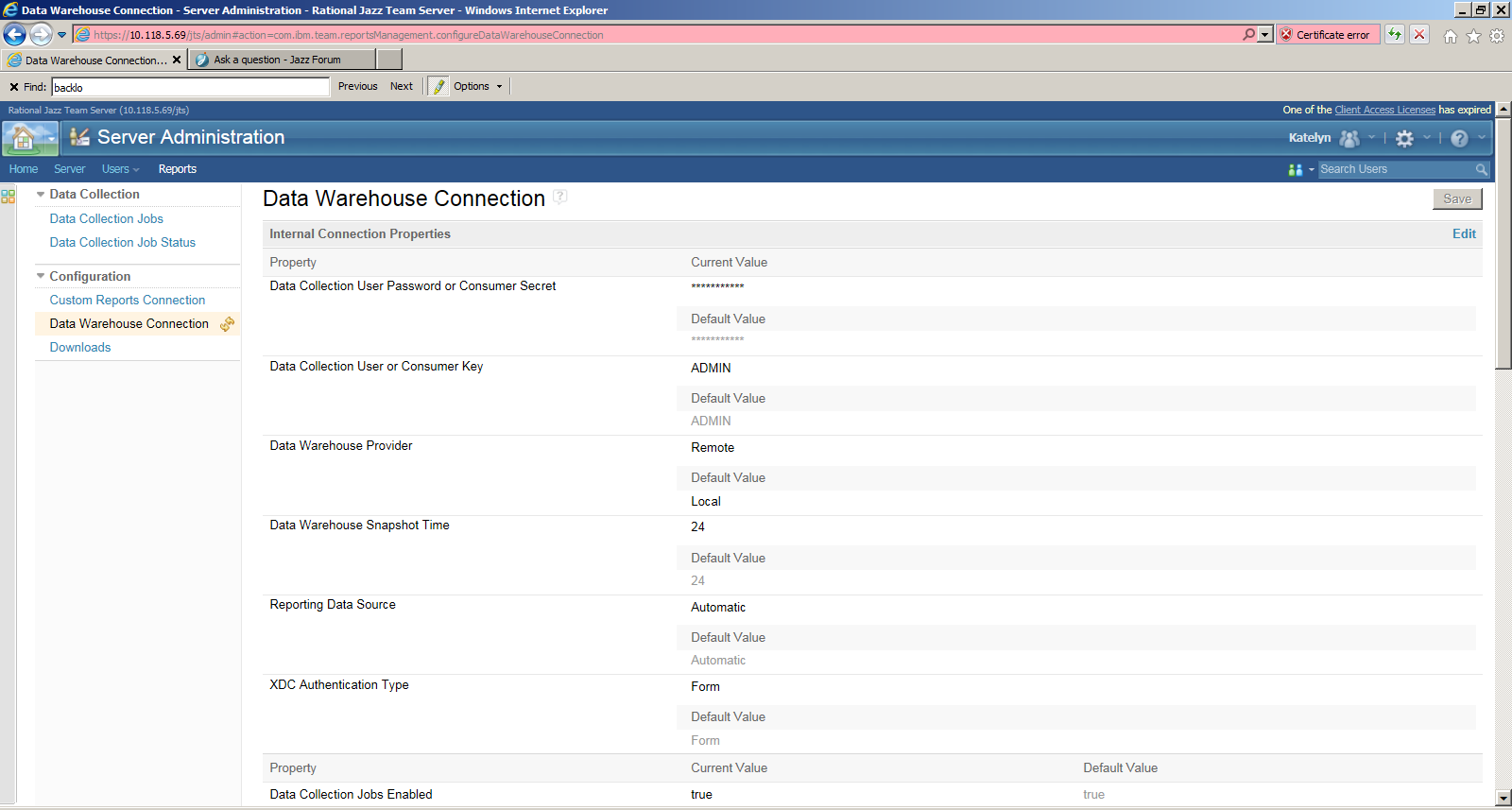
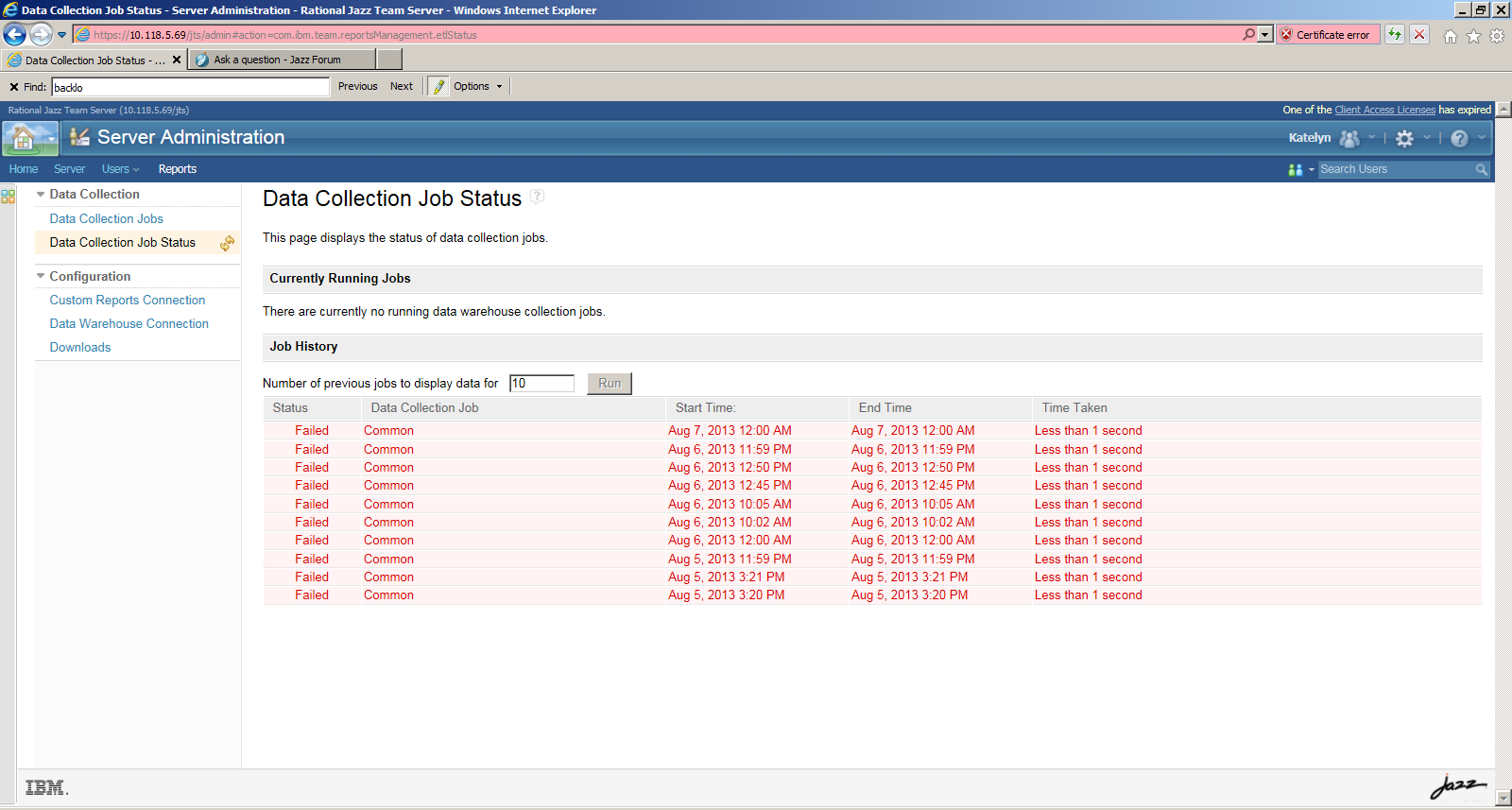
3 answers
Assuming you're using Tomcat, they are located in
<JazzServer>/server/logs
In case of WAS:
<WebSphere install dir>/AppServer/profiles/<profile name>/logs
There you will find the reason for the failures.
I see that it has never worked for you, so as the first step I would make sure your DW collection user (usually called dw_user) has the Data Collector license assigned, and is in the JazzAdmins role.
Agreed with Piotr's answer above. From your first screenshot, the user being used to run the ETLs is 'ADMIN'. If you use LDAP, this user has to be a valid LDAP user as well. Alternatively, you can create a consumer key and secret to be used here. (ref: http://www-01.ibm.com/support/docview.wss?uid=swg21591743)