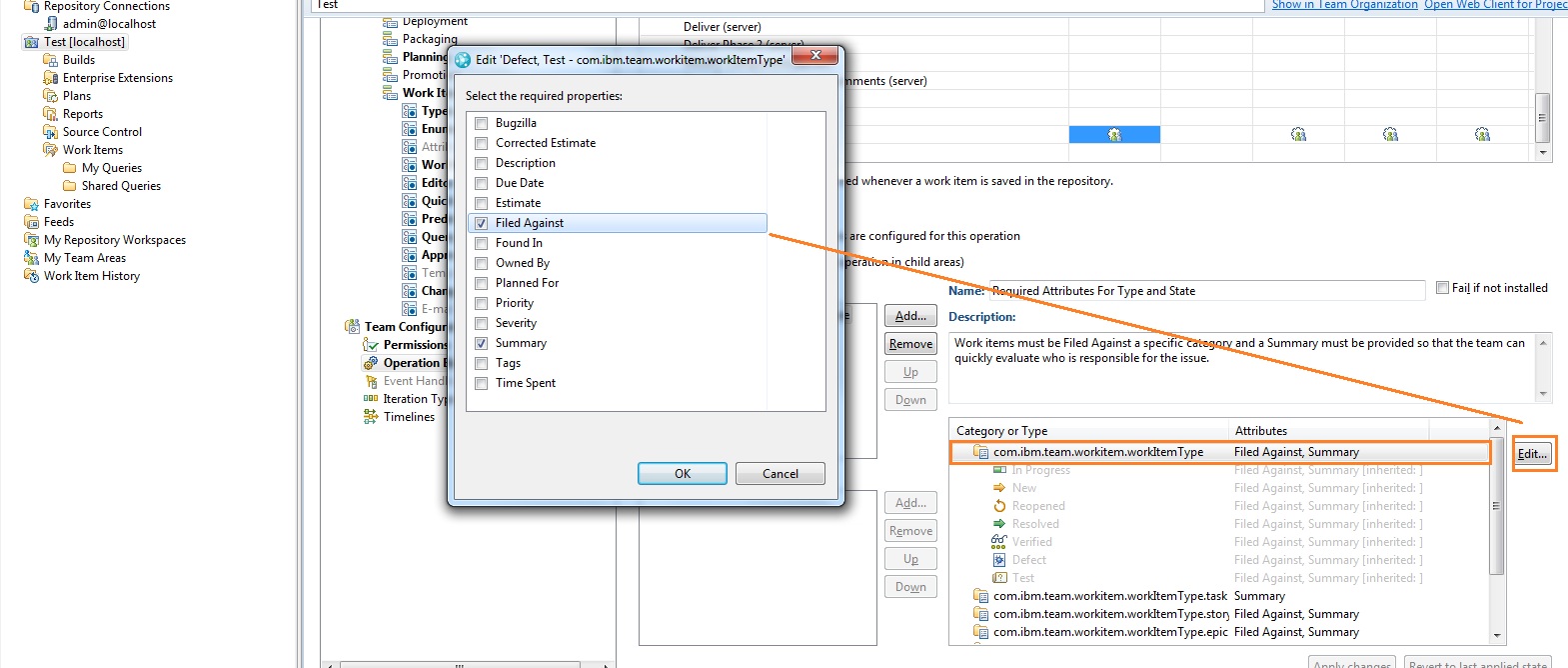Changing a category for a custom work item
A custom workitem type was created with the same category as workitem type "defects" by mistake. So it uses the same workflow as defects. How do I separate this or decouple this so I have can change each workflow separately? As of now it looks like there is no way to change the category this work item. I would like to change the category so it is not the same as defect so as to not have to use the same workflow. Can I do this?
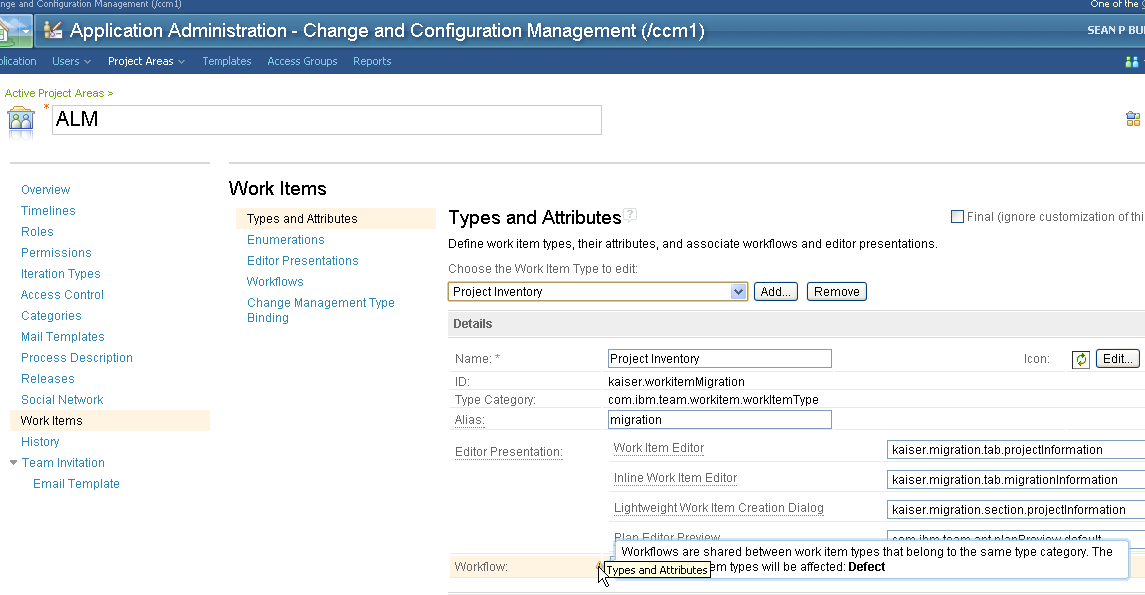
The problems is I want to not make this field against field manditory but I can change it becuase it is hardwired into the template.
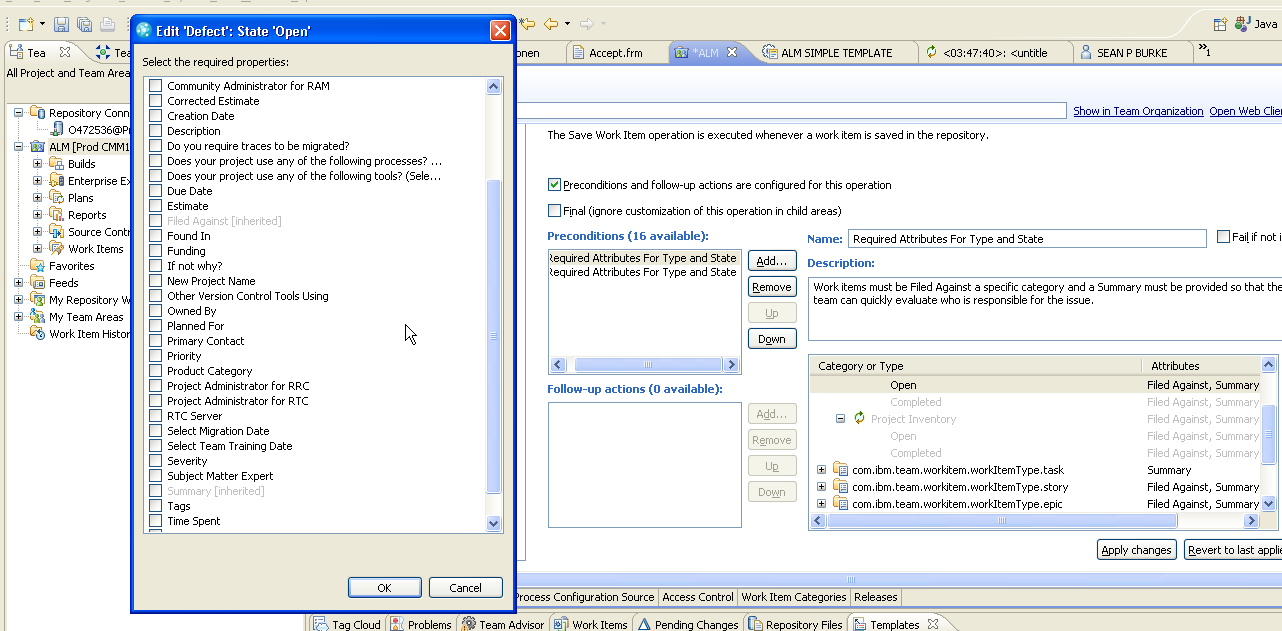
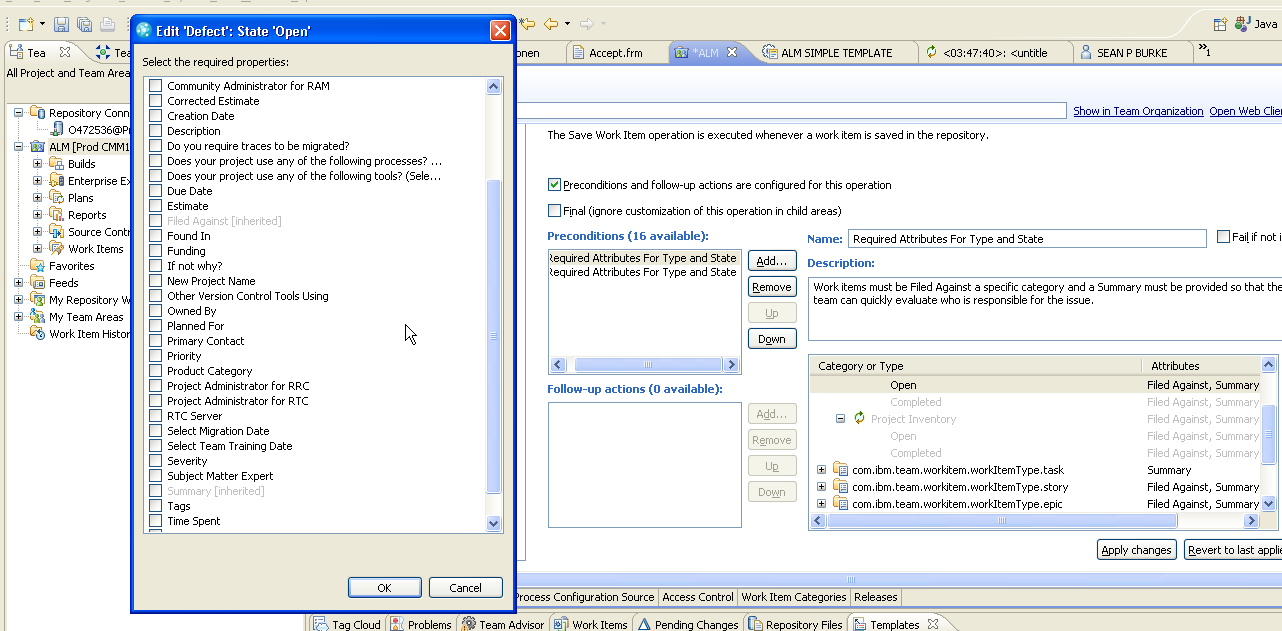
2 answers
you 'might' be able to edit the XML to correct this problem, but there is no way to do it thru the standard editor UI
as an example here is what 'task' looks like in the source
<code>
<type category="com.ibm.team.workitem.workItemType.task" icon="processattachment:/workitemtype/task.gif" id="task" name="Task">
<alias name="work item"/>
<alias name="workitem"/>
<alias name="item"/>
</type>
</code>
as an example here is what 'task' looks like in the source
<code>
<type category="com.ibm.team.workitem.workItemType.task" icon="processattachment:/workitemtype/task.gif" id="task" name="Task">
<alias name="work item"/>
<alias name="workitem"/>
<alias name="item"/>
</type>
</code>
From what I understood from your post is
1) Since by mistake you selected Type Category = "Existing Category" for your new work item type, now its sharing same defect workflow and attributes. If you do not want to share the defect workflow then a good solution would be creating a new work flow and using it for your new work item type.
2) If you want to remove "Field Against" attribute has an mandatory attribute.
Disadvantage of doing this is, since your sharing " Type Defect Category " any changes you make will affect your new work item and defect work item type also .
If your ok with above dis advantage then follow the below solution
Editing Precondition "Required Attributes For Type and State" for all work item types that use default category ("com.ibm.team.workitem.workitemType")
Under Preconditions - Select Required Attributes For Type and State
Then select parent node "com.ibm.team.workitem.workitemType" under Category and Type window and click edit, uncheck "Field Against " attribute
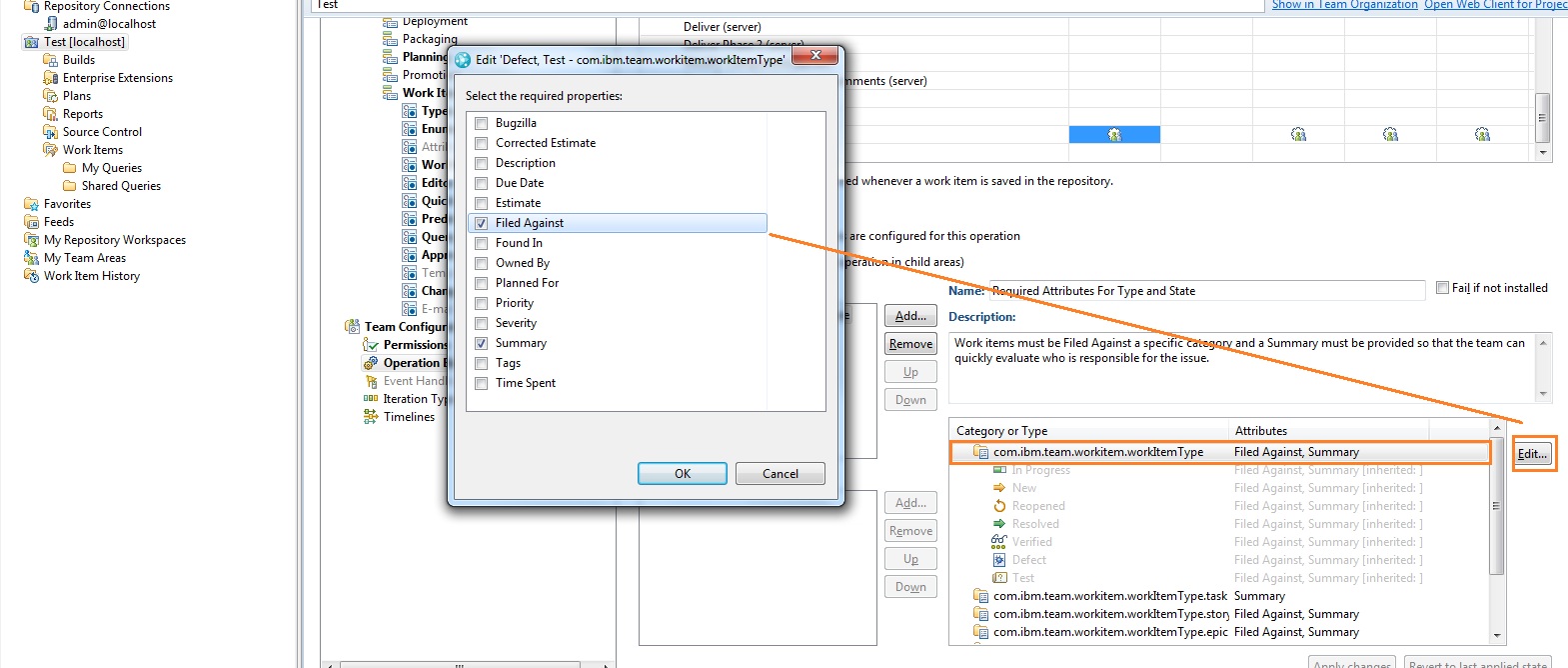
1) Since by mistake you selected Type Category = "Existing Category" for your new work item type, now its sharing same defect workflow and attributes. If you do not want to share the defect workflow then a good solution would be creating a new work flow and using it for your new work item type.
2) If you want to remove "Field Against" attribute has an mandatory attribute.
Disadvantage of doing this is, since your sharing " Type Defect Category " any changes you make will affect your new work item and defect work item type also .
If your ok with above dis advantage then follow the below solution
Editing Precondition "Required Attributes For Type and State" for all work item types that use default category ("com.ibm.team.workitem.workitemType")
Under Preconditions - Select Required Attributes For Type and State
Then select parent node "com.ibm.team.workitem.workitemType" under Category and Type window and click edit, uncheck "Field Against " attribute