Exporting artifacts to PDF file are unreadable in RQM
Steps to reproduce the issue:
1. Browse the list of test scripts
2. Ensure there are multiple columns added to the list.
3. Use the export to PDF option and export the test scripts to a PDF file.
The resultant PDF file shows overlapping columns and data cannot be read in the PDF file. See screenshot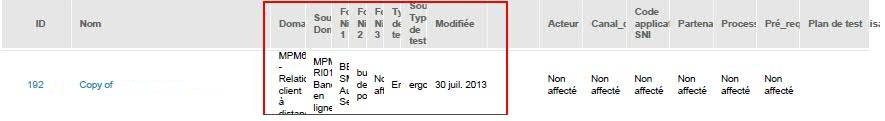
These columns cannot be expanded in PDF.
Currently known workaround is to export to.csv format or expand the column in the list view to ensure data is visible prior to exporting to PDF.
Is this a limitation of the PDF format and how can we ensure data is readable in such PDF exports?
1. Browse the list of test scripts
2. Ensure there are multiple columns added to the list.
3. Use the export to PDF option and export the test scripts to a PDF file.
The resultant PDF file shows overlapping columns and data cannot be read in the PDF file. See screenshot
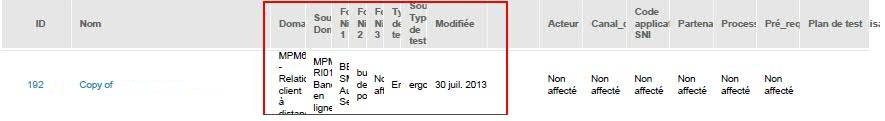
These columns cannot be expanded in PDF.
Currently known workaround is to export to.csv format or expand the column in the list view to ensure data is visible prior to exporting to PDF.
Is this a limitation of the PDF format and how can we ensure data is readable in such PDF exports?
Accepted answer
This is just a limitation of the PDF format. The Web UI has scroll bars and you can always make the browser window wider, but the PDFs have a set width (8.5" standard). The Web UI specifies column widths as a percentage of the available width, the PDF uses those same percentages so that your columns are the same size relative to one another as they are in the Web UI. In absolute terms, this means they could potentially be smaller.
Your best option is to change the widths of your columns in the Web UI before exporting to PDF. You may need to use a little trial and error to get them looking just how you like.
In the future we hope to introduce the ability to export in landscape layout so that you could gain a few extra inches when needed.
3 other answers
Is there a possibility to specify the print format Ex: A3 - landscape or A4 - landscape etc, this will help in generating PDF documents as per the organization needs , if there are more number of columns especially for TERs ,A3 size will accomadate more columns than A4.
Comments
Yes, there is a way to change the page format, but it is a server-wide setting so it will affect all users all the time. If that meets your needs then you can check it out in advanced server properties under "com.ibm.rqm.print.render.fop.FopDocumentRenderingService". There is actually a similar setting for landscape called "Print in Landscape Form".
In the future we hope to expose these settings to individual users for individual export jobs.