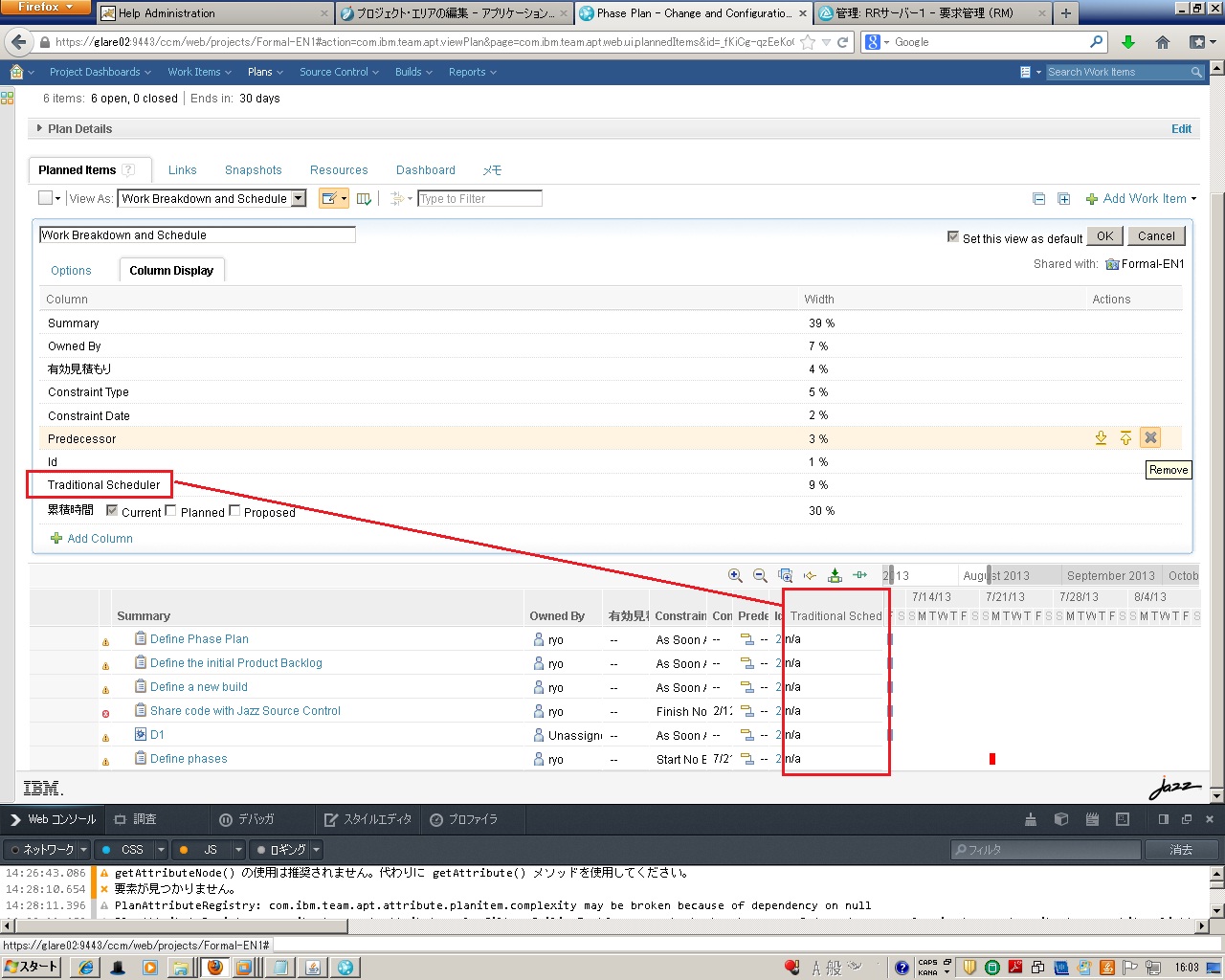What we can see with Traditional Scheduler column in plan view?
2 answers
You can take a look at this article
Comments
Indradi,
thank you for your answer.
I actually saw it but I was not sure whether this explain "Traditional Scheduler column" because I can not see it's column in that screen shot.
https://jazz.net/library/content/articles/rtc/4.0/planning-traditional-scheduler/images/traditionalplan.png
The article said "The component that handles scheduling for formal projects is referred to as traditional scheduler. The traditional scheduler determines the start and end dates and sequence of the plan items in a formal project. "
Do you have any idea for it?
The Traditional Scheduler column is for internal use only.
The fact that its present for listing has been confirmed to be a defect and addressed here :
Traditional Scheduler column should not be visible in the plan configuration. (275679)
If you have it added in your plan, remove it manually.
For preventing the listing on new plans, update the process xml with internal="true" against the attribute.
below is a sample for the process xml change:
<attribute id="com.ibm.team.apt.attribute.scheduler.traditional" implementation="com.ibm.team.apt.client.BuiltInAttribute" name="Traditional Scheduler" type="VOID" readOnly="true" internal="true" />
The fact that its present for listing has been confirmed to be a defect and addressed here :
Traditional Scheduler column should not be visible in the plan configuration. (275679)
If you have it added in your plan, remove it manually.
For preventing the listing on new plans, update the process xml with internal="true" against the attribute.
below is a sample for the process xml change:
<attribute id="com.ibm.team.apt.attribute.scheduler.traditional" implementation="com.ibm.team.apt.client.BuiltInAttribute" name="Traditional Scheduler" type="VOID" readOnly="true" internal="true" />