While starting RFT 8.2 , through adapter the window is not appearing? Can anyone help me to resolve this problem
One answer
Hello! I believe you are talking about the program files > shortcut to programs?
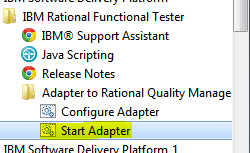
If, yes - try right-click on the shortcut and "Run as administrator" if it is on a Windows machine?
Also if this is the first time you are trying to launch adapter, you should perhaps use "Configure Adapter" option.
Best Regards, Sunil
Comments
For instructions on configuring the adapter, see Configuring and running the IBM Rational Functional Tester adapter for IBM Rational Quality Manager
Comments
Ricky Jay
Mar 23 '16, 6:12 p.m.Hello, I am facing the same issue though i was able to successfully connect the adapter before.