Welcome to the Jazz Community Forum
Can't access work items
An RTC user can't get to work items that are assigned to the category associated with the team, of which he's a member. Please make some suggestions on how to debug his lack of access.
He gets an error: 'no permission', in Eclipse.
The web client returns:
Error fetching or storing Work Item XXXXXX|Details: Error opening work item. User does not have permission to view this workitem XXXXXX.
This feels like it should be a team permission error, but this person is a member of that team.
In jts.log there's an entry that corresponds to his failed access:
jts.log:2013-06-10 11:05:07,985 [ http-bio-443-exec-39701] ERROR serregistry.provider.ldap.AbstractLDAPUserRegistry - CRJAZ1822E Error fetching information for the user "<id removed by me>" from the external user directory.
Though I've been told that LDAP errors in that log are noise and should be ignored.
We're running 4.0.1
| Jazz Foundation - Core Libraries | 4.0.1 (RJF-I20121109-1457) |
| com.ibm.team.jfs.rdf.internal.jena - Defect 245241 | 4.0.1 (v20121102_2006) |
As I mentioned, he's a member of the team associated with the work item category. Other people with the same Process Roles do not experience permission issues.
Thanks,
Kris
3 answers
At this time, it appears that the LDAP errors were unrelated to the issue.
Shubjit Naik correctly states that the issue is with the work item restriction. Though it's more slightly more complicated as other users with similar permissions and team membership did not experience the issue.
It perhaps has something to do with our recent upgrade as the user was added after the upgrade.
The work-around for the issue described in the first posting, the user can't access work items, is as follows:
To fix the issue:
1. Open project area
2. Click the Work Item Category tab in the Eclipse client, or Categories in the web client
3. Uncheck all Visibility boxes
4. Clear all values for Restrict Work Item Access
5. Save, log out, close the client
6. NOTE: at this point, the user should be able to see their work items
7. Open the client
8. Open the project area
9. Click the Work Item Category tab, or Categories in the web client
10. Set the Visibility boxes as needed
11. Make the selections for Restrict Work Item Access as needed
Closing the client and re-opening might not be needed, though it's difficult to know, as this part of the client doesn't seem to always accurately reflect the state of visibility and restriction as it exists on the server.
Also check the application server logs (like systemout.log, if WAS) for any relevant errors around the same timestamp.
Comments
Hi Indrardri,
Thanks for your response.
The user does have a valid license. I can't find dups. The account isn't locked.
I did look at ldap, using ldapsearch, which finds the record and I compared it to my record. It looks unremarkable.
While I see errors in the logs that match the user's ID, I don't always see an error in the log. The error messages have not yet been helpful.
Thanks again,
Kris
Hi Kris, if the user is not facing this consistently then it would be difficult to doubt RTC and this may be happening due to connectivity issues. I think the best would be to open a service request with Rational Support to investigate further.
It is consistent. Every time the user tries to access work items assigned to him, he gets the error. I don't consistently see errors in the logs. However, the user cannot, at all, get to his assigned work items.
I'm in the process of opening a service request.
I've not seen a good strategy for debugging ldap issues in RTC.
Hi Kris, I am assuming that the user can login to RTC successfully. From the web, can the user see the project area name from the My Projects tab ?
If the answer is yes, I am going to make a blind guess. Could you try removing the user from that PA, save the PA and add the user back and see if that makes things any better.
We might also get this error when the Work Item Visibility is restricted.
As a User who can see this Work Item, in Eclipse Client, Click the Work Item ID > Restricted Access as Below and see what it is set to. If it is set to a Project Area, set it to the Team Area and the User should be able to see it.
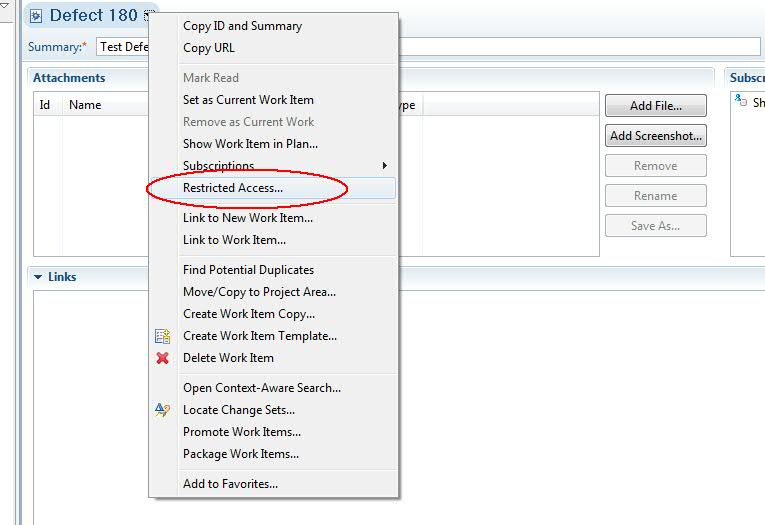
Comments
In my original post I mentioned that the user is a member of the team that's associated with the work item's category. There is a restricted access. The user has a co-worker with the all the same team memberships and the co-worker does not have the same permission issue.
Thanks for your suggestion.
I'm working with the good people in IBM support and I wanted to close the loop on this thread.
I removed the restriction on the work item category. That is, I changed the work item category from unchecked, to checked. In either state, either checked or unchecked, the user has no permission to view work items.
Checked categories are visible to all users. In this case, for this user, the state of the category's visibility has no effect. The user cannot see his work items.
I tried giving the user all possible roles. This had no effect. The user still could not view work items.
If I learn more information that looks userul to the jazz.net community I'll post it.
Thanks to both of you, Subjit and Indradri for responding.
Kris
2 votes