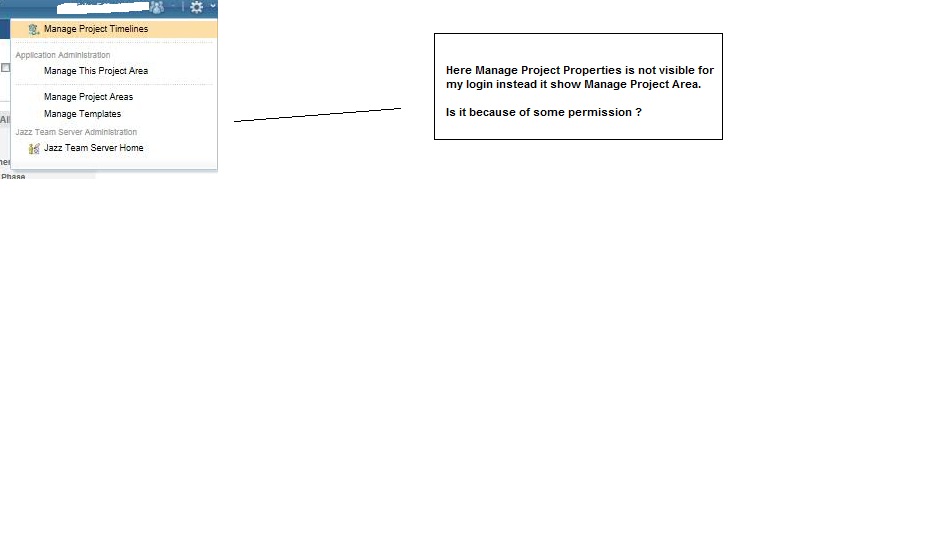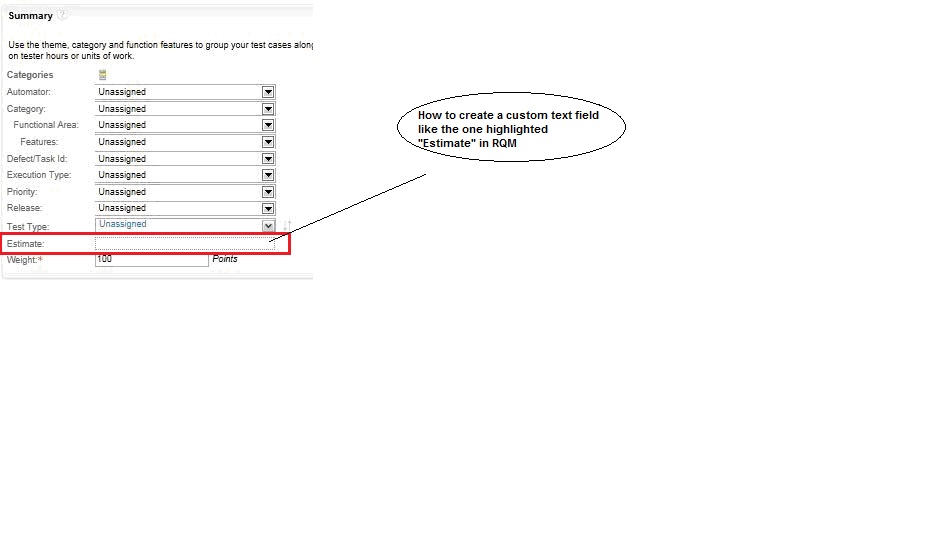how to create custome text field in summary section of Testcase in RQM ?
Accepted answer
One other answer
Hi Ara,
Thanks I could find that under - Custom attributes on test artifacts in the link -
https://jazz.net/downloads/rational-quality-manager/releases/3.0.1?p=news#defectlinking
But my user cant find the option Project Properties - He could find only below options I suspect this as a permission issue.