Duration bar overlap in RTC Plan
|
I've got a RTC project area with one user allocated 100% to the one timeline.
I've scheduled five daily tasks to the user, the roadmap view showing duration bars for each day as expected.
I closed the first task at the end of the first day. All fine.
When I checked the plan on the morning of the second day, task 2 is now showing the duration bar scheduled for yesterday, therefore overlapping with the duration bar for the Task 1! This remains even when I start work on Task 2 on the second day.
So I have 2 tasks (1 open, 1 resolved) assigned to the same user with duration bars for the same day.
How can this be possible? What has gone wrong here? Using RTC 3.0.1. Process template based on openUp.
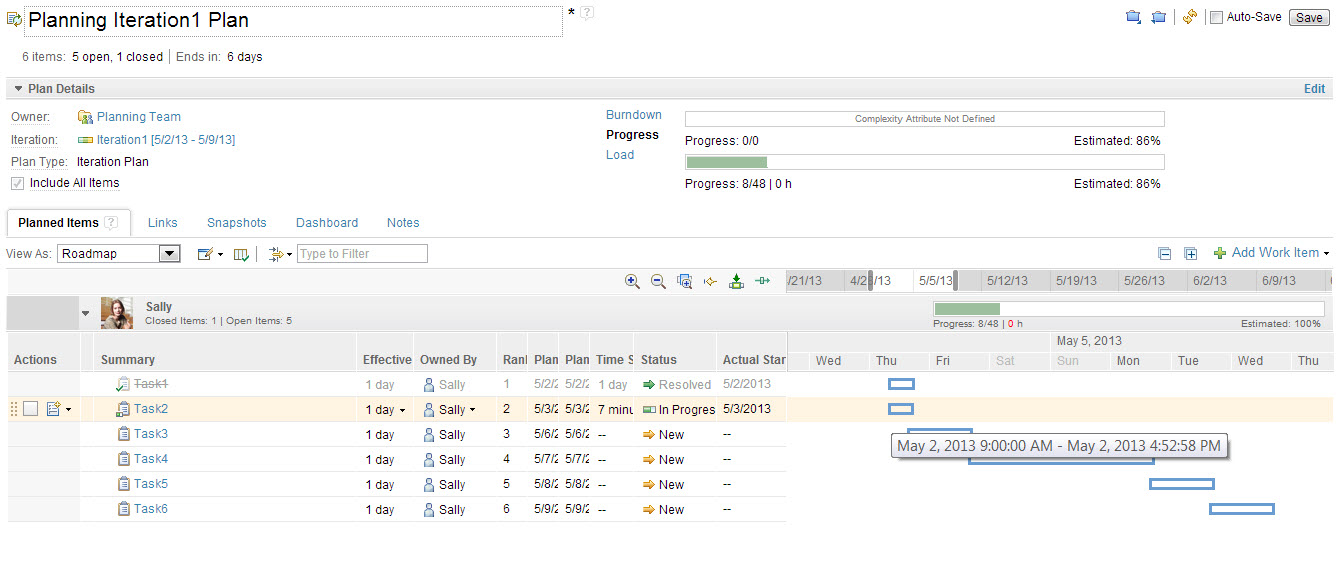

|
One answer
|
I was able to test this scenario in a RTC 4.0 environment and I was not able to replicate the issue.
Removing the current iteration flag had no effect on the duration bars in RTC 4.0. |
Your answer
Dashboards and work items are no longer publicly available, so some links may be invalid. We now provide similar information through other means. Learn more here.

Comments
Further update - when I remove the current iteration setting from the iteration associated with this plan, the planned time duration bars become skewed again.
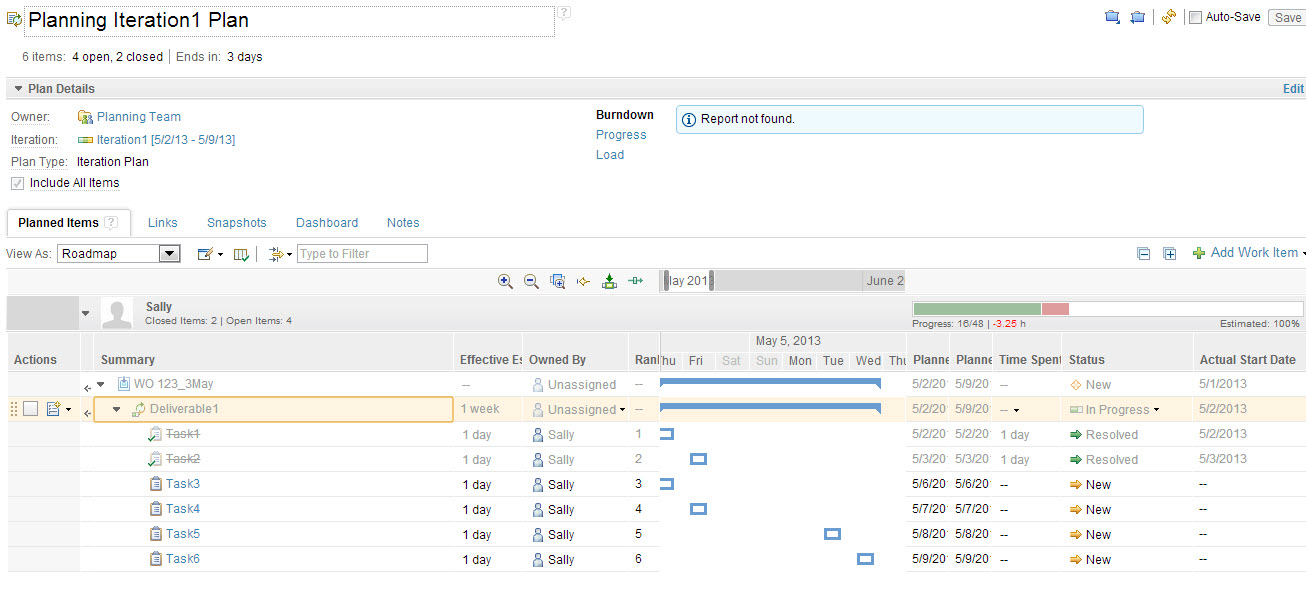
This has implications for the project. We plan at multiple levels with various sub iterations below a Timeline, so don't use current iteration. If current iteration is necessary then roadmap and planned time views become meaningless. This must impact the scalability if RTC also.
Defect raised for this issue - Defect 263910