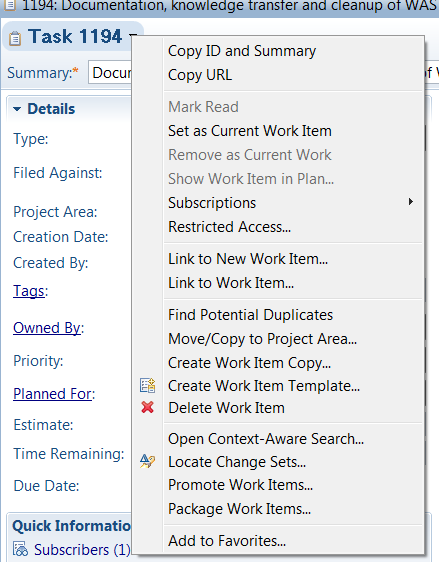How to duplicate a record in RTC?
2 answers
I assume, you are talking about work items?
In the eclipse client you can open a work item by doubble clicking it and open the menu by clicking the small arrow beside the type and number.
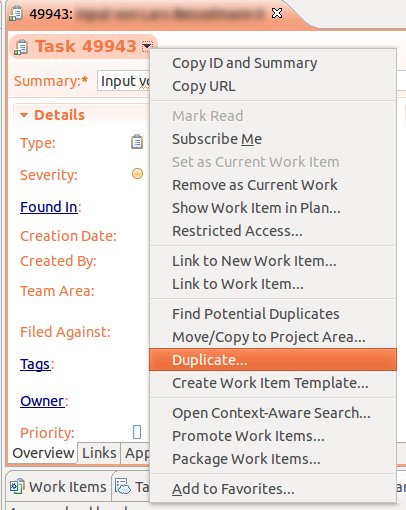
In the eclipse client you can open a work item by doubble clicking it and open the menu by clicking the small arrow beside the type and number.
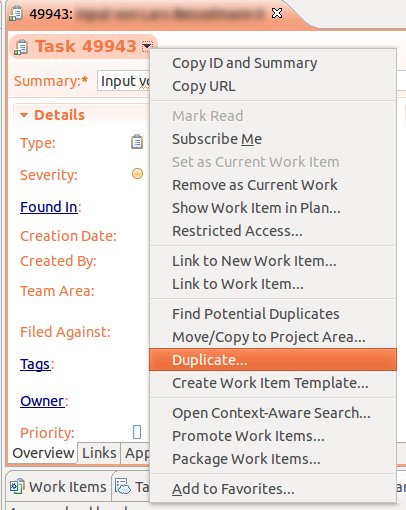
In the web client I don't know a duplicate functionality. A work around might be to copy the work item into a new project area and move it back.
I am also assuming you are referring to work items and considering you intent to create multiple workitems with same values in all or most of the attributes/fields, then you can create a Work Item template do achieve the same.
You may want to take a look at Creating Work Item Templates (this is for 4.0.1) but you can go to the same topic for your respective RTC infocenter version
You may want to take a look at Creating Work Item Templates (this is for 4.0.1) but you can go to the same topic for your respective RTC infocenter version