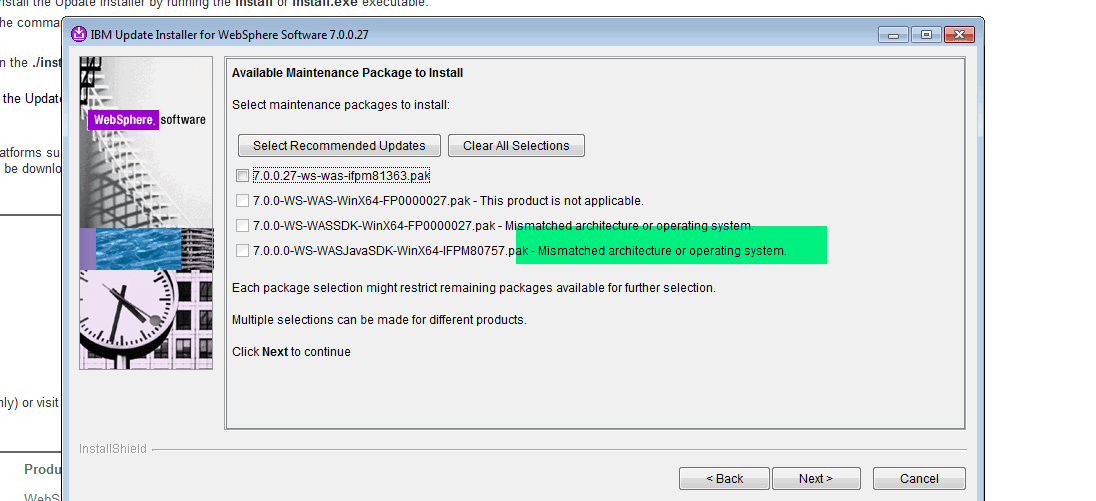WebSphere Update installer - greyed out on a package that is not installed yet
6 answers
Comments
Thank you for sharing.
Hi Liviu,
Thank you very much for sharing the information, appreciated!
I have a doubt, In step 3, how have you edit NIFHistory and NIF Stack files? I mean to what content and which lines in the files?
Please let me know, i'm seeing the similar kind of issue, where I need your help :)
thank you in advance!
Could be that the FP is for the wrong architecture, such as the 32 bit instead of the 64 bit. Or maybe it is for the wrong OS, or even the wrong product (I tend to find that list of downloads a bit confusing at times)
Another possiblity is that you have an older verrsion of the update installer.
You should be using update installer version 7. I don't think that was the case for some of the earlier WAS 7 fix packs.
Here is some addtional information on the Update Installer Logic that might be helpful.
This should not be a permission issue if you can use update installer to update
the JDK FIX Pack25.The Latest RAM7512 is supposed to come with embedded WAS 70025 .
http://www-01.ibm.com/support/docview.wss?uid=swg27038228
I just installed one myself, it was embedded WAS 70025
Did you do a fresh install of RAM 7512 or you have upgraded from earlier versions of RAM?
What messages did you see from the installer?
"Mismatched architecture or operating system" or "The product is not applicable"?
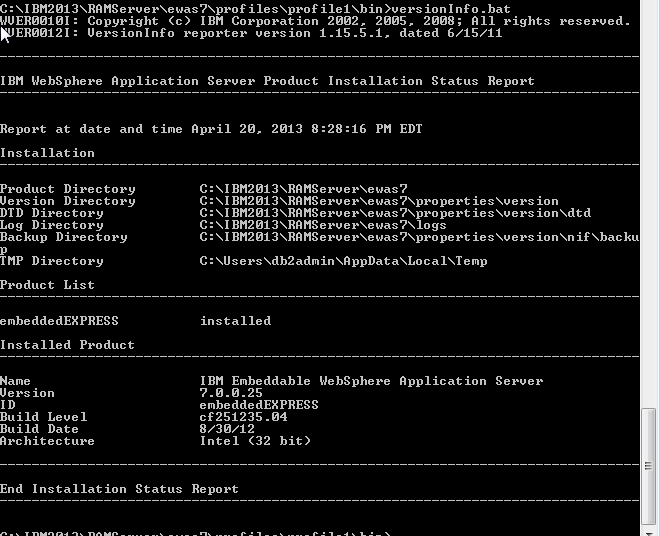
Update installer should only check for websphere specific information.
Karl Weinert has provided a good link about update installer logic.
It will be good to know how update installer determine if a fixpack is already installed.
There is a command getHistoryReport. or historyInfo.bat from the link that Karl has provided.
It will give you some idea of what was going on with the eWAS activities.
You also want to check how many profiles do you have?
under ewas7\profiles
There should be profile1 that is the default profile created
under there, there is a bin directory
Try to check if there are any inconsistency.
You can run the versionInfo.bat as well as getHistoryReport or historyInfo.bat from there.
I hope this helps. :-)
I would recommend you open a PMR to the websphere support team for help.
They have the expertise and may have a quick fix for you. I do not think it is a good idea to fix it yourself as you may have other issues.
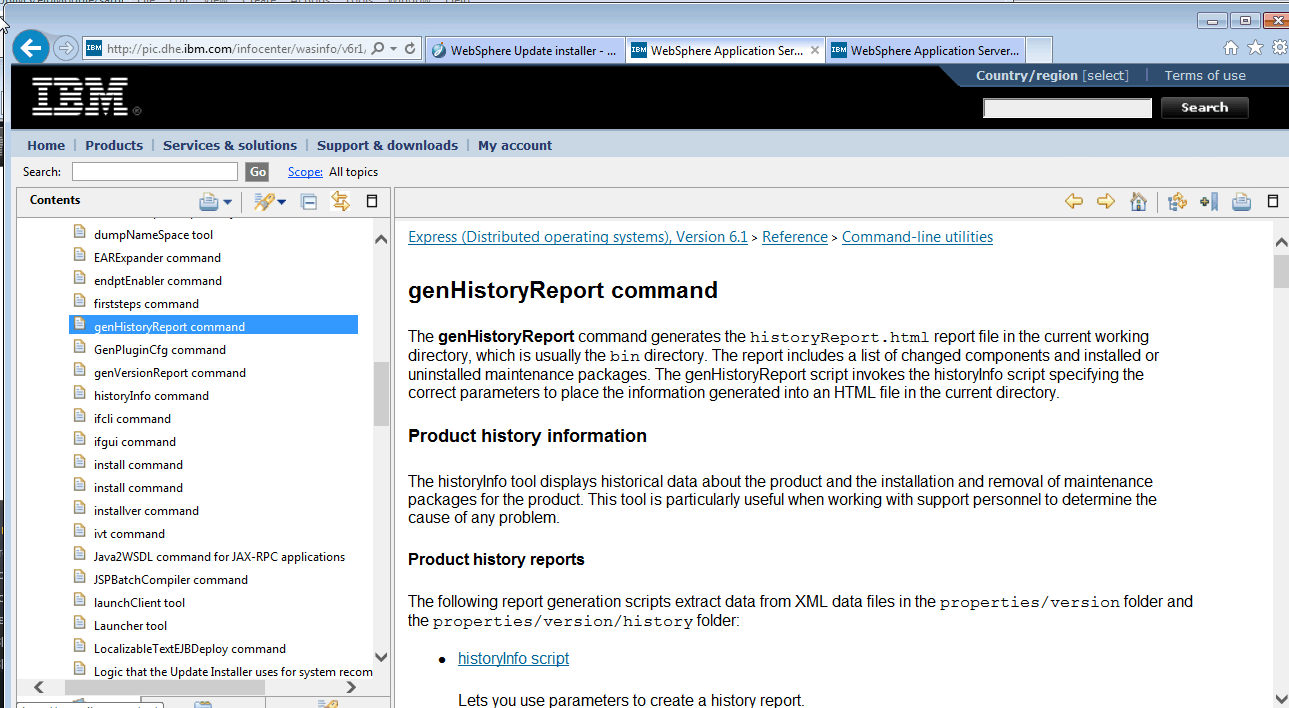
Comments
Hi Ivy,
Thank you for getting back to me. I have read the logic link posted by Karl. I decided this morning to open a PMR with IBM support which I did. I provided them already this evening with some logs and files, and just now, added to the case the two files generated by the commands that you have mentioned in your post. Thank you for sharing them with me. I am a newbie at this Rational and WebSphere stuff, so I have quite a lot of learning to do. Hopefully the folks at IBM will be able to find the root cause for us, and help us with the resolution. I will keep the ticket open to post the resolution when we get to it. Thanks again.
Hi Liviu:
Aren't we all newbies to a lot of things ?
It was nice working with you. I am learning a lot from your scenario as well.
It prompted me to open another question. Thank you.
You may want to track that for pre-emptive measures as well :-)
The title is :
can we use Installation manager to update the embedded websphere in Rational Asset manager?
Good luck and keep us posted!