RQM 4.0 Lab Management
Hi
I am trying to setup Rational Lab management on my test machine.
I have added few lab resources to it.
When I try to select a machine and click on 'Reserve', it gives me the below warning:
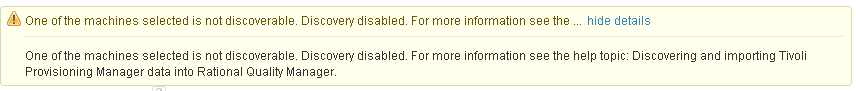
Do I need to install Tivoli Provisioning Manager to use this feature of RQM?
Is there no out of the box feature that can be used with integrating another product?
Best Regards
Rajat
I am trying to setup Rational Lab management on my test machine.
I have added few lab resources to it.
When I try to select a machine and click on 'Reserve', it gives me the below warning:
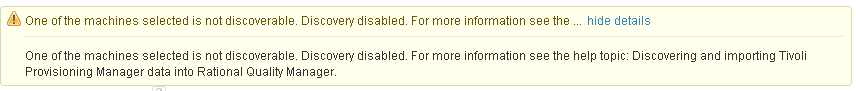
Do I need to install Tivoli Provisioning Manager to use this feature of RQM?
Is there no out of the box feature that can be used with integrating another product?
Best Regards
Rajat
One answer
Hi Rajat,
The reason that the error message regarding 'discover disabled' appears is because the selected machine is not managed by the Tivoli Provisioning Manager or another service. This, however, is not required in order for reservation to work and the warning message is expected.
Also please note that the reservation button will be grayed out until you specify the available range. Then once the machine is selected, the reserve button should be enabled.
The reason that the error message regarding 'discover disabled' appears is because the selected machine is not managed by the Tivoli Provisioning Manager or another service. This, however, is not required in order for reservation to work and the warning message is expected.
Also please note that the reservation button will be grayed out until you specify the available range. Then once the machine is selected, the reserve button should be enabled.
Comments
Hi Tory
Thank you for replying.
Could you please clarify more on "This, however, is not required in order for reservation to work and the warning message is expected."
Does this mean that I need to first setup a Tivoli Provisioning Manager after which I will be able to manage/reserve the lab machines using RQM?
Best Regards
Rajat
Rajat
Hi Rajat,
No, just the opposite. You are receiving the warning message because you do not have a Tivoli Provisioning Manager but this is expected and for all intensive purposes you can ignore it. You do NOT need a Tivoli Provisioning Manager to reserve machines.