How to create a burndown chart table in RTC ?
Hello Guys,
I want to create a table in burn down chart or any report, which dispalys the task,owner,status,modifed date,remaining hours,due date in a table format.
Want to know which technology to involve ?
How to customize the reports ?
or please provide me any link that will be helpful.
Please find the burn down chart table below.
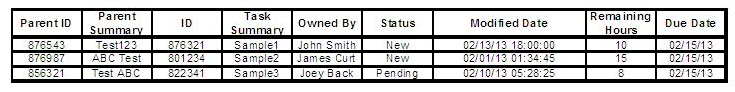
2 answers
It dosen look like chart) Such table can be generated by using simple work item query (with option of csv export).
As for reporting, BIRT is enough fir such report on Live data. I would suggest looking at out-of-the-box reports first to re-design them instead of creating new template from scratch. Another option s RRDI\Insight. But still try using built-in query functionality first.
Comments
Thanks..Vladimir,
May i know how to use the CVS export option in RTC ? I created a simple query but didn't find a CVS option.
And also, where to find the out of box reports in RTC ?
Thanks in advance
As for deploying OOTB reports I suggesst start looking here:
Hello Vladimir,
I could install BIRT in my machine. But i need a tutorial or link to specifically on displaying table(with contents) in the report ?
Can you please help ?
Thanks..Johnson
I recommend this tutorial series as best one to start with:
Comments
Thanks..James,
May i know how to get to the out of the box burndown chart in RTC ?
Sure - If you just want to run it, it should be deployed automatically in your project area (assuming you are using Scrum as your process template in your project) so you can run it by going to the Reports web ui and finding it there.