![]() Why is the Select Requirement Collection from DOORS dialog appearing blank in Rational Quality Manager?
Why is the Select Requirement Collection from DOORS dialog appearing blank in Rational Quality Manager?
Authors: MaeveOReillyBuild basis: CLM 4.x and DOORS 9.4 and later as supported
This topic provides information to help troubleshoot an issue where the Select Requirement Collection from IBM Rational DOORS is appearing blank in Rational Quality Manager (RQM).
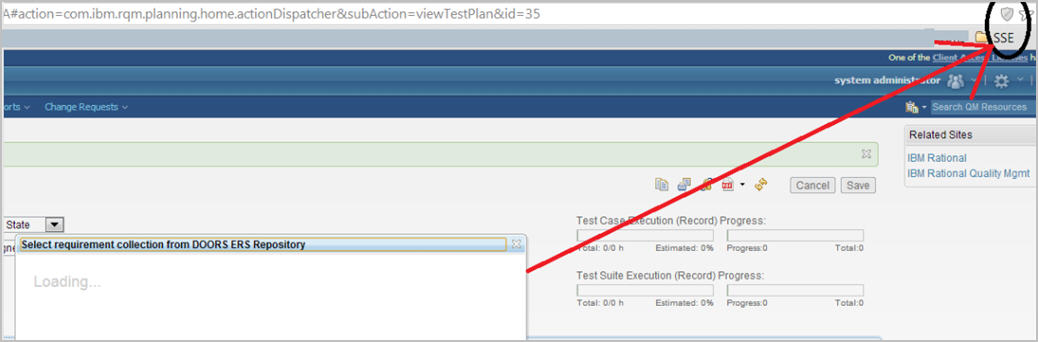
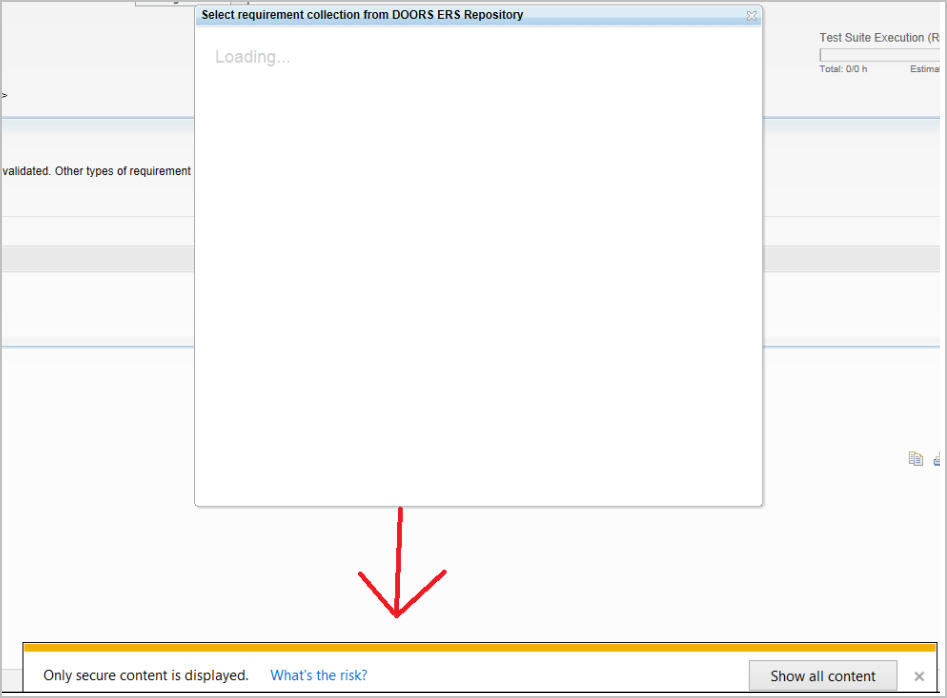
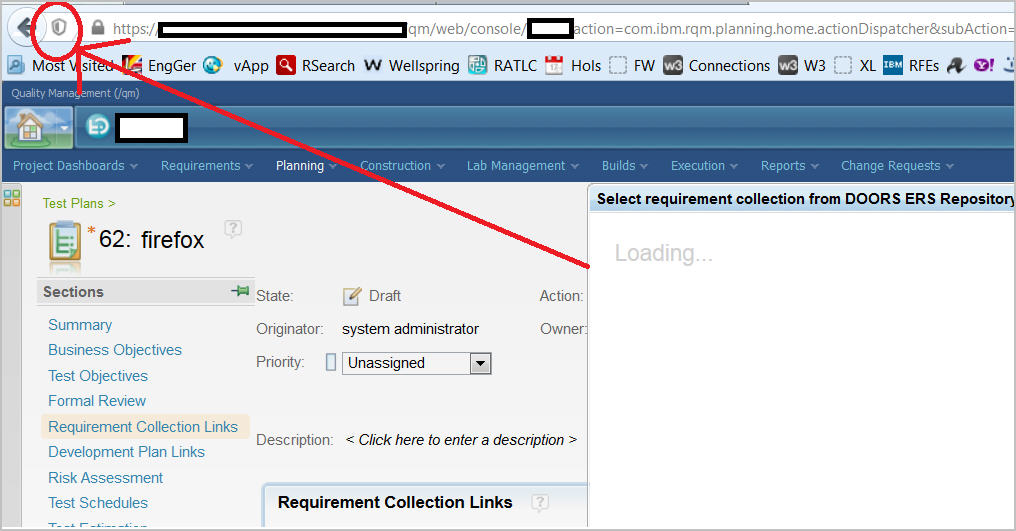
Initial assessment
- Has this ever worked?
- Have there been browser updates recently?
- Is RQM on http or https? Is DOORS Web Access on http or https?
Symptoms
The Select Requirement Collection dialog is blank.Impact
The impact can vary. It may not be all browsers or all users, as they have different versions and security settings.Possible causes and solutions
Modern browsers have adopted an approach of blocking mixed content by default. Mixed content is where an application on HTTPS wants to display content from an application on HTTP. Part of it is encrypted, part of it is not. The browser wants to protect the user from this situation and will block the unencrypted (HTTP) content which results in blank dialogs. The best and recommended solution is to run both on HTTPS. Failing that, run both on HTTP. If that is not feasible, on a browser level it is possible to force the browser to accept mixed content.Chrome
A shield icon will appear beside the URL. Click on this and allow it to run unsafe scripts.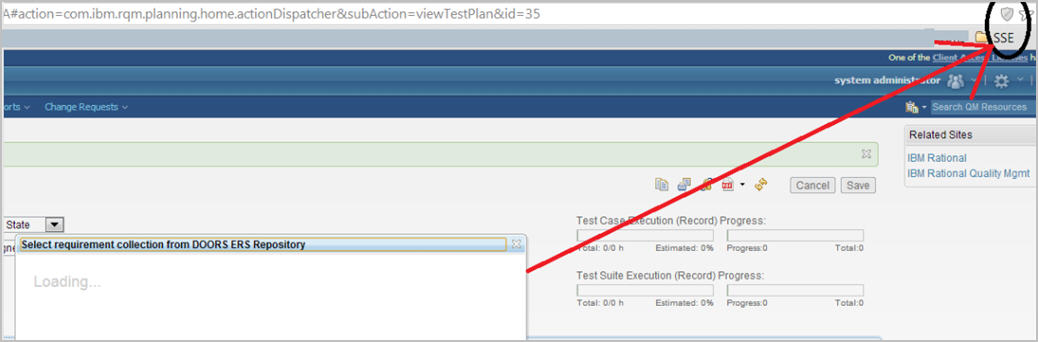
Microsoft Internet Explorer
A message appears at the bottom of the browser. Click Show all content.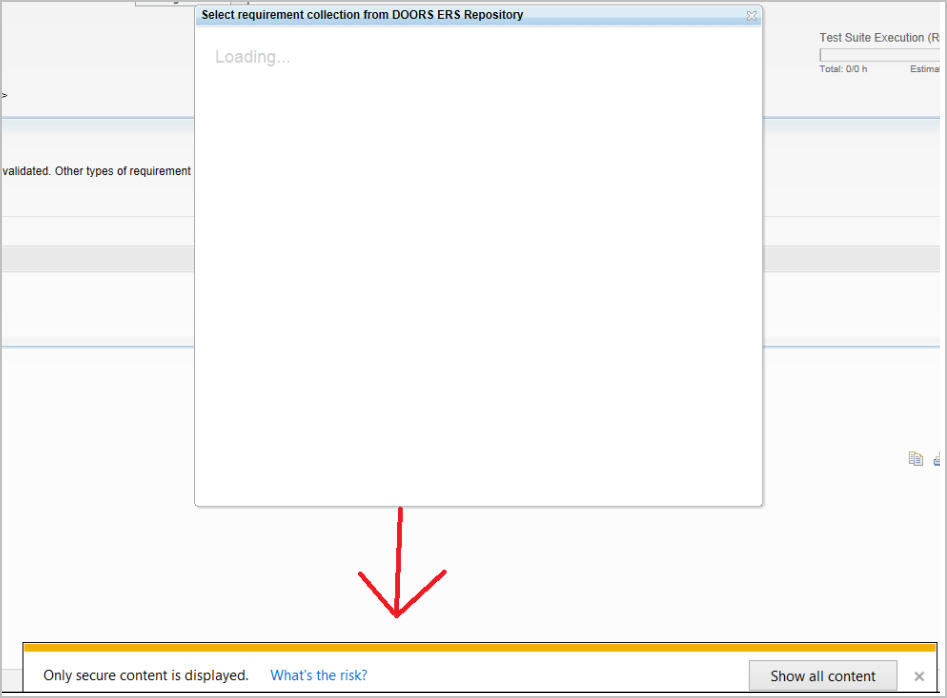
Mozilla Firefox
A shield icon appears on the top left beside the address. Clicking on this shield does not currently help. It is necessary to go the Firefox configuration by typing about:config in the address bar. Locate the parameter security.mixed_content.block_active_content and set it to false. It will then stop blocking the mixed content. Be aware that it will stop blocking it for all websites, not just RQM and DOORS.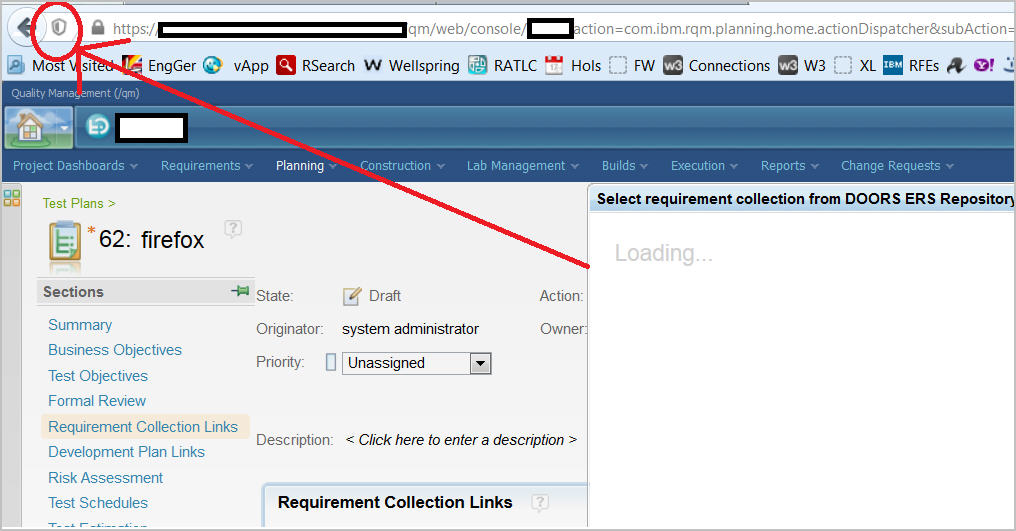
Related topics: Deployment web home, Deployment web home
External links:
Additional contributors: TWikiUser, TWikiUser
Contributions are governed by our Terms of Use. Please read the following disclaimer.
Dashboards and work items are no longer publicly available, so some links may be invalid. We now provide similar information through other means. Learn more here.