IBM Quick Deployer Updating Component Artifacts
Authors: ThomasPiccoli, KennethThomson, JenniferLiu, KenTessier, ClareCartyBuild basis: CLM 6.0, CLM 6.0.x, CE 6.0.x
You might want to change the behavior of the IBM Quick Deployer by making changes to scripts in IBM UrbanCode Deploy components. This topic explains how to use the IBM UrbanCode Deploy command-line interface to do this task. The task consists of the following steps:
- Download the script artifacts of an existing component version.
- Modify the script artifacts.
- Create a new component version
- Publish the artifacts to the new component version
Prerequisites
- The IBM UrbanCode Deploy command-line interface must be installed. For details, see Installing the command-line client.
- The IBM Quick Deployer must be installed into an UrbanCode Deploy server.
- You must have an UrbanCode Deploy authentication token that has permissions that let you download and create component versions.
Download UrbanCode Deploy component version artifacts
- Identify the component name and version that you want to download.
- Run the udclient downloadVersionArtifacts command with the following arguments:
- authtoken: UrbanCode Deploy authentication token
- weburl: URL of UrbanCode Deploy server
- component: Name of the component to download
- version: Version of the component to download
For example:
C:\udclient>udclient -authtoken 4196ab18-6bd6-76c5-c294-9648793gb418 -weburl https://ucd-09.host.com:8443 downloadVersionArtifacts -component Rational_QD_SystemPre-Requisite_604 -version 20170711-1432 Downloading... [#######] Completed. Downloaded to C:\udclient\Rational_QD_SystemPre-Requisite_604_20170711-1432_artifacts.zip
Modify the component script artifacts
- Create a temporary directory.
- Extract the artifacts.zip file, which you previously downloaded, into the temporary directory.
- Make your changes to the scripts included in the artifacts.zip file. Optionally add files and delete obsolete files.
Create new component version
- Choose a naming convention for the new version. For example, you might want to use a date and time stamp.
- Run the udclient createVersion command with the following arguments:
- authtoken: UrbanCode Deploy authentication token
- weburl: URL of UrbanCode Deploy server
- component: Name of the component for which you are creating a new version
- name: Name of the version to be created
For example:
C:\udclient>udclient -authtoken 4196ab18-6bd6-76c5-c294-9648793gb418 -weburl https://ucd-09.host.com:8443 createVersion -component Rational_QD_SystemPre-Requisite_604 -name 20170711-1442
Publish the artifacts to the new component version
- Run the udclient addVersionFiles command with the following arguments:
- authtoken: UrbanCode Deploy authentication token
- weburl: URL of UrbanCode Deploy server
- component: Name of the component
- version: Name of the version to which you are adding the revised artifacts
- base: Temporary directory that you created previously that contains the artifacts
For example:
C:\udclient>udclient -authtoken 4196ab18-6bd6-76c5-c294-9648793gb418 -weburl https://ucd-09.host.com:8443 addVersionFiles -component Rational_QD_SystemPre-Requisite_604 -version 20170711-1442 -base tmp
Confirm that the new component version has been published
- In the UrbanCode Deploy web client, click the Components tab; click the component for which you created a new version; then click the Versions tab.
- Confirm that the new version is visible. For example:
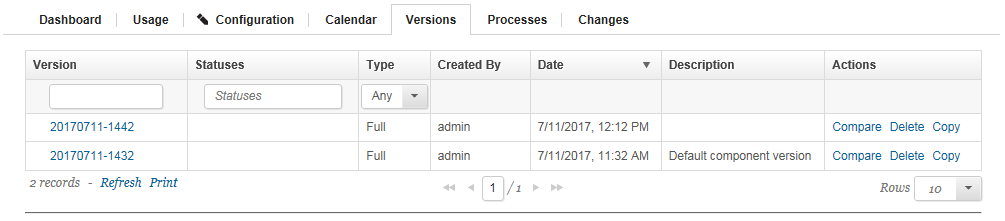
Miscellaneous
Notes:
- Throughout the IBM Quick Deployer wiki the screen captures are for reference only.
In some cases if the functionality they display has not changed in the latest release they will be from a previous release
Related topics:
External links:
Additional contributors: MichelleCrane, NathanBak, ChristianLopez
Deployment.IBMQuickDeployerUpdatingComponentArtifacts moved from Deployment.DeploymentIBMQuickDeployerUpdatingComponentArtifactsV20 on 2017-07-31 - 20:21 by Main.ktessier -
Contributions are governed by our Terms of Use. Please read the following disclaimer.
Dashboards and work items are no longer publicly available, so some links may be invalid. We now provide similar information through other means. Learn more here.