IBM Quick Deployer mapping and tagging rules
Authors: ThomasPiccoli, KennethThomson, JenniferLiu, KenTessier, ClareCartyBuild basis: CLM 6.0, CLM 6.0.x, CE 6.0.x
Page contents
IBM UrbanCode Deploy (UCD) supports a mapping system and a tagging system. IBM Quick Deployer (QD) makes use of these to ensure it only installs and executes the required scripting and middleware on the individual servers in the environment.
The installer loads the required components and creates the necessary agent tags.
Mapping and tagging brings flexibility, which allows the user to create environments with more servers and different application distributions than the 4 node CLM topology described in the UCD Environment topic. Tagging rules are required to manage this flexibility and to ensure that when you run the Install Applications process to deploy your system you do not waste time and resources. In the early stage of execution QD will test the tagging rules and fail if they are not met. This topic explains these rules.
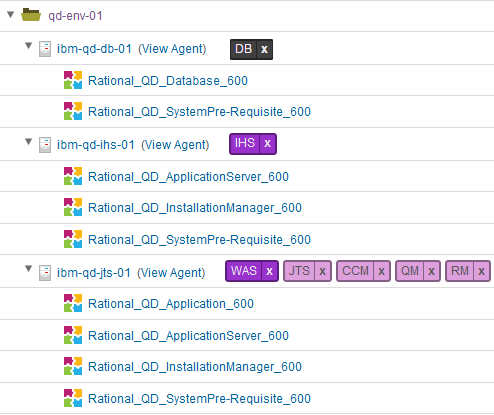
Mapping rules
In a QD environment, there are three types of server. Each requires a different set of mapped components.- Database (DB)
- Rational_QD_Database_60x
- Rational_QD_SystemPre-Requisite_60x
- Reverse proxy (IHS)
- Rational_QD_ApplicationServer_60x
- Rational_QD_InstallationManager_60x
- Rational_QD_SystemPre-Requisite_60x
- Application (WAS & "app")
- Rational_QD_Application_60x
- Rational_QD_ApplicationServer_60x
- Rational_QD_InstallationManager_60x
- Rational_QD_SystemPre-Requisite_60x
Tagging rules:
- QD supports a fixed set of tags [WAS, IHS, DB, JTS, CCM, QM, RM, RS, DCC, RELM, LDX, GC, LQE, DM].
- QD supports the following application tags [JTS, CCM, QM, RM, RS, DCC, RELM, LDX, GC, LQE, DM].
- There can be only one instance of any application tag in the QD environment.
- The environment must contain one and only one IHS tagged agent and it cannot contain any other tags.
- The environment must contain one and only one DB tagged agent and it cannot contain any other tags.
- The environment must contain at least one WAS tagged agent.
- The WAS tag must be present on any agent containing an application tag.
- There must be at least one application tag on every WAS agent in the environment.
- There must be a JTS tag on one of the WAS agents in the environment.
- If the LDX tag is present it must be on the same agent as the JTS tag.
- If Configuration Management is going to be enabled then the environment must contain the GC and LDX application tags.
Example environment
Here is an example of a 3 server environment that meets the mapping and tagging rules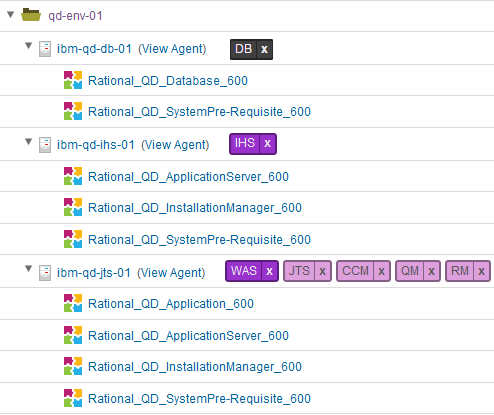
Miscellaneous
Notes:
- Throughout the IBM Quick Deployer wiki the screen captures are for reference only.
In some cases if the functionality they display has not changed in the latest release they will be from a previous release
Related topics:
External links:
Additional contributors: MichelleCrane, NathanBak, ChristianLopez
Deployment.IBMQuickDeployerMappingAndTaggingRules moved from Deployment.IBMQuickDeployerMappingAndTaggingRulesV20 on 2017-07-28 - 20:20 by Main.ktessier -
Contributions are governed by our Terms of Use. Please read the following disclaimer.
Dashboards and work items are no longer publicly available, so some links may be invalid. We now provide similar information through other means. Learn more here.