IBM Quick Deployer license key management
Authors: ThomasPiccoli, KennethThomson, JenniferLiu, KenTessier, ClareCartyBuild basis: CLM 6.0, CLM 6.0.x, CE 6.0.x
This topic covers license management options that can be configured after the applications have been installed and configured.
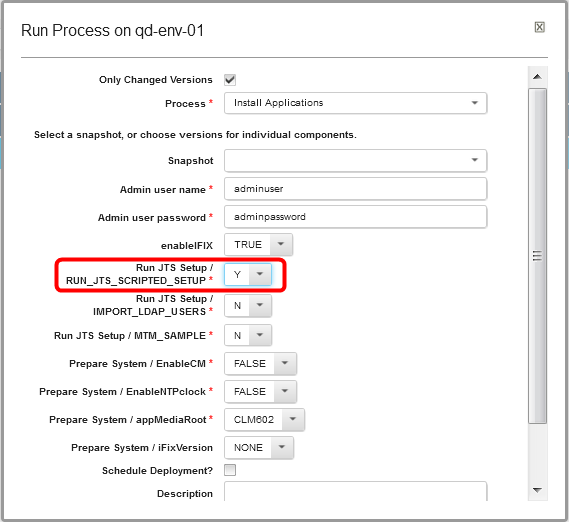
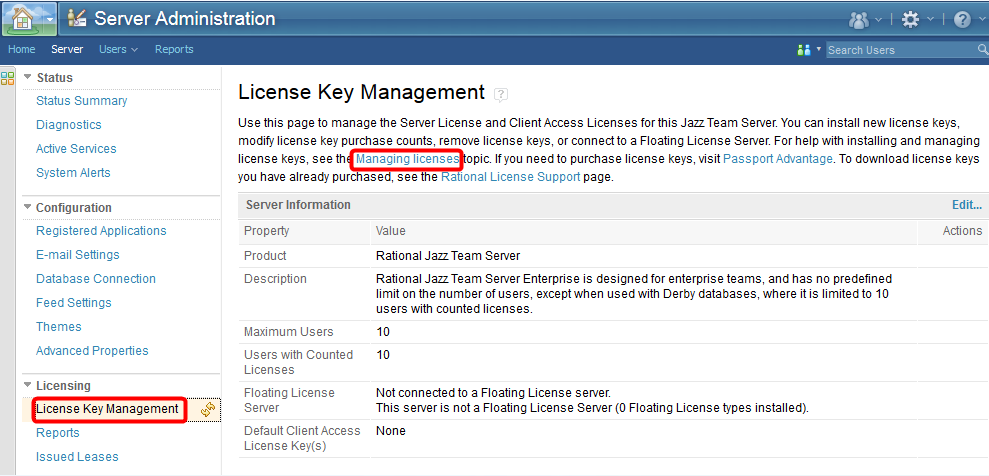
More information on licensing and license servers can be found online at
Quick Deployer Installation Licensing
The Install Applications process allows the user to automatically complete JTS setup which will install trial licenses for RTC, CCM, RM, RELM and DM.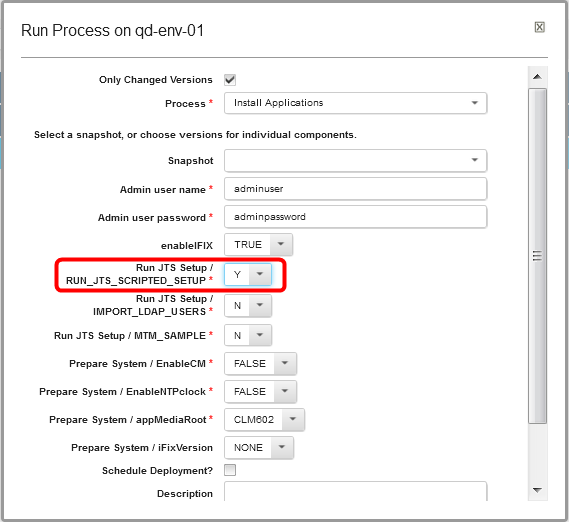
License Key Management post installation
Should you wish to modify the license management then open the License Key Management section of the JTS Server Administration page and go to the Managing Licenses topic in the product help.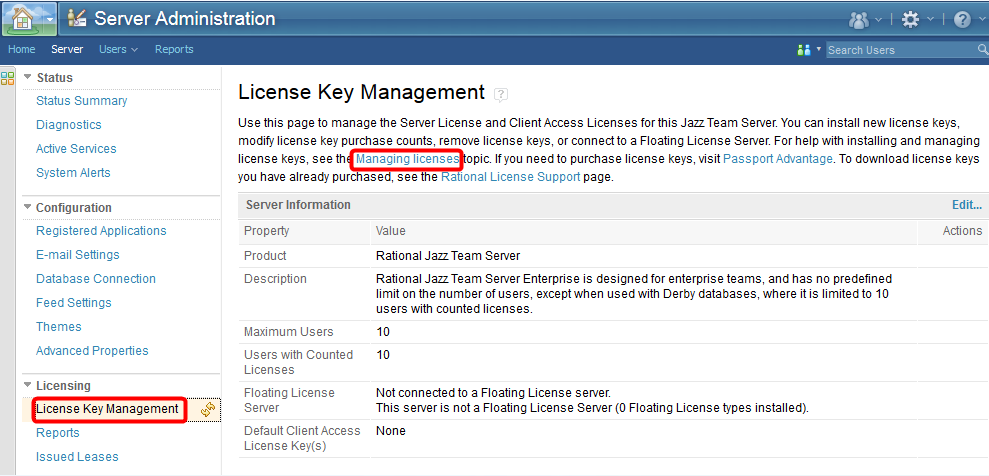
More information on licensing and license servers can be found online at
Miscellaneous
Notes:
- Throughout the IBM Quick Deployer wiki the screen captures are for reference only.
In some cases if the functionality they display has not changed in the latest release they will be from a previous release
Related topics:
External links:
Additional contributors: MichelleCrane, NathanBak, ChristianLopez
Contributions are governed by our Terms of Use. Please read the following disclaimer.
Dashboards and work items are no longer publicly available, so some links may be invalid. We now provide similar information through other means. Learn more here.